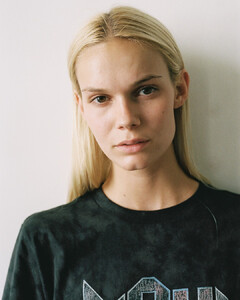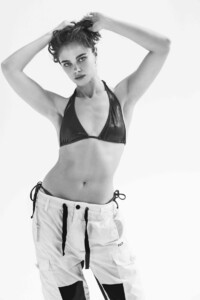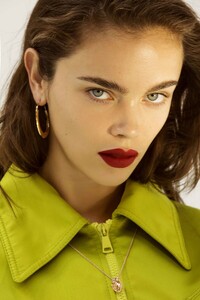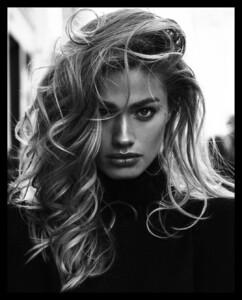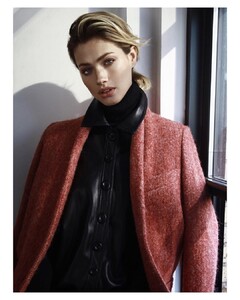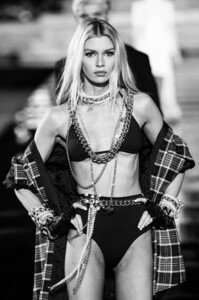Everything posted by Kane
-
Kendall Visser
-
Kendall Visser
-
Kendall Visser
-
Kendall Visser
-
Kendall Visser
-
Kendall Visser
-
Kendall Visser
Grazia Bulgaria Shot by Honey Gueco Makeup by Saray Dominguez Hair by Esther Monbel Styled by Carolina Rueda Jimenez
-
Sanne Vloet
-
Daphne Groeneveld
-
Carolina Sanchez
-
Jena Goldsack
Grazia Italy May 2019 Shot by Selin Bursalioglu Hair by Daniela Magginetti Makeup by Tanja Friscic Digital + adds
-
Jena Goldsack
Grazia Italy May 2019 Shot by Selin Bursalioglu Hair by Daniela Magginetti Makeup by Tanja Friscic Digital + adds
-
Brooke Hogan
-
Maggie Rawlins
-
Nina Agdal
-
Caroline Carson Lowe
-
Grace Elizabeth
Grace Elizabeth attends the CR Runway x LuisaViaRoma Event during Pitti Immagine Uomo 96 on June 13, 2019 in Florence, Italy (HQ)
- Grace Elizabeth
- Doutzen Kroes
- Irina Shayk
-
Stella Maxwell
- Blanca Padilla
- Hannah Ferguson
-
Birgit Kos
Birgit Kos walks the runway, wearing Mugler Archive, at the CR runway x LUISAVIAROMA 90th Anniversary Show during Pitti Immagine Uomo 96 on June 13, 2019 in Florence, Italy (HQ) adds
- Sanne Vloet