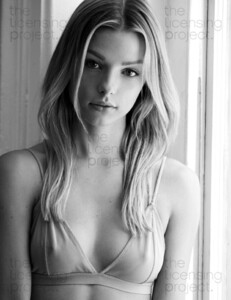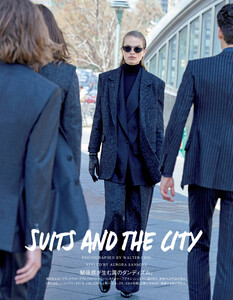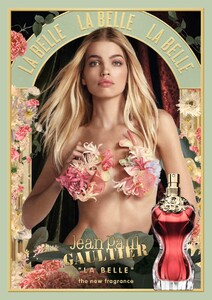Everything posted by Kane
- Elle Trowbridge
-
Lilia Weddell
- The Angels
-
Taylor Hill
-
Maddie Teeuws
-
Josie Canseco
-
Taylor Hill
- The Angels
- Maggie Rawlins
- Misplaced Threads
not a model, should be in Other Females of Interest.- Daphne Groeneveld
"Suits And The City" Vogue Japan October 2019 Shot by Walter Chin Styled by Aurora Sansone Hair by Brent Lawler Makeup by Sam Addington (UHQ)- Grace Hodge
- Bregje Heinen
Bregje Heinen attends the 2019 MTV Video Music Awards at Prudential Center on August 26, 2019 in Newark, New Jersey (HQ)- Lorena Rae
- The Angels
- Daphne Groeneveld
- Daphne Groeneveld
- Frida Aasen
- Lorena Rae
- The Angels
- The Angels
- Jena Goldsack
- The Angels
- Hannah Ferguson
GQ September 2019 Shot by Daniel Jackson Makeup by Romy Soleimani Hair by Ward Stegerhoek Styled by George Cortina- Maggie Rawlins
God bless America 🔥🔥
Account
Navigation
Search
Configure browser push notifications
Chrome (Android)
- Tap the lock icon next to the address bar.
- Tap Permissions → Notifications.
- Adjust your preference.
Chrome (Desktop)
- Click the padlock icon in the address bar.
- Select Site settings.
- Find Notifications and adjust your preference.
Safari (iOS 16.4+)
- Ensure the site is installed via Add to Home Screen.
- Open Settings App → Notifications.
- Find your app name and adjust your preference.
Safari (macOS)
- Go to Safari → Preferences.
- Click the Websites tab.
- Select Notifications in the sidebar.
- Find this website and adjust your preference.
Edge (Android)
- Tap the lock icon next to the address bar.
- Tap Permissions.
- Find Notifications and adjust your preference.
Edge (Desktop)
- Click the padlock icon in the address bar.
- Click Permissions for this site.
- Find Notifications and adjust your preference.
Firefox (Android)
- Go to Settings → Site permissions.
- Tap Notifications.
- Find this site in the list and adjust your preference.
Firefox (Desktop)
- Open Firefox Settings.
- Search for Notifications.
- Find this site in the list and adjust your preference.