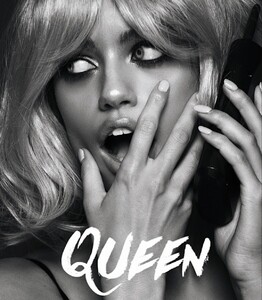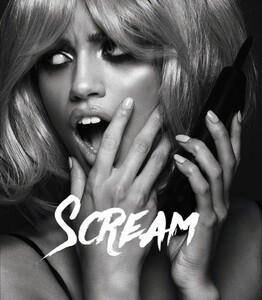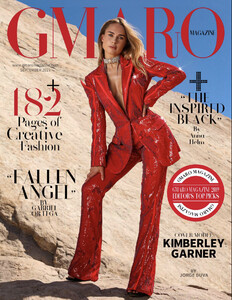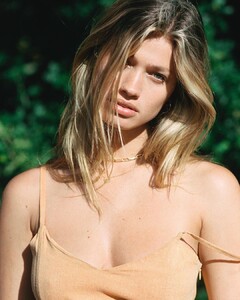Everything posted by Kane
-
Celeste Bright
Bella Boom Collection WARNING: SEE THROUGH NUDITY
-
Josephine Skriver
-
Taylor Hill
-
Elle Trowbridge
-
Elle Trowbridge
-
Romy Schönberger
- Romy Schönberger
Chanel Beauty - Eye Focus 76639977_123561855381265_3903804752447606395_n.mp4- Maggie Rawlins
- Lea Mohr
- Lea Mohr
- Lorena Rae
- Stella Maxwell
1268729919001_6093361535001_6093360230001.mp4- Stella Maxwell
- Cindy Mello
- Maggie Rawlins
- Post Your Crush Of The Day.
- Romy Schönberger
Account
Navigation
Search
Configure browser push notifications
Chrome (Android)
- Tap the lock icon next to the address bar.
- Tap Permissions → Notifications.
- Adjust your preference.
Chrome (Desktop)
- Click the padlock icon in the address bar.
- Select Site settings.
- Find Notifications and adjust your preference.
Safari (iOS 16.4+)
- Ensure the site is installed via Add to Home Screen.
- Open Settings App → Notifications.
- Find your app name and adjust your preference.
Safari (macOS)
- Go to Safari → Preferences.
- Click the Websites tab.
- Select Notifications in the sidebar.
- Find this website and adjust your preference.
Edge (Android)
- Tap the lock icon next to the address bar.
- Tap Permissions.
- Find Notifications and adjust your preference.
Edge (Desktop)
- Click the padlock icon in the address bar.
- Click Permissions for this site.
- Find Notifications and adjust your preference.
Firefox (Android)
- Go to Settings → Site permissions.
- Tap Notifications.
- Find this site in the list and adjust your preference.
Firefox (Desktop)
- Open Firefox Settings.
- Search for Notifications.
- Find this site in the list and adjust your preference.