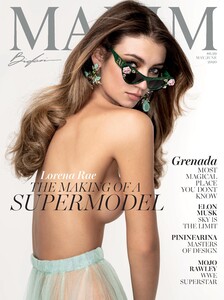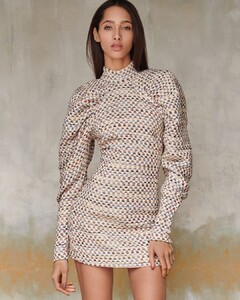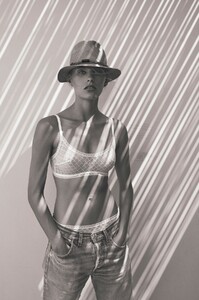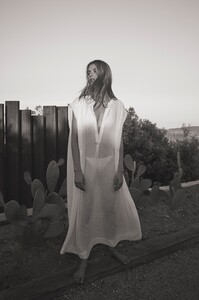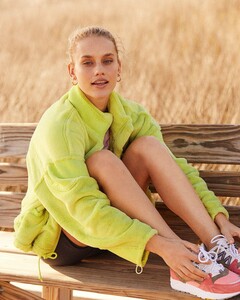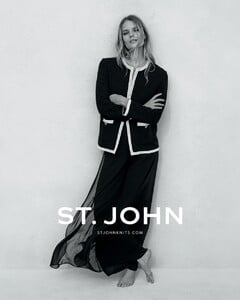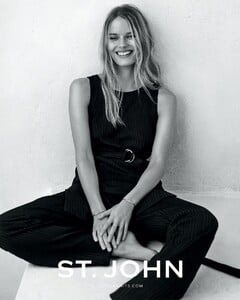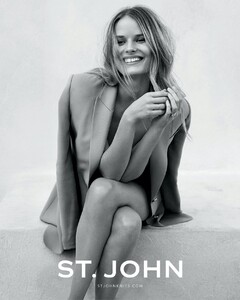Everything posted by Kane
-
Best Lingerie Photoshoot;
Kate Upton Josephine Skriver Robin Holzken Rafaella Consentino
-
Lorena Rae
Maxim Magazine - May/June 2020 Shot by Gilles Bensimon Styled by Caroline Christiansson Hair by Martin-Christopher Harper Makeup by Martin-Christopher Harper (UUHQ)
- Hannah Ferguson
-
Hannah Ferguson
INTERMIX - Spring 2020 1678994999.mp4
-
Hannah Ferguson
- Georgia Fowler
-
Caroline Kelley
Calzedonia via IG post (source) 92327765_214144396666444_1358366438736974599_n.mp4
-
Yasmin Wijnaldum
-
Madison Hope Headrick
-
Chase Carter
- Aubrie Williams
-
Hailey Clauson
- Taylor Hill
-
Best Lingerie Photoshoot;
Doutzen Kroes Elsa Hosk Bar Refaeli Edita Vilkeviciute
-
Taylor Hill
-
Taylor Hill
-
Best Lingerie Photoshoot;
Noel Berry Gintare Sudziute Veronika Istomina Eniko Mihalik
- Caroline Kelley
- Taylor Hill
-
Georgia Fowler
-
Best Lingerie Photoshoot;
Candice Swanepoel Isabelle Mathers Rachell Vallori Mariangela Bonanni
-
Celeste Bright
-
Kim Celina Riekenberg
Elle Croatia - April 2020 - 'Total design' Shot by Dominica Jarczyńska Styled by Aleksandra Markovic Makeup by Robert Greene
-
Georgia Fowler
-
Alena Blohm