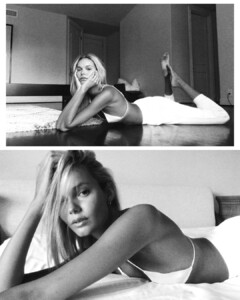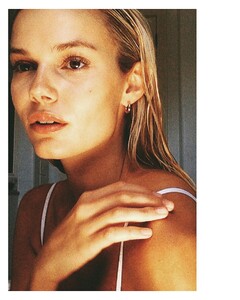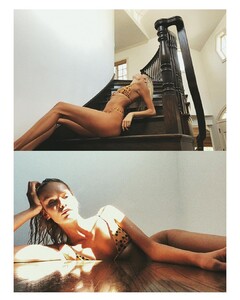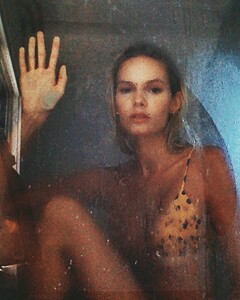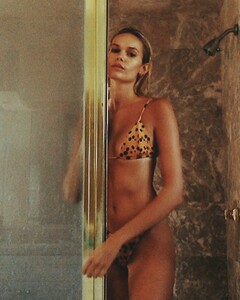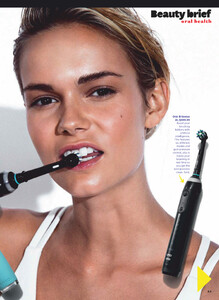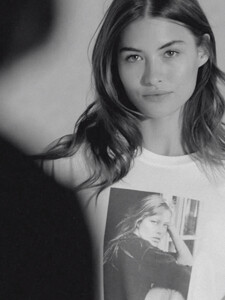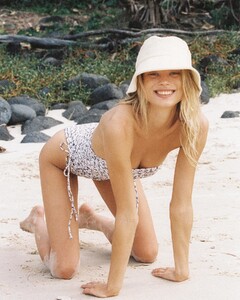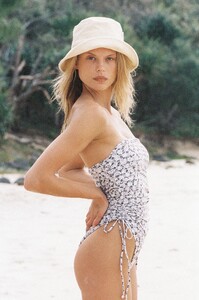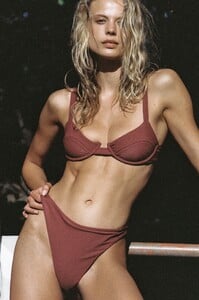Everything posted by Kane
-
Kendall Visser
-
Post Your Crush Of The Day.
- Victoria Germyn
- Kendall Visser
- Lorena Rae
- Best Lingerie Photoshoot;
Rosmary Altuve Cindy Kimberly Eniko Mihalik VS Valentine's Day- Jasmine Tookes
- Grace Elizabeth
- Hailey Clauson
- Best Lingerie Photoshoot;
Cindy Kimberly Rachel Cook Gintare Sudziute Bregje Heinen- Post Your Crush Of The Day.
- Taylor Hill
- Celeste Bright
- Natalia Sirotina
- Maggie Rawlins
- Taylor Hill
Lancôme - Hypnôse 1747817569.mp4- Taylor Hill
- Best Lingerie Photoshoot;
Tanya Mityushina Solveig Mork Hansen Irina Shayk Noel Berry- Hailey Clauson
- Best Lingerie Photoshoot;
Jasmine Tookes Doutzen Kroes Samantha Gradoville Veronika Istomina- Taylor Hill
via weibo ttUtjqsqlx07CszEsrOE01041200a3RW0E010.mp4- Taylor Hill
here's her weibo account: https://m.weibo.cn/profile/7389488448- Victoria Germyn
- Grace Elizabeth
- Taylor Hill
- Victoria Germyn