
Everything posted by vishu
-
Emily Ratajkowski
She looks amazing! 😍
- Renée Murden
-
Eve Dumon
- Sarah Stephens
- Jordyn Johnsonn
- Eve Dumon
AQO82uzHhKGInC34-bdp8VECo_WoqVaZWQylu0xyEySzzaVi0rassgFNpnWCJ4OFwsJVXeDYbITT2L9ICZ72a6YJFwoBmgdrfvvpPRk..mp4 AQOWSgygPvLMwXQnfT2rRS5o_IsVBPJbX2tHUdTcNufwMHb0lXg8cl-DJtkDC4pcw7uVUHsKH5kdTs3k56-4TXVA8utWADHtqEBs29M..mp4- Eve Dumon
AQM25MR6gthNb_eWb2Eg1I_bkSZpPyhtZjR8W8kn4tDxDB7vFGF29uDKNWRe9c3YtFSp92D5ghbc1Db3RiAmWrs3o1CPfO_esn73Xl4..mp4- Sara Moratilla
new amazing face body. but face too of course! she's really very beautiful 😍- Ella Cervetto
this girl has a phenomenal figure! incredible beauty! 😍- Sarah Stephens
- Chandler Bailey
- Chandler Bailey
- Eve Dumon
- Eve Dumon
- Ida Zeile
- Lily Easton
- Jessica Nazarenus
I'm very glad that the topic of this beautiful girl came to life- Nicola Cavanis
it is interesting, but a search on google and ebay did not give results. let's assume we were just unlucky and didn't see it 😂- Nicola Cavanis
thank you, I'm intrigued) it became interesting, I'm searching on Google, maybe I can find something- Nicola Cavanis
Sorry but what did I miss? So many messages have been deleted 😂- Eve Dumon
she's true perfection, her boyfriend is very lucky- Isabella Kroon
- Nicola Cavanis
best body in this crazy world- Eve Dumon
- Eve Dumon
En 2025, mon bien-être fait parti de mes OKR. Je vous explique J’ai le travail en valeur haute et donc j’avais tendance à culpabiliser quand je prenais du temps pour moi. Pourtant on le sait - bosser 24h-24 et 7.mp4 Dernier photo dump du Maroc avec @porsche_france 🫶Il est temps de rentrer et lancer 2025 avec la team du @studiosixe pour une nouvelle année de productions et de films de marque encore plus belle Let’s go 2025 .mp4 - Sarah Stephens
Account
Navigation
Search
Configure browser push notifications
Chrome (Android)
- Tap the lock icon next to the address bar.
- Tap Permissions → Notifications.
- Adjust your preference.
Chrome (Desktop)
- Click the padlock icon in the address bar.
- Select Site settings.
- Find Notifications and adjust your preference.
Safari (iOS 16.4+)
- Ensure the site is installed via Add to Home Screen.
- Open Settings App → Notifications.
- Find your app name and adjust your preference.
Safari (macOS)
- Go to Safari → Preferences.
- Click the Websites tab.
- Select Notifications in the sidebar.
- Find this website and adjust your preference.
Edge (Android)
- Tap the lock icon next to the address bar.
- Tap Permissions.
- Find Notifications and adjust your preference.
Edge (Desktop)
- Click the padlock icon in the address bar.
- Click Permissions for this site.
- Find Notifications and adjust your preference.
Firefox (Android)
- Go to Settings → Site permissions.
- Tap Notifications.
- Find this site in the list and adjust your preference.
Firefox (Desktop)
- Open Firefox Settings.
- Search for Notifications.
- Find this site in the list and adjust your preference.

.thumb.jpg.98ba4053753080548ee9f9a4cd67672f.jpg)



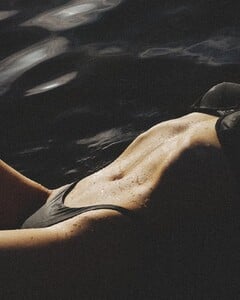






.thumb.jpg.fd9e8ab95cf3c278e9d6b0aa8935926f.jpg)
.thumb.jpg.6cb580a6ce8200c5de22ec35c46d0e13.jpg)
.thumb.jpg.68875f8eec95abecdaa5ed7fdd5ec95b.jpg)
.thumb.jpg.fdab5b83cdae453a4559eadce11573aa.jpg)
.thumb.jpg.9b6e973373a074797bba7b775592fa72.jpg)
.thumb.jpg.2101996e2865533e6cf2f2dedf8e2e65.jpg)
.thumb.jpg.f80ea28b6a3a22d85399150d99280d3b.jpg)
.thumb.jpg.18572bfa62cbdb26e1e992c056cf118d.jpg)
.thumb.jpg.2cfe2a4e466f074fa8707f159e5eb41b.jpg)
.thumb.jpg.6a008df88286b5dfc814d7f7dd943000.jpg)









.thumb.jpg.748b6a990a2280db7ab01543cbba9b08.jpg)
.thumb.jpg.947a492ed0cf15020bfde969c9db7b10.jpg)
.thumb.jpg.aa7d7e7f8571d7dc1a3fd0cf360e8073.jpg)
.thumb.jpg.9a04884b70f1c1ffb67b16ae7fc0f180.jpg)
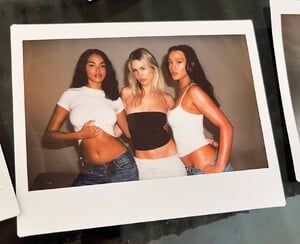
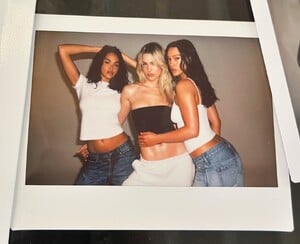



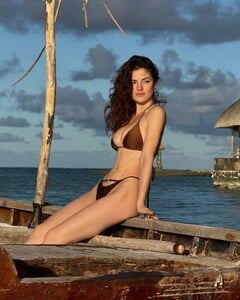


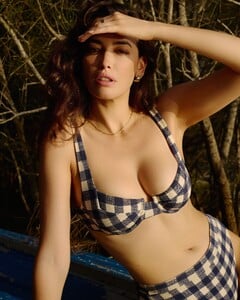

.thumb.jpg.016230ea3147ff107a22b84fd184a13d.jpg)
.thumb.jpg.1d91b940f41099f51f56dadb389f7ef1.jpg)
.thumb.jpg.c4c1821c1fd8347a71f74b24ef2cefd1.jpg)
.thumb.jpg.fa610f030204d5b684d08cb6bdbc3762.jpg)
.thumb.jpg.52e3eeaee4faf2703f766d0232631468.jpg)










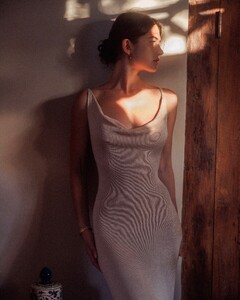









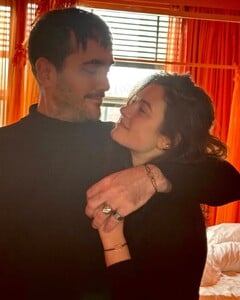


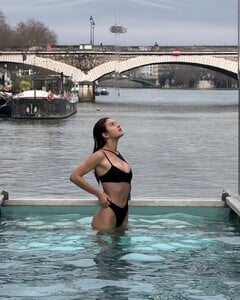







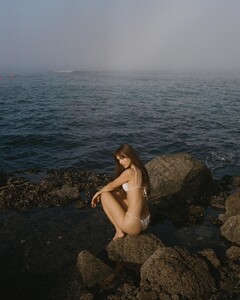

.thumb.jpg.a199253cffd55d54ee8b5b512269b4d1.jpg)
.thumb.jpg.9c37e3eeb88b954b75de996b947db192.jpg)




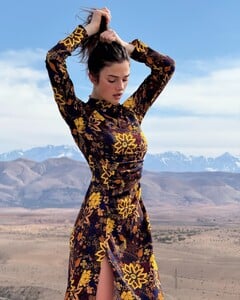











.thumb.jpg.4456eff6bfdcb9bfc215e9ad4a91a4c8.jpg)
.thumb.jpg.1ede06c688e319d1ca468395b0817fc2.jpg)
.thumb.jpg.733c42a986a966f25e449ee18369152f.jpg)