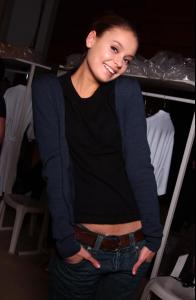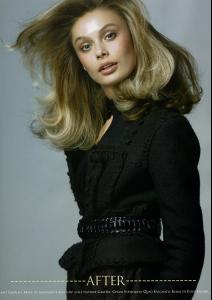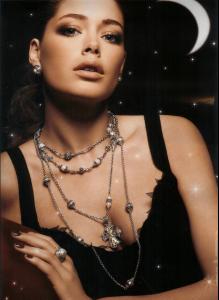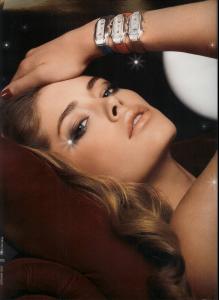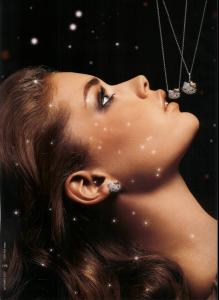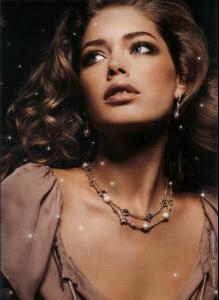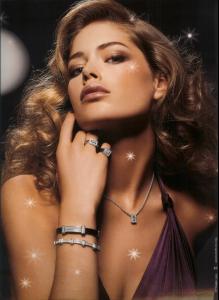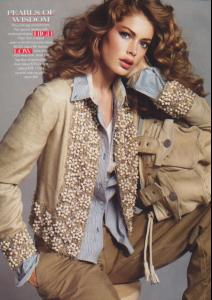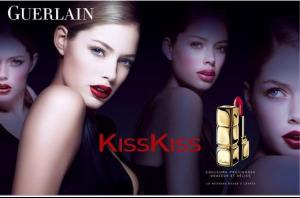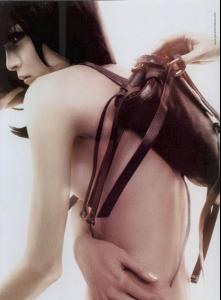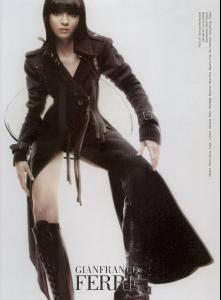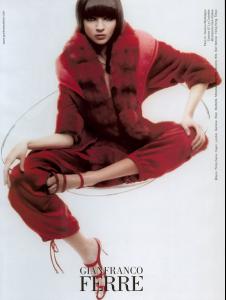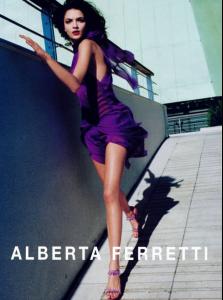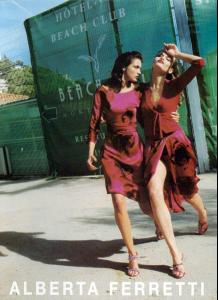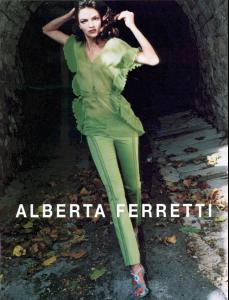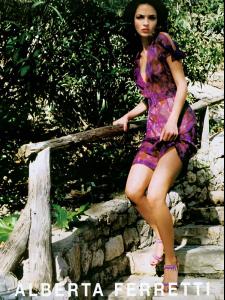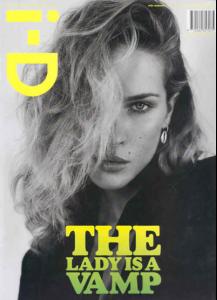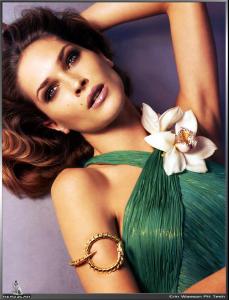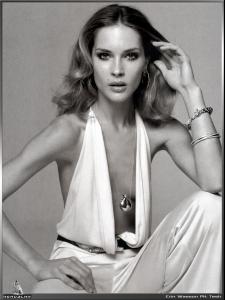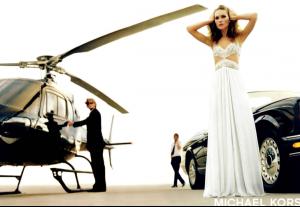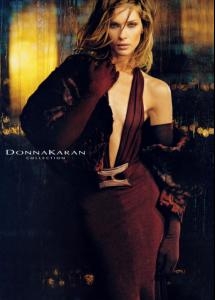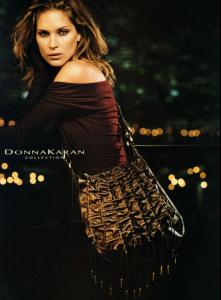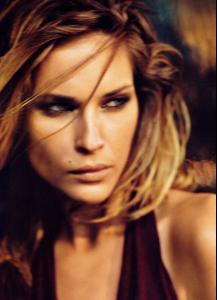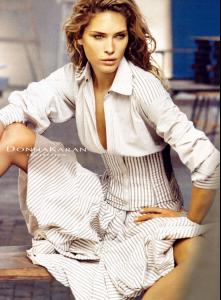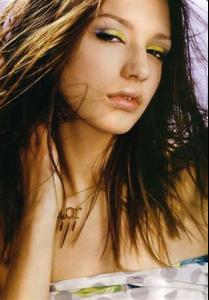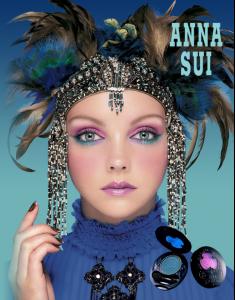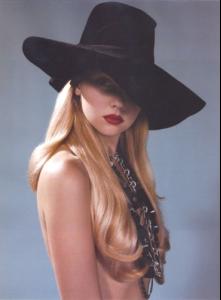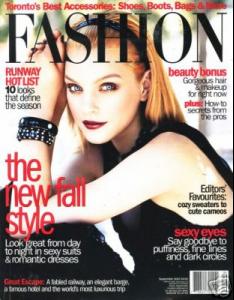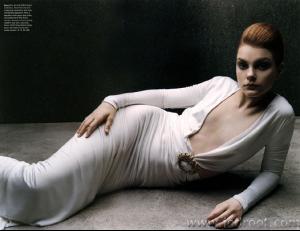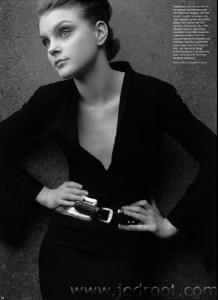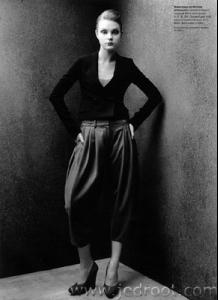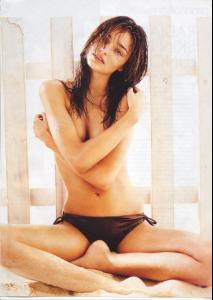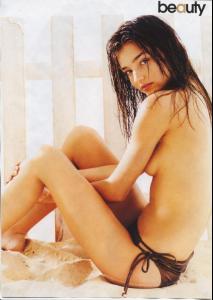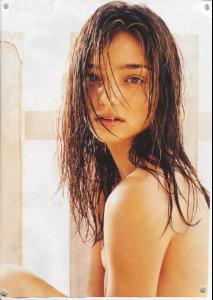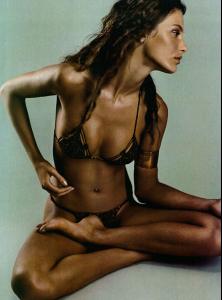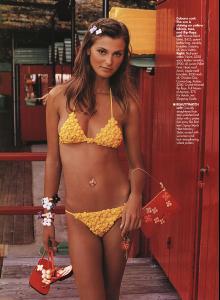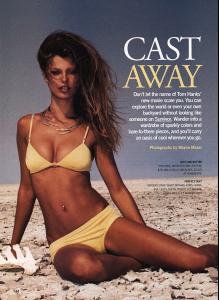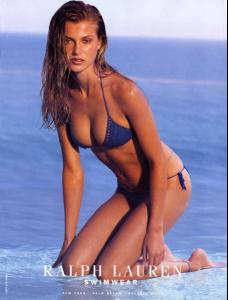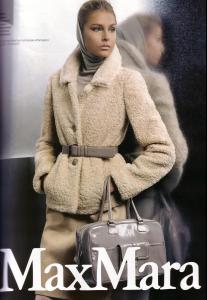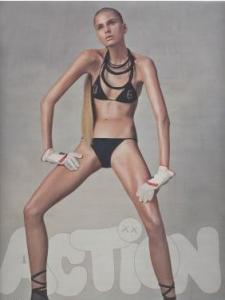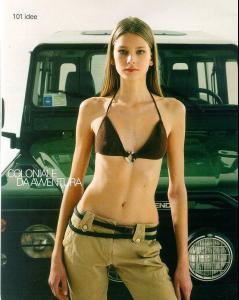Everything posted by OriginalSin
-
Inguna Butane
- Inguna Butane
- Inguna Butane
- Inguna Butane
- Doutzen Kroes
- Doutzen Kroes
- Mariacarla Boscono
- Mariacarla Boscono
- Erin Wasson
- Erin Wasson
- Erin Wasson
- Cricket
- I Am...
still stumped on a gangsta name for francesca- Heidi Klum
- Aurelie Claudel
^^ those are cute! i'd never seen the 2nd or 3rd one. thanks so much!- Asia Pulco
- Heather Marks
- Heather Marks
niiiice work destronica...i cant wait til somebody scans her editorial from harpers bazaar sept 2005...its really good i think- Jessica Stam
- Raica Oliveira
- Miranda Kerr
- Aurelie Claudel
- Gemma Ward
ohhhh i thought she was just pulling out the pic u posted and saying that was her favorite... i like the other one from that set too...where she's squatting- Gemma Ward
- Hana Soukupova
oh look at this great maxmara ad (from jey47key) among these other pics ohhhh and vanity fair...yes .... vanity fair - Inguna Butane
Account
Navigation
Search
Configure browser push notifications
Chrome (Android)
- Tap the lock icon next to the address bar.
- Tap Permissions → Notifications.
- Adjust your preference.
Chrome (Desktop)
- Click the padlock icon in the address bar.
- Select Site settings.
- Find Notifications and adjust your preference.
Safari (iOS 16.4+)
- Ensure the site is installed via Add to Home Screen.
- Open Settings App → Notifications.
- Find your app name and adjust your preference.
Safari (macOS)
- Go to Safari → Preferences.
- Click the Websites tab.
- Select Notifications in the sidebar.
- Find this website and adjust your preference.
Edge (Android)
- Tap the lock icon next to the address bar.
- Tap Permissions.
- Find Notifications and adjust your preference.
Edge (Desktop)
- Click the padlock icon in the address bar.
- Click Permissions for this site.
- Find Notifications and adjust your preference.
Firefox (Android)
- Go to Settings → Site permissions.
- Tap Notifications.
- Find this site in the list and adjust your preference.
Firefox (Desktop)
- Open Firefox Settings.
- Search for Notifications.
- Find this site in the list and adjust your preference.