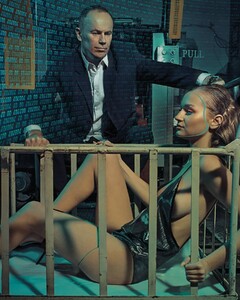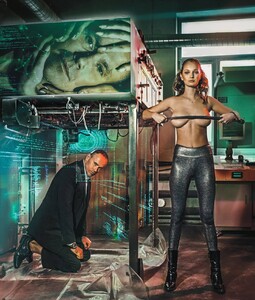Everything posted by Ste382
-
Model of the Month
meggie annie polina alessandra
-
Model of the Month
elsa polina yulia effy
- The Best Model Championships
-
Model of the Month
nastasja effy polina izabela
-
Model of the Month
caroline effy polina izabela
- The Best Model Championships
-
Model of the Month
ginatre barbara daria tanya
-
Model of the Month
rosie kate bryana daria
-
Model of the Month
yael rosie bryana daria
-
Model of the Month
kari isabelle vita. yael
-
Model of the Month
sidney nina sofia riley
-
Christen Harper
- Christen Harper
- Model of the Month
Chloe Doutzen Rafaella Darya Georgia Jessica- Model of the Month
Christen Harper Georgia Fowler Erin Cummins Riley Rasmussen Valeria Lakhina- Emily Deyt-Aysage
- Model of the Month
eden grace riley jessica- Daria Gertz
- Model of the Month
Valeria Lakhina Cindy Kimberly Leonila Guz Bridget Satterlee- Model of the Month
Alesya Kaf Angelina Michelle Bridget Satterlee Sydney Melman- Model of the Month
Anastasiya Brandy Daria Sydney Hyunjoo Maia Veronika Liza- Celeste Bright
- Christen Harper
Account
Navigation
Search
Configure browser push notifications
Chrome (Android)
- Tap the lock icon next to the address bar.
- Tap Permissions → Notifications.
- Adjust your preference.
Chrome (Desktop)
- Click the padlock icon in the address bar.
- Select Site settings.
- Find Notifications and adjust your preference.
Safari (iOS 16.4+)
- Ensure the site is installed via Add to Home Screen.
- Open Settings App → Notifications.
- Find your app name and adjust your preference.
Safari (macOS)
- Go to Safari → Preferences.
- Click the Websites tab.
- Select Notifications in the sidebar.
- Find this website and adjust your preference.
Edge (Android)
- Tap the lock icon next to the address bar.
- Tap Permissions.
- Find Notifications and adjust your preference.
Edge (Desktop)
- Click the padlock icon in the address bar.
- Click Permissions for this site.
- Find Notifications and adjust your preference.
Firefox (Android)
- Go to Settings → Site permissions.
- Tap Notifications.
- Find this site in the list and adjust your preference.
Firefox (Desktop)
- Open Firefox Settings.
- Search for Notifications.
- Find this site in the list and adjust your preference.