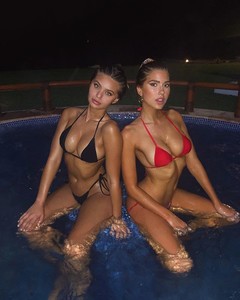Everything posted by sarnic
-
Kambree Dalton
- Reina Flores
- Mishel Micheev
- Lies Kocken
Beauty with Elite Amsterdam. I'll post stats when they're available.- Changing the name of a topic
Can Shiloh Malka be changed to Shlomit Malka please? It was requested and this is the name she goes by now. Thanks Done. (J > A)- Lexi Wood
- Instagram Beauties
- Kristina Grikaite
She's so pretty! Love her look at Fendi and Max Mara- Meghan Roche
- Meghan Roche
- Meghan Roche
- Kristina Grikaite
- Meghan Roche
- Daria Ivanova
She has really stunning eyes- Sofia Jamora
She's such an angel in the Bronco Babes lookbook a few pages back- Sofia Jamora
- Mies Magrijn
- Maura Maurer
I can see her being really successful. She's gorgeous- Isabelle Mathers
- Berrit Leder
She's so pretty- Deleting Topics???
The model requested her topic be deleted Done. (~ M*)- Isabelle Mathers
- Bellazon's Top 100 Sexiest Women of 2017
1. Taylor Hill 2. Barbara Palvin 3. Isabelle Mathers 4.Frida Aasen 5.Romee Strijd 6.Robin Holzken 7.Vika Bronova 8.Kate Li 9.Josephine Skriver 10.Sofia Jamora 11.Candice Swanepoel 12.Vanessa Moe 13.Hanna Edwinson 14.Lorena Rae 15.Sara Sampaio 16.Gizele Oliveira 17.Grace Elizabeth 18.Cindy Mello 19.Dasha Khlystun 20.Meredith Mickelson- Romee Strijd
I really like Romee's style. She looked incredible at the show this year- Alexina Graham
She surprised me. I wasn't expecting to like her all that much, but she looks so good! - Reina Flores
Account
Navigation
Search
Configure browser push notifications
Chrome (Android)
- Tap the lock icon next to the address bar.
- Tap Permissions → Notifications.
- Adjust your preference.
Chrome (Desktop)
- Click the padlock icon in the address bar.
- Select Site settings.
- Find Notifications and adjust your preference.
Safari (iOS 16.4+)
- Ensure the site is installed via Add to Home Screen.
- Open Settings App → Notifications.
- Find your app name and adjust your preference.
Safari (macOS)
- Go to Safari → Preferences.
- Click the Websites tab.
- Select Notifications in the sidebar.
- Find this website and adjust your preference.
Edge (Android)
- Tap the lock icon next to the address bar.
- Tap Permissions.
- Find Notifications and adjust your preference.
Edge (Desktop)
- Click the padlock icon in the address bar.
- Click Permissions for this site.
- Find Notifications and adjust your preference.
Firefox (Android)
- Go to Settings → Site permissions.
- Tap Notifications.
- Find this site in the list and adjust your preference.
Firefox (Desktop)
- Open Firefox Settings.
- Search for Notifications.
- Find this site in the list and adjust your preference.