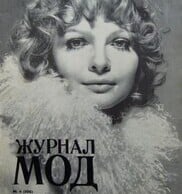Everything posted by Povad
-
Lesya Kaf
BLUGIRL by BLUMARINE 2022
-
Lesya Kaf
Braun Buffel SS23
-
Valeria Chenskaya
cat Baon (Swe)
-
Anastasia Bezrukova
Present&Simple 2023
-
Tanya Glotova
ph by Masha Zhemchuzhina (2017)
- Tanya Glotova
-
Nastya Lupei
moderators should merge these three threads of her
-
Alexandra Porfirova
O'STIN 2016 (Rus)
-
Victoria Soloveva
Velichenko Jewellery Studio 2017 ph by Konstantin Sorokin
-
Karina Istomina
ph by Konstantin Sorokin (2018)
-
Sasha Ovi
Vogue Fashion’s Night Out 2016 ph by Emmi America (Anastasiya...)
-
Gia Lupey
- Alina Zolotyh
- Alina Zolotyh
Inglot By Dasha Gauser 2016- Tacie Emelyanova
ph by Aidan Keremli (2011)- Tacie Emelyanova
Noblesse mag 2013 (Kor)- Tacie Emelyanova
polaroids 2012- Marianna Petrovskaya
Shape May 2000- Taya Ermoshkina
Prestige mag March 2013- Taya Ermoshkina
ph by Lev Efimov (2014)- Vika Levina
some editorial in Greece (2013)- Alina Zolotyh
ph by Sergey Krasyuk (2014)- Alina Zolotyh
She was born in 1996 in Belgorod reg (Rus) ph by Igor Pavlov (2013)- Sasha Luss
ph by Juliana Golovinova (2019)- Anna Azarova
ph by Juliana Golovinova (2022)