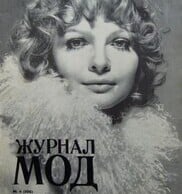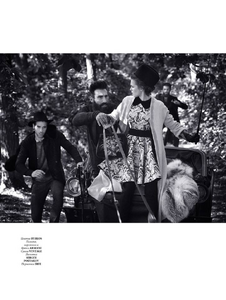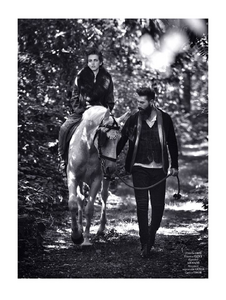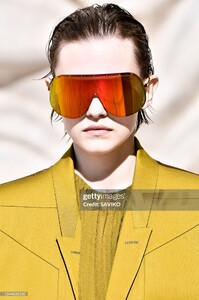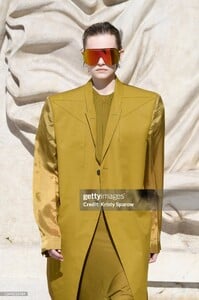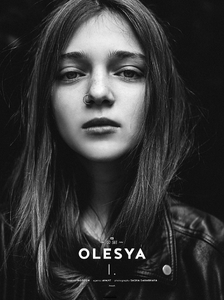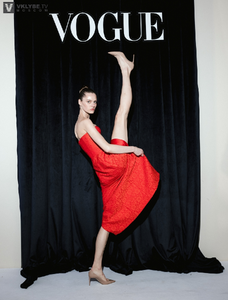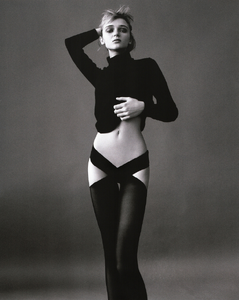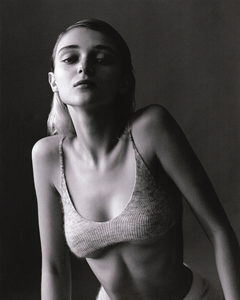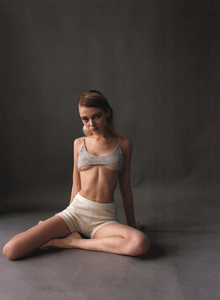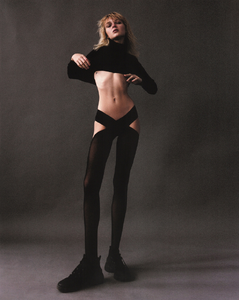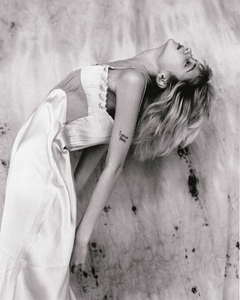Povad
Members
-
Joined
-
Last visited
-
Currently
Viewing Forum: Female Fashion Models
Everything posted by Povad
-
Kristina Vovk
-
Kristina Ilina
- Katia Garanina
-
Valeria Chenskaya
- Liza Minyaeva
- Polina Gomzina
- Maria Keidj
- Irina Shipunova
- Valeria Chenskaya
ROUGE FASHIONBOOK | ISSUE 9 ½ (2021) ***Special Collaboration with Balenciaga*** Photo by Dorothy Sing Zhang- Kristina Vovk
- Katia Garanina
- 90' runway model ID
Irina Bondarenko- Nadya Yumasheva
- Valeria Chenskaya
- Maria Keidj
- Liza Minyaeva
- Kristina Vovk
- Olesya Ivanishcheva
The ones 2 watch (August 2016) GO SEE: OLESYA I. Name: Olesya I. Agency: Avant Models Hometown: Voronezh Instagram: @olesyaivanishcheva Photography by Sasha Saharnaya @saharnaya- Katia Garanina
- Simona Kust
- Sasha Luss
- Natalia Bulycheva
- Yulia Lobova
- Olesya Ivanishcheva
- Inna Zobova
Waldorf Astoria 'The Towers' - Spa (2020) Directed by Bruno Aveillan - Liza Minyaeva