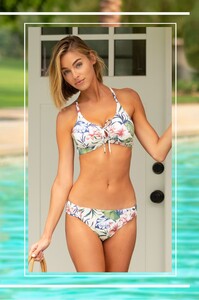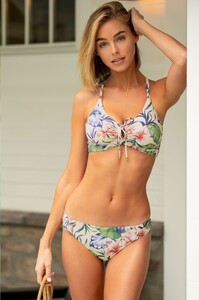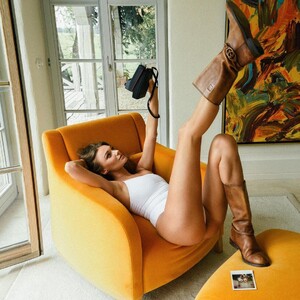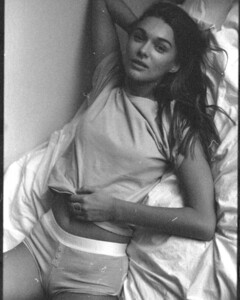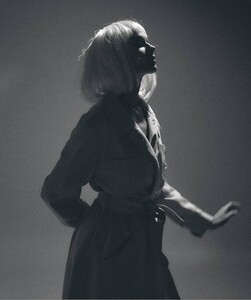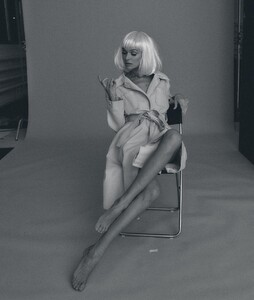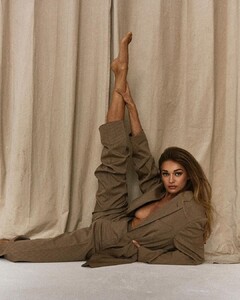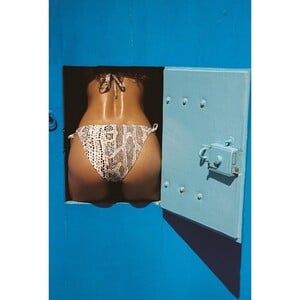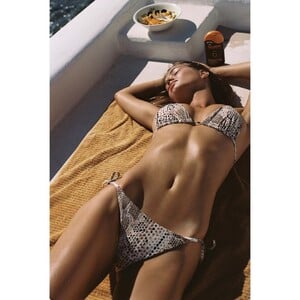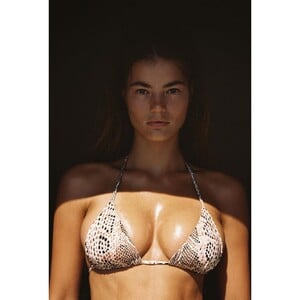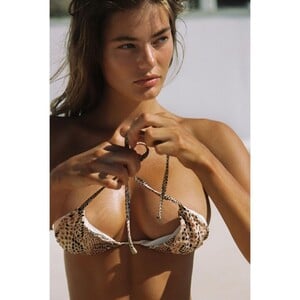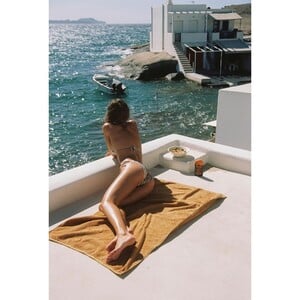Everything posted by ndzp1
-
Daniela Braga
-
Daniela Braga
- Lucia Bramani
-
India Reynolds
Pour Moi 2055008611_PourMoiValentines2022_BehindTheScenes.mp4 Pour Moi Valentine's _ .mp4
-
India Reynolds
Insta Snaptik_7065759762020977925_lovefromreyn.mp4 Snaptik_7078767559209766149_pour-moi-ltd.mp4 Snaptik_7075052990004071685_pour-moi-ltd.mp4
-
Nina Agdal
-
Brooks Nader
- Josephine Skriver
-
Thylane Blondeau
-
Thylane Blondeau
- Nina Agdal
- Elizabeth Turner
-
Thylane Blondeau
- Elizabeth Turner
-
Monika Partyka
- Monika Partyka
-
Monika Partyka
-
Monika Partyka
-
Myrthe Bolt
-
Kelly Gale
- Kelly Gale
- Kelly Gale
it's working, could any one edit previously my posts? I couldn't...- Kelly Gale
- Kelly Gale
Could someone make instruction how to use spoiler, that not working by my... sorry!- India Reynolds
- Kelly Gale
Account
Navigation
Search
Configure browser push notifications
Chrome (Android)
- Tap the lock icon next to the address bar.
- Tap Permissions → Notifications.
- Adjust your preference.
Chrome (Desktop)
- Click the padlock icon in the address bar.
- Select Site settings.
- Find Notifications and adjust your preference.
Safari (iOS 16.4+)
- Ensure the site is installed via Add to Home Screen.
- Open Settings App → Notifications.
- Find your app name and adjust your preference.
Safari (macOS)
- Go to Safari → Preferences.
- Click the Websites tab.
- Select Notifications in the sidebar.
- Find this website and adjust your preference.
Edge (Android)
- Tap the lock icon next to the address bar.
- Tap Permissions.
- Find Notifications and adjust your preference.
Edge (Desktop)
- Click the padlock icon in the address bar.
- Click Permissions for this site.
- Find Notifications and adjust your preference.
Firefox (Android)
- Go to Settings → Site permissions.
- Tap Notifications.
- Find this site in the list and adjust your preference.
Firefox (Desktop)
- Open Firefox Settings.
- Search for Notifications.
- Find this site in the list and adjust your preference.



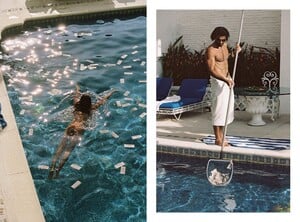
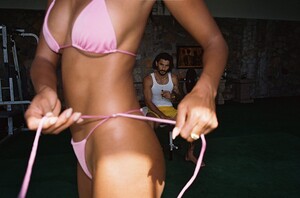
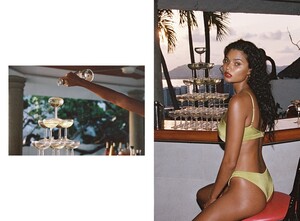
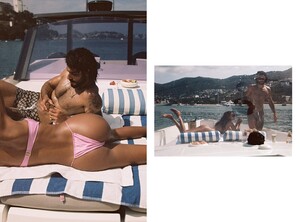

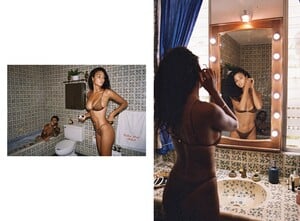










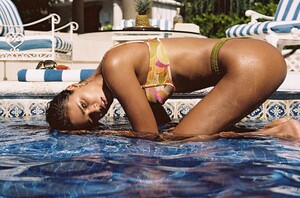
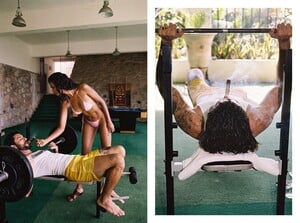
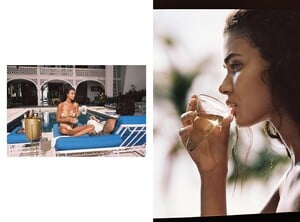




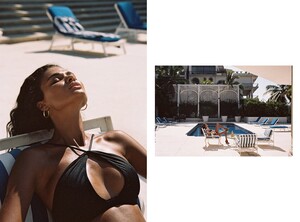

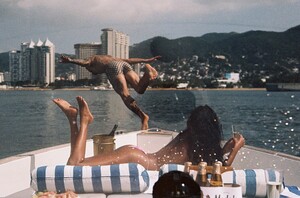

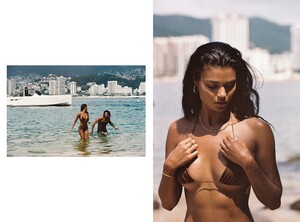
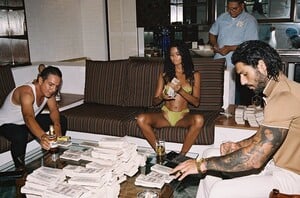


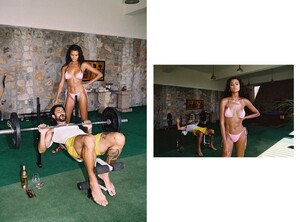
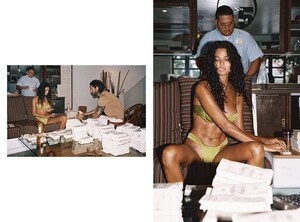












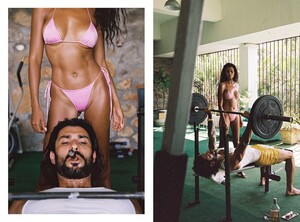

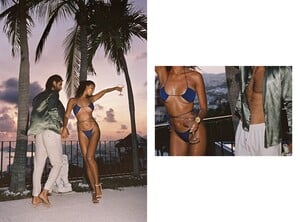
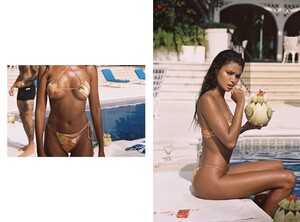


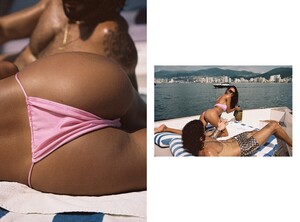

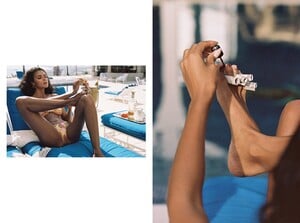
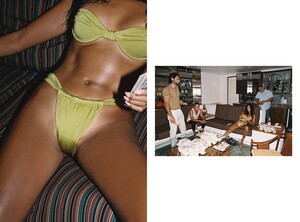
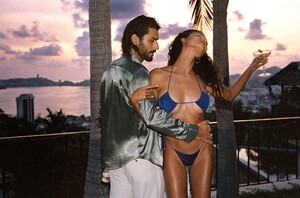
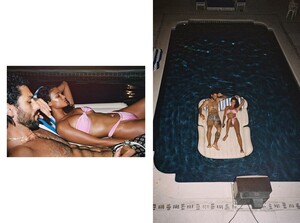
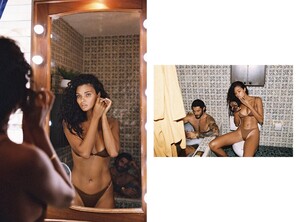

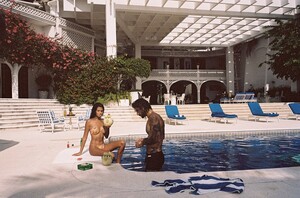
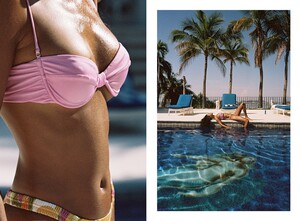
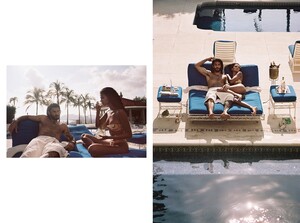

.thumb.jpg.5d9581dfbbcab6feefc622ae048e835a.jpg)
.thumb.jpg.8396226fe4353b8c0f3a0e1edd2403b0.jpg)
.thumb.jpg.f945aadc497ec6fd12cb98bc51c566a3.jpg)
.thumb.jpg.a1f4a496c7fe02839d5a4cb98504c898.jpg)
.thumb.jpg.eee9d1b97f30d0db76bd5d90725e8e59.jpg)
.thumb.jpg.5ae6d74b4533d7adb35e3cb615f97dd4.jpg)
.thumb.jpg.98960ba311c8957465bb4dbbc1ecf1f8.jpg)









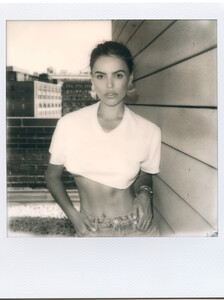
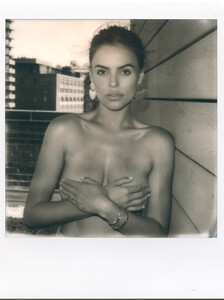
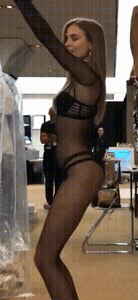
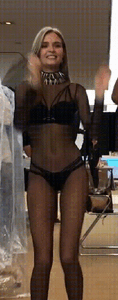
.thumb.gif.0e9f505ba91ea414b39656360d3fee9a.gif)
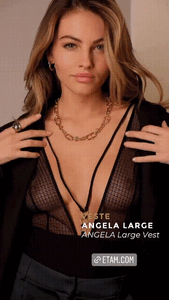
.mp4.d0703de26a79af0225d5820f22bd1708(1).thumb.gif.bed701a335db2c4e86d84732b59c1ec4.gif)
.mp4.d0703de26a79af0225d5820f22bd1708.thumb.gif.2475cd588ac775b040f3096ec41a8ee6.gif)
.thumb.gif.79d5b2816a3cc31c0092e89f141f3b69.gif)

.thumb.gif.8115fdeeed1625ec8979d931bb778258.gif)


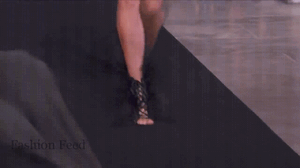


.thumb.jpg.c02a7431e3a8193d5623411080b20138.jpg)