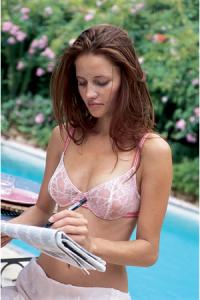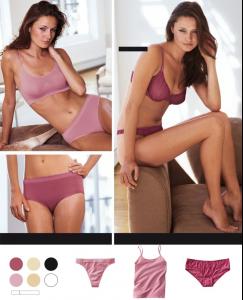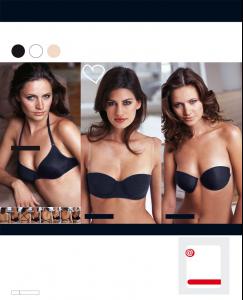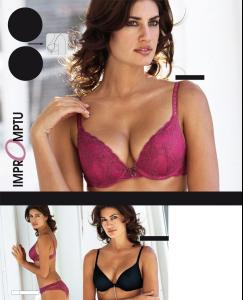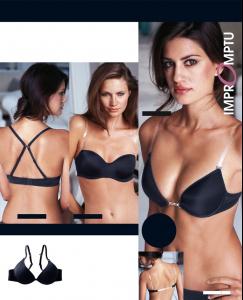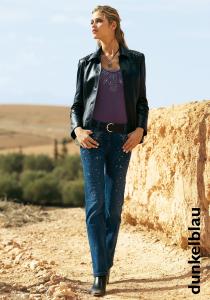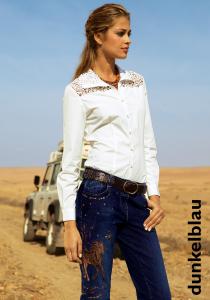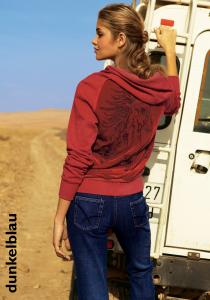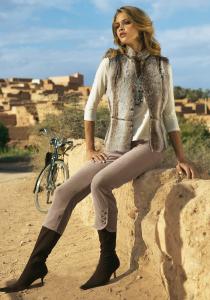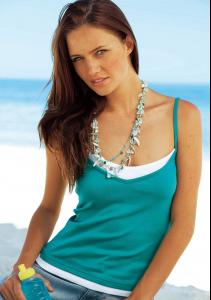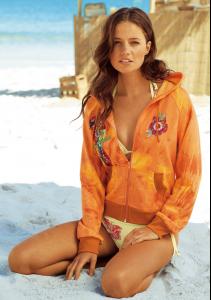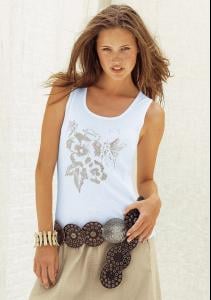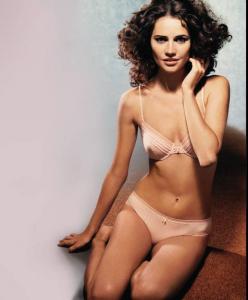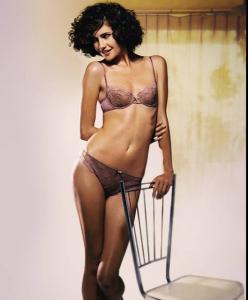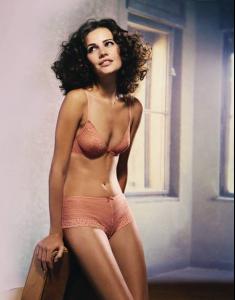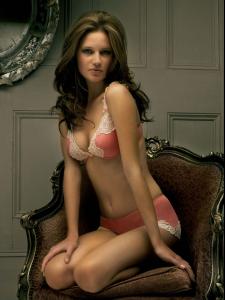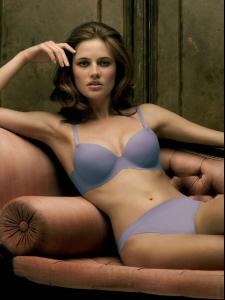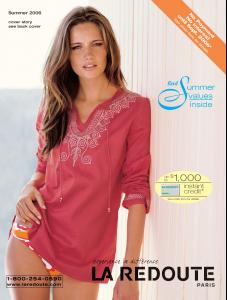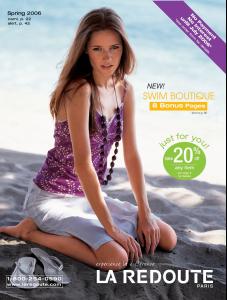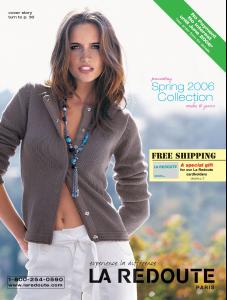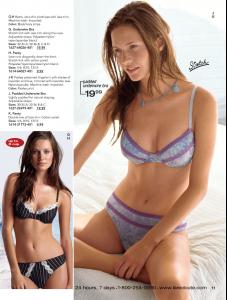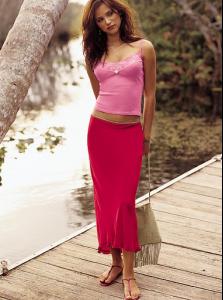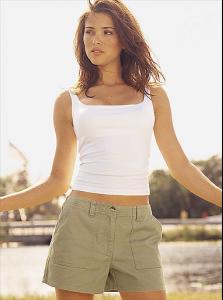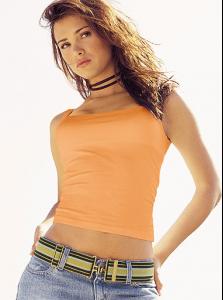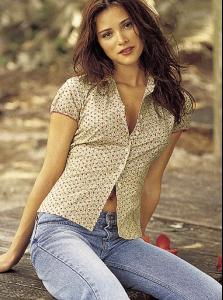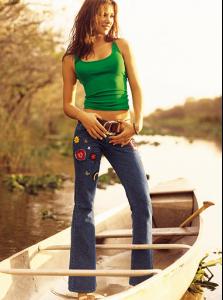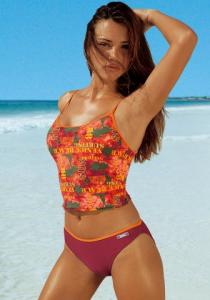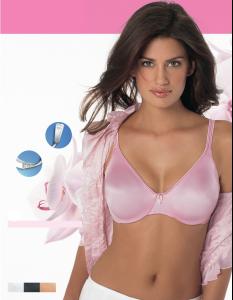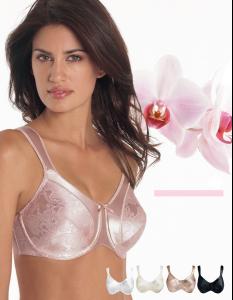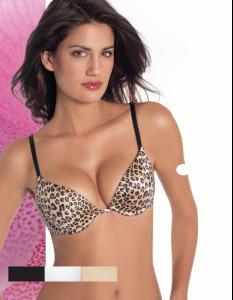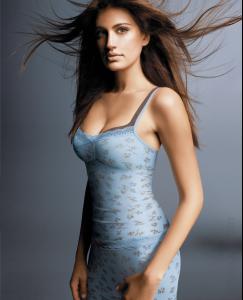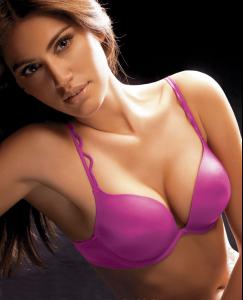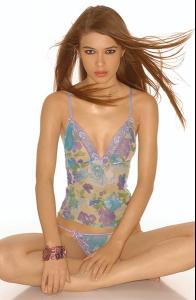Everything posted by CAHA
-
Carla Ossa
haha, It's been a year and finally!! Thanks colourfield. You're the BEST.
-
Maria Gregersen
- Maria Gregersen
- Yamila Diaz-Rahi
- Miscellaneous
- Miscellaneous
- Maria Gregersen
- Leigh Yeager
deleted the pics cause it wasn't her- Maria Gregersen
- Maria Gregersen
- Maria Gregersen
- Maria Gregersen
- Alina Vacariu
- Alina Vacariu
- Julie Ordon
- Lisa Cazzulino
- Linda Vojtova
- Yamila Diaz-Rahi
- Yamila Diaz-Rahi
- Daniela Pestova
- Izabel Goulart
Here you gohttp://www.bellazon.com/main/index.php?s=&...st&p=492701- General Babes Motion
here are the mpg versions ode to the sun http://rapidshare.de/files/29746307/odetothesun.mpg.html around each bend http://rapidshare.de/files/29745026/aroundeachbend.mpg.html racing cincinnati http://rapidshare.de/files/29744972/racing...innati.mpg.html supermodel shakedown http://rapidshare.de/files/29745288/superm...kedown.mpg.html rest two are in Izabel's thread- Izabel Goulart
here are the vids above in mpg format for anyone who wants After The Afterglow http://rapidshare.de/files/29669451/aftert...erglow.mpg.html May contain nudity http://img239.imageshack.us/img239/3499/iza18rn6.jpg Shes Come Undone http://rapidshare.de/files/29669701/shescomeundone.mpg.html- Iulia Cirstea
- Izabel Goulart
my god!! those pics are too hot for words :drool: thanks so much thiago!!Account
Navigation
Search
Configure browser push notifications
Chrome (Android)
- Tap the lock icon next to the address bar.
- Tap Permissions → Notifications.
- Adjust your preference.
Chrome (Desktop)
- Click the padlock icon in the address bar.
- Select Site settings.
- Find Notifications and adjust your preference.
Safari (iOS 16.4+)
- Ensure the site is installed via Add to Home Screen.
- Open Settings App → Notifications.
- Find your app name and adjust your preference.
Safari (macOS)
- Go to Safari → Preferences.
- Click the Websites tab.
- Select Notifications in the sidebar.
- Find this website and adjust your preference.
Edge (Android)
- Tap the lock icon next to the address bar.
- Tap Permissions.
- Find Notifications and adjust your preference.
Edge (Desktop)
- Click the padlock icon in the address bar.
- Click Permissions for this site.
- Find Notifications and adjust your preference.
Firefox (Android)
- Go to Settings → Site permissions.
- Tap Notifications.
- Find this site in the list and adjust your preference.
Firefox (Desktop)
- Open Firefox Settings.
- Search for Notifications.
- Find this site in the list and adjust your preference.
- Maria Gregersen