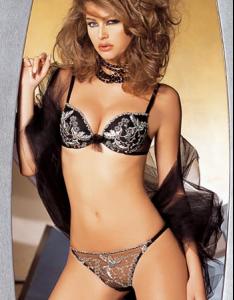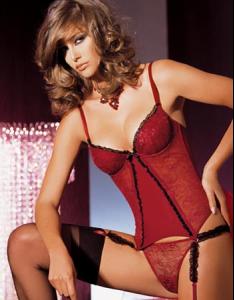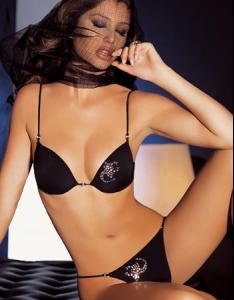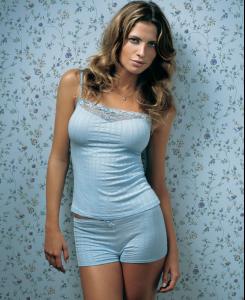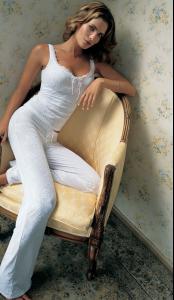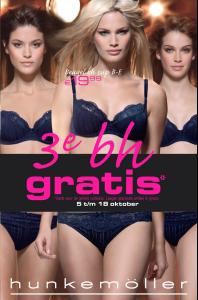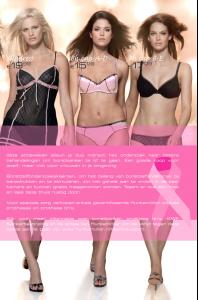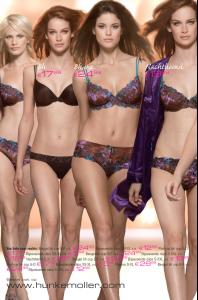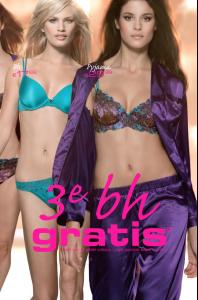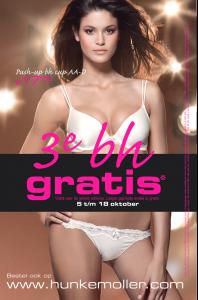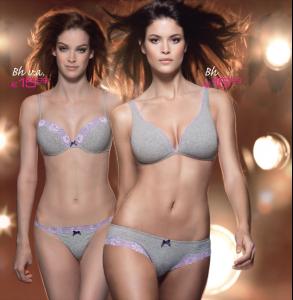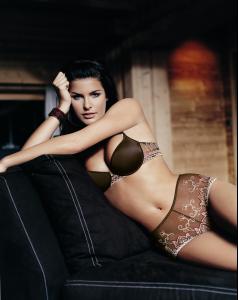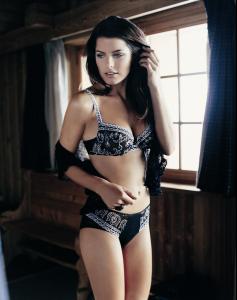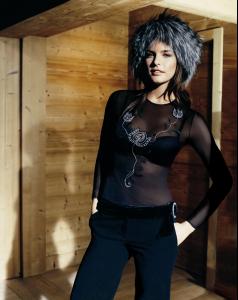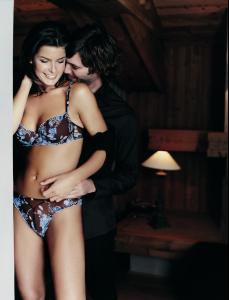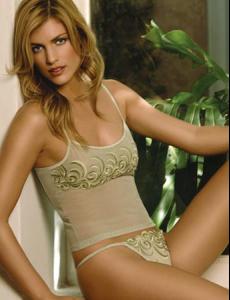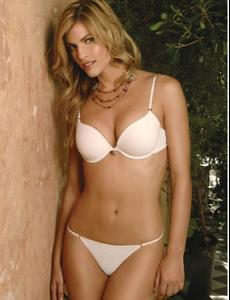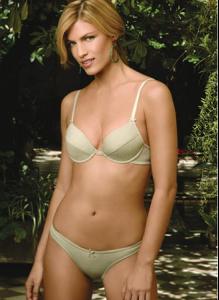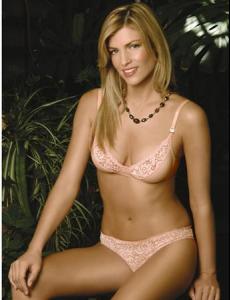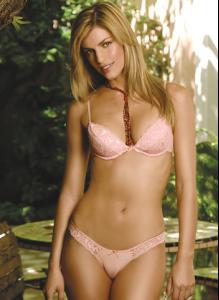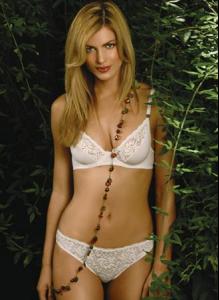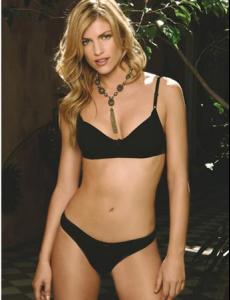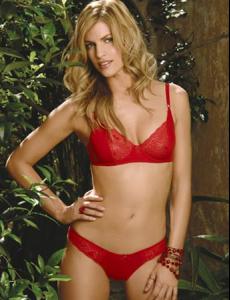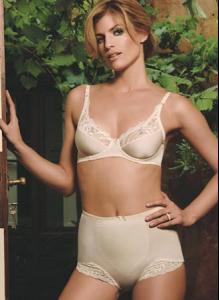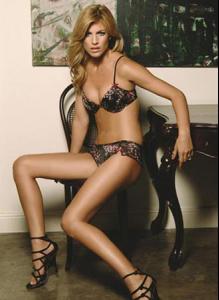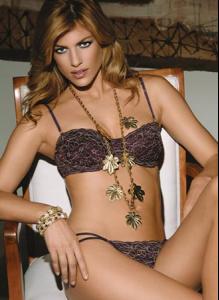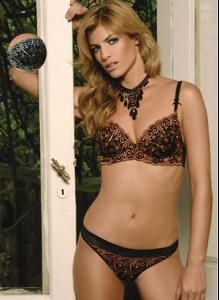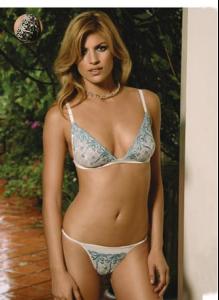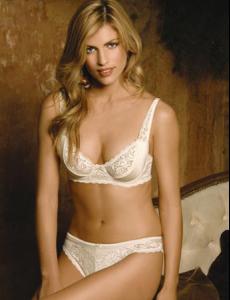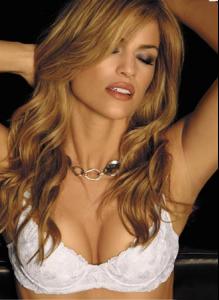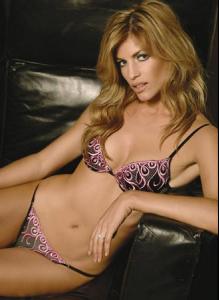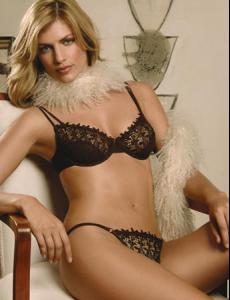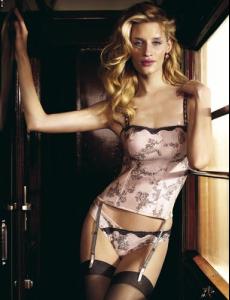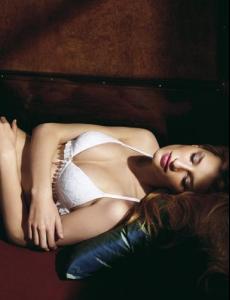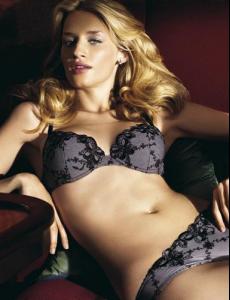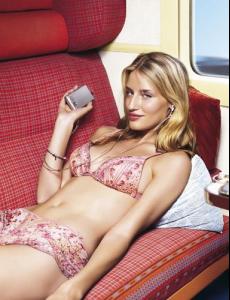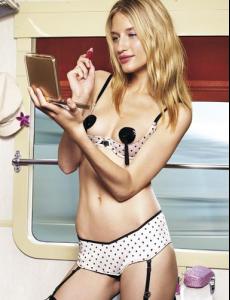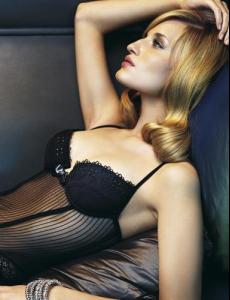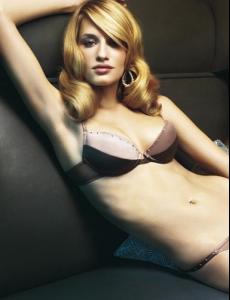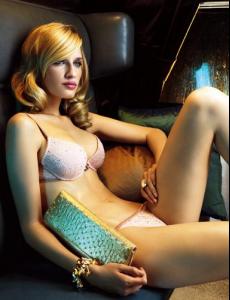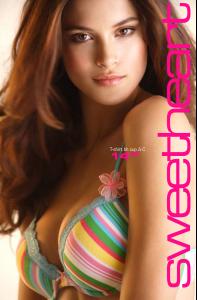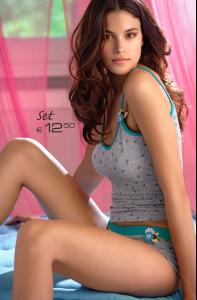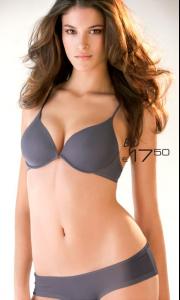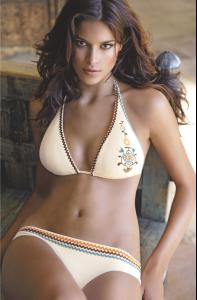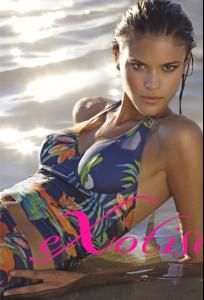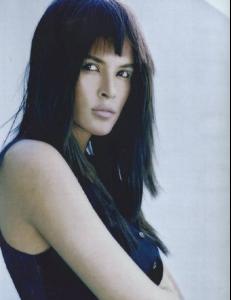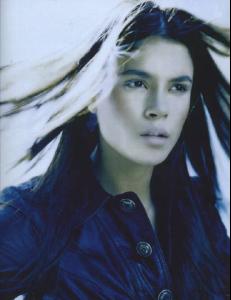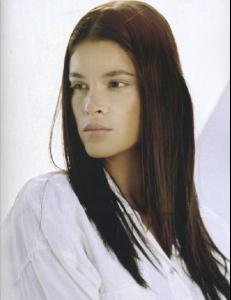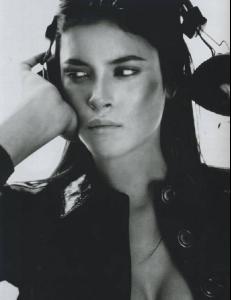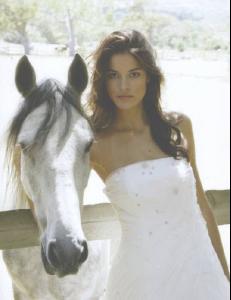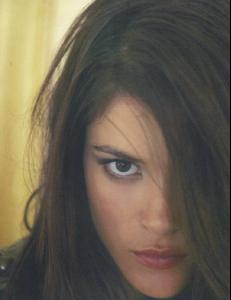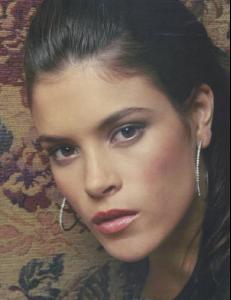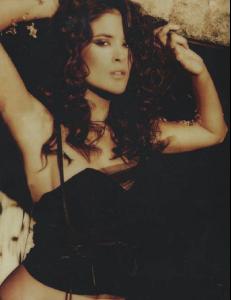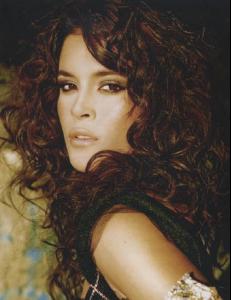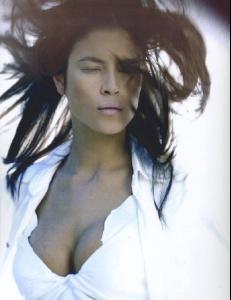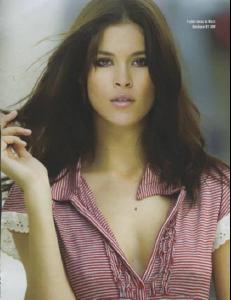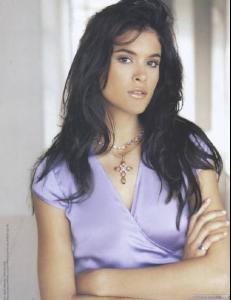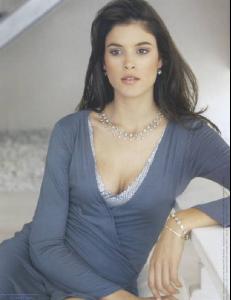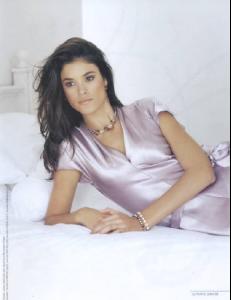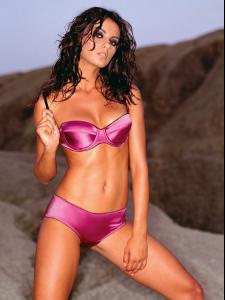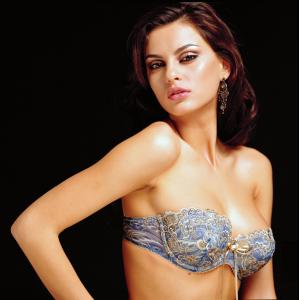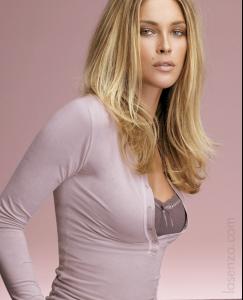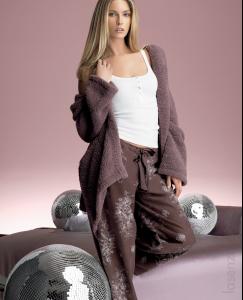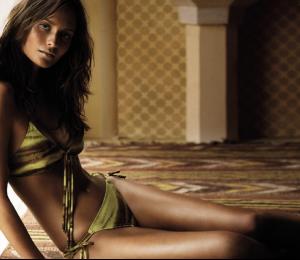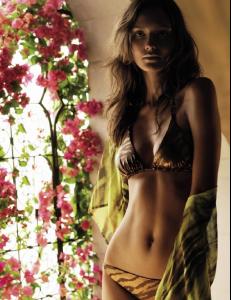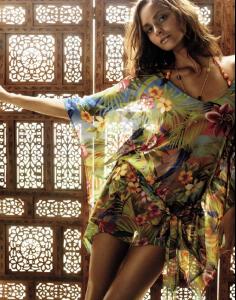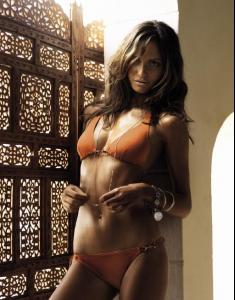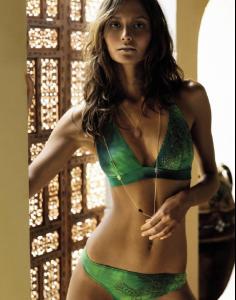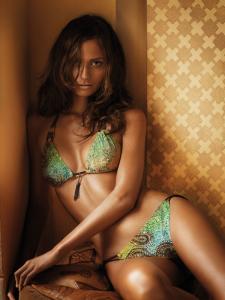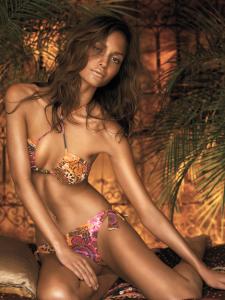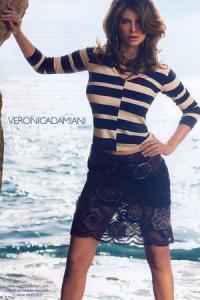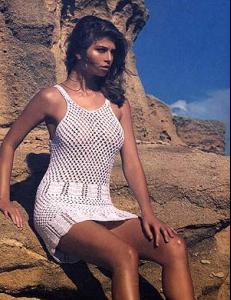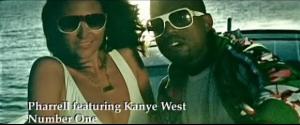Everything posted by CAHA
-
Lisa Cazzulino
-
Bruna Magagna
- Bruna Magagna
- Jennifer Lamiraqui
- Jennifer Lamiraqui
- Jenna Pietersen
- Wendy Dubbeld
- Daniela Urzi
- Daniela Urzi
- Linda Vojtova
- Jenna Pietersen
- Jenna Pietersen
- Jenna Pietersen
- Jenna Pietersen
First Name: Jenna Last Name: Pietersen Nationality: South African Age: 19 Height: 5' 11" (180cm) Measurements: 34-26.5-38 (86-67-97) Hair: Dark Brown Eyes: Brown Hobbies: African safaris, movies, collecting photos and vintage jewellery- Pania Rose
- Catrinel Menghia
- Catrinel Menghia
- Erin Wasson
- Yamila Diaz-Rahi
- Pania Rose
She had a thread here before. But somehow it disappeared and Ive wondered why.. Anyway thanks for starting the thread. Pania is amazing- Katja Shchekina
- Lisa Cazzulino
- Bruna Magagna
Account
Navigation
Search
Configure browser push notifications
Chrome (Android)
- Tap the lock icon next to the address bar.
- Tap Permissions → Notifications.
- Adjust your preference.
Chrome (Desktop)
- Click the padlock icon in the address bar.
- Select Site settings.
- Find Notifications and adjust your preference.
Safari (iOS 16.4+)
- Ensure the site is installed via Add to Home Screen.
- Open Settings App → Notifications.
- Find your app name and adjust your preference.
Safari (macOS)
- Go to Safari → Preferences.
- Click the Websites tab.
- Select Notifications in the sidebar.
- Find this website and adjust your preference.
Edge (Android)
- Tap the lock icon next to the address bar.
- Tap Permissions.
- Find Notifications and adjust your preference.
Edge (Desktop)
- Click the padlock icon in the address bar.
- Click Permissions for this site.
- Find Notifications and adjust your preference.
Firefox (Android)
- Go to Settings → Site permissions.
- Tap Notifications.
- Find this site in the list and adjust your preference.
Firefox (Desktop)
- Open Firefox Settings.
- Search for Notifications.
- Find this site in the list and adjust your preference.