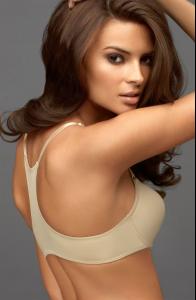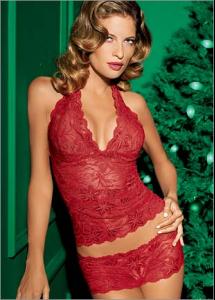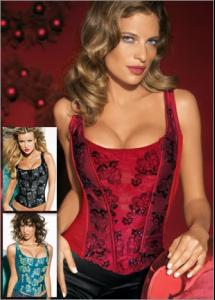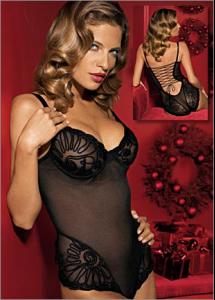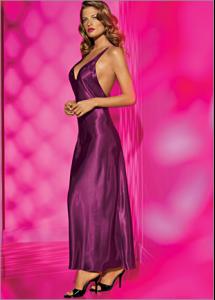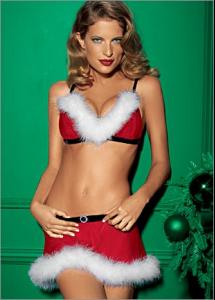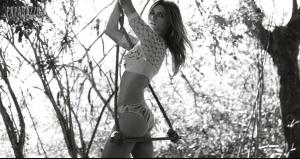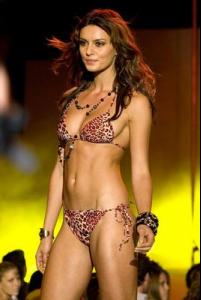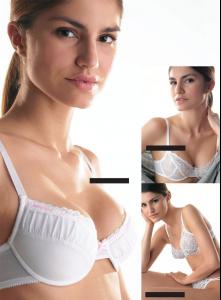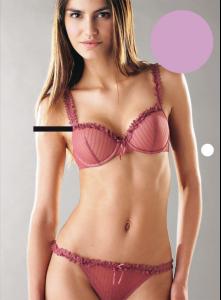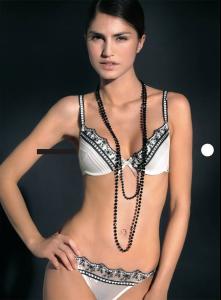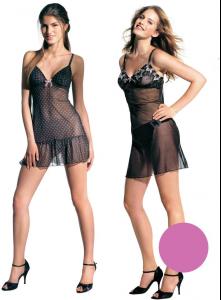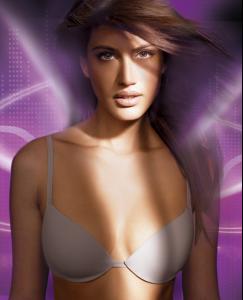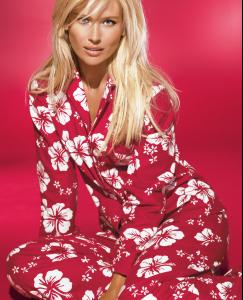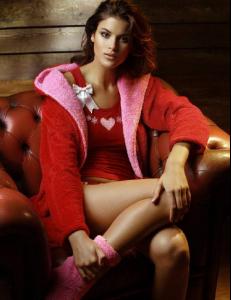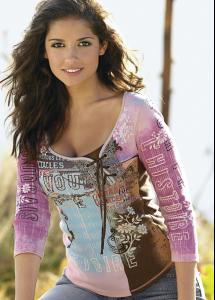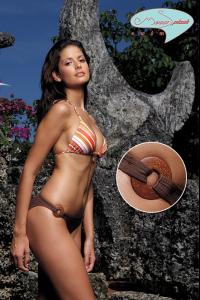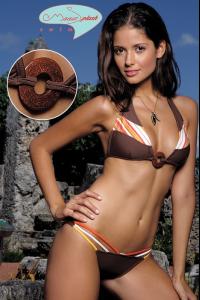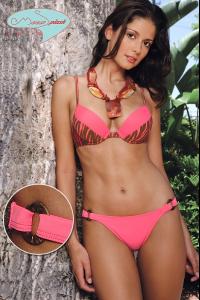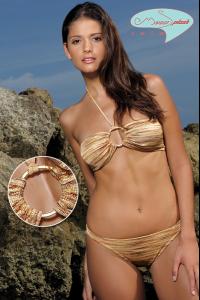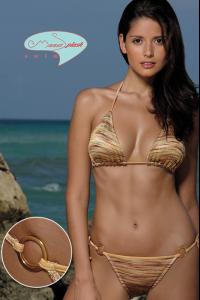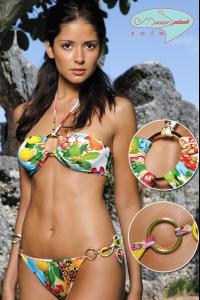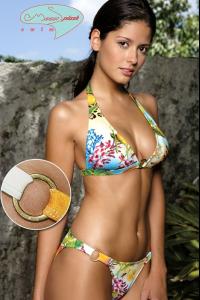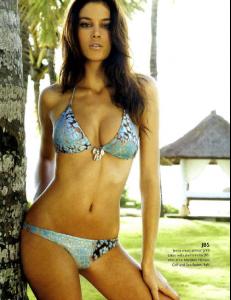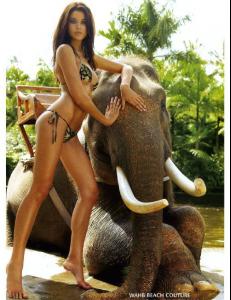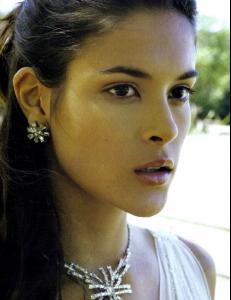Everything posted by CAHA
-
Jennifer Lamiraqui
-
Jennifer Lamiraqui
/monthly_11_2006/post-1123-0-1446073537-27682_thumb.jpg" data-fileid="3483841" alt="post-1123-0-1446073537-27682_thumb.jpg" data-ratio="142.76"> /monthly_11_2006/post-1123-0-1446073537-31988_thumb.jpg" data-fileid="3483845" alt="post-1123-0-1446073537-31988_thumb.jpg" data-ratio="142.86">
-
Carla Ossa
- Erin Wasson
- Bruna Magagna
- Fernanda Lima
- Fernanda Lima
- Fernanda Lima
- Catrinel Menghia
- Juliana Martins
- Erin Wasson
- Yamila Diaz-Rahi
- Daniela Pestova
- Izabel Goulart
- Izabel Goulart
Oops, I meant "Twinkle" not "Twinle". Sorry- Jenna Pietersen
- Jennifer Lamiraqui
- Izabel Goulart
1. Andres Sarda 2005s/s 2. Blue Man 2005s/s 3. Cia. Maritima 2005s/s 4. Twinle 2005s/s can't wait for the gallery to be up- Izabel Goulart
HAPPY BIRTHDAY IZABEL hope I'm not too late to this. Izabel at Cia Maritima swimwear show http://rapidshare.com/files/436906/izabel_...ritima.avi.html- Carla Ossa
- Jennifer Lamiraqui
Account
Navigation
Search
Configure browser push notifications
Chrome (Android)
- Tap the lock icon next to the address bar.
- Tap Permissions → Notifications.
- Adjust your preference.
Chrome (Desktop)
- Click the padlock icon in the address bar.
- Select Site settings.
- Find Notifications and adjust your preference.
Safari (iOS 16.4+)
- Ensure the site is installed via Add to Home Screen.
- Open Settings App → Notifications.
- Find your app name and adjust your preference.
Safari (macOS)
- Go to Safari → Preferences.
- Click the Websites tab.
- Select Notifications in the sidebar.
- Find this website and adjust your preference.
Edge (Android)
- Tap the lock icon next to the address bar.
- Tap Permissions.
- Find Notifications and adjust your preference.
Edge (Desktop)
- Click the padlock icon in the address bar.
- Click Permissions for this site.
- Find Notifications and adjust your preference.
Firefox (Android)
- Go to Settings → Site permissions.
- Tap Notifications.
- Find this site in the list and adjust your preference.
Firefox (Desktop)
- Open Firefox Settings.
- Search for Notifications.
- Find this site in the list and adjust your preference.
- Erin Wasson