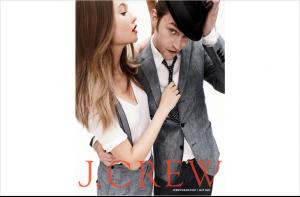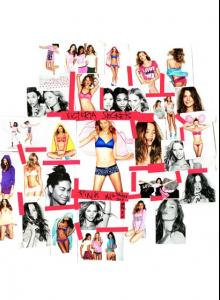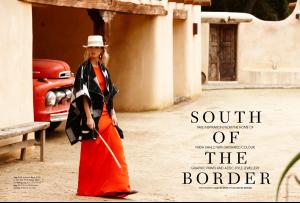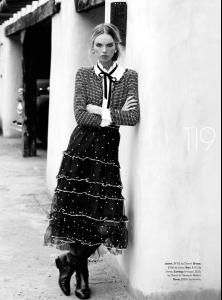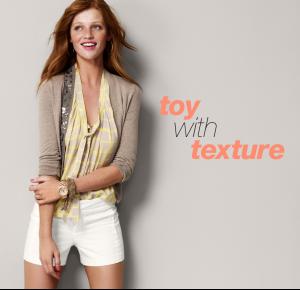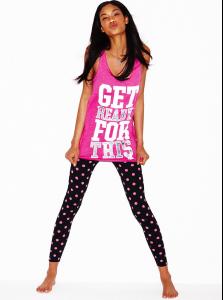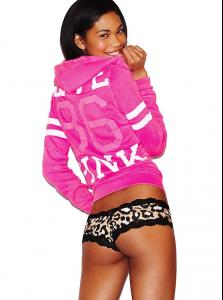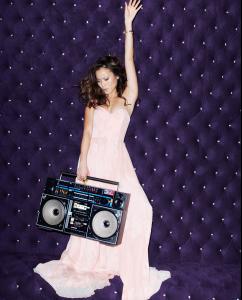Everything posted by TheBaronOfFratton
-
Ju Daha
- Behati Prinsloo
- Behati Prinsloo
- The best face of fashion
Behati Prinsloo - 12 Valentina Zelyaeva - 7 Kareen Taylor Rosie Huntington-Whiteley - 10 Noemi Lenoir - 8 Candice Boucher- Behati Prinsloo
^Cute! "Teaser" of Ben Watts recent PINK sessions, along with Magdalena, Chanel, Marloes and Karlie Kloss:- Aurelia Gliwski
- Coco Rocha
- Magdalena Frackowiak
- Jamie Chung
- Hwang Mi Hee
- Magdalena Frackowiak
^Even with that Island Of Dr. Moreau bird-hybrid "look" stuck across her face - those eyes shine through, don't they?! Another shot via Ben Watts, minus the patriotism - but plus Karlie Kloss:- Cintia Dicker
- Chanel Iman
- Marloes Horst
- Behati Prinsloo
- Behati Prinsloo
^Very nice - PINK, I presume?- Behati Prinsloo
- Behati Prinsloo
This is mainly a DJ Irie 'love-in' (well, it is his video) but there are a few Behati appearances:- Behati Prinsloo
- Behati Prinsloo
- Jamie Chung
^No, not yet... I was meant to go with some friends last week - but it fell through. And, like I mentioned before, I'm kind of loathe to go on my own for fear of just looking like some kind of perve (although, technically, I suppose I am!). However, by chance, I did see Dragonball Evolution on TV last week in which - despite being a big old turd of a film - Jamie did not let me down! From some online puff-piece:- Behati Prinsloo
- Jamie Chung
+ A video accompaniment:- Jamie Chung
- Allie Crandell
- Behati Prinsloo
Account
Navigation
Search
Configure browser push notifications
Chrome (Android)
- Tap the lock icon next to the address bar.
- Tap Permissions → Notifications.
- Adjust your preference.
Chrome (Desktop)
- Click the padlock icon in the address bar.
- Select Site settings.
- Find Notifications and adjust your preference.
Safari (iOS 16.4+)
- Ensure the site is installed via Add to Home Screen.
- Open Settings App → Notifications.
- Find your app name and adjust your preference.
Safari (macOS)
- Go to Safari → Preferences.
- Click the Websites tab.
- Select Notifications in the sidebar.
- Find this website and adjust your preference.
Edge (Android)
- Tap the lock icon next to the address bar.
- Tap Permissions.
- Find Notifications and adjust your preference.
Edge (Desktop)
- Click the padlock icon in the address bar.
- Click Permissions for this site.
- Find Notifications and adjust your preference.
Firefox (Android)
- Go to Settings → Site permissions.
- Tap Notifications.
- Find this site in the list and adjust your preference.
Firefox (Desktop)
- Open Firefox Settings.
- Search for Notifications.
- Find this site in the list and adjust your preference.