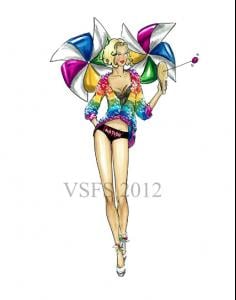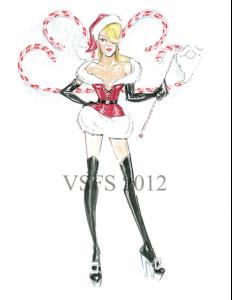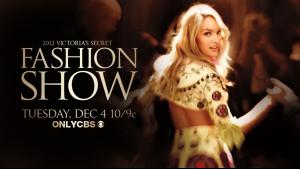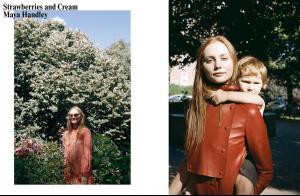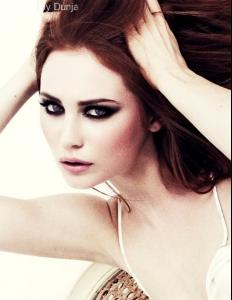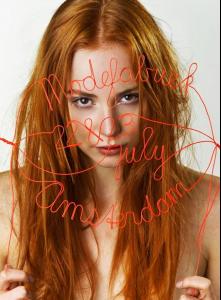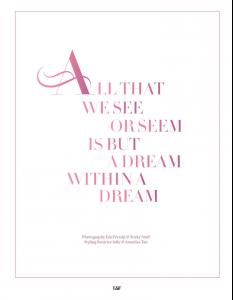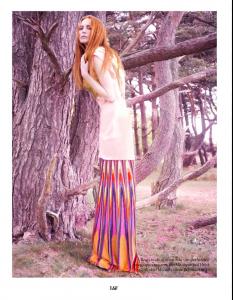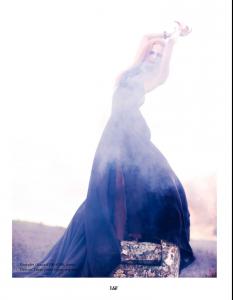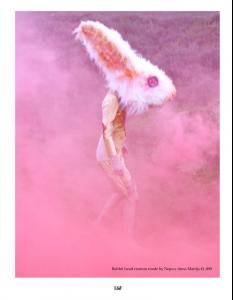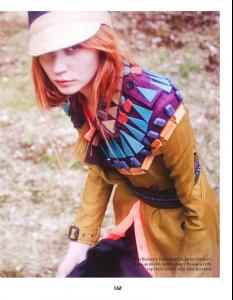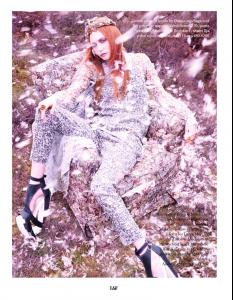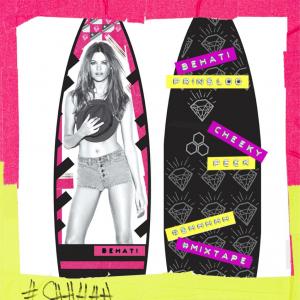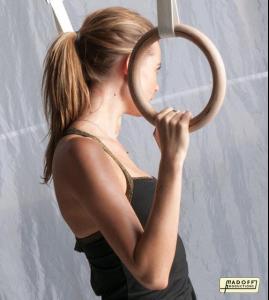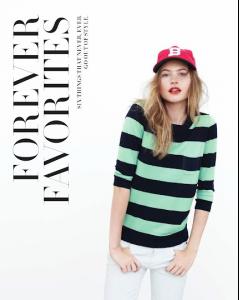Everything posted by TheBaronOfFratton
-
Behati Prinsloo
Another Desigual promo, not much more mind:
-
Behati Prinsloo
-
Behati Prinsloo
- Zazoe van Lieshout
- Zazoe van Lieshout
- Behati Prinsloo
- The Official Victoria's Secret Thread
- Zazoe van Lieshout
^Good, aren't they?! A very different tack: 'Strawberries and Cream' by Maya Handley, new, for Oystermag.com:- Zazoe van Lieshout
^Yes I've seen it before, and then - as with Ophelia too - it's a bewitching combination... Full set after an agency picture I found before (from post #26). Photography by Eamonn J McCabe, and make-up by Dunja Ghag - whose site I found the pictures in:- Sarah Stephens
- Behati Prinsloo
Here it is! I found it in my Behati's folder, for South African Cosmopolitan, don't know which year though.- Behati Prinsloo
^I thought Behati had something said about it in her interview with Refinery29 from April 2010, but I looked back at that article and there wasn't! Anyway, MilkMade have an article on the surfboard auction (written by Kalvin Lazarte):- Jamie Chung
- Jamie Chung
- Cult Icon's Junkyard
Yeah, do you have files that separate the wheat from the chaff? A broad survey collection from a wide variety of sources, with only the best pictures involved. That's what I'm looking for- Barbara Palvin
- Behati Prinsloo
- Zazoe van Lieshout
- Zazoe van Lieshout
- Behati Prinsloo
- Behati Prinsloo
- Behati Prinsloo
And if you happen to be so inclined, Behati's 'PINK Planet' outfit from the 2011 VSFS can be found in the window of their brand new London store:- Behati Prinsloo
Also there's a new video taken from the VS 'Pelotonia 2012/Soulcycle' event via Celebuzz, which is the usual gubbins about the girls' "healthy lifestyles" and no mention about how they all smoke!- Behati Prinsloo
- Zazoe van Lieshout
Account
Navigation
Search
Configure browser push notifications
Chrome (Android)
- Tap the lock icon next to the address bar.
- Tap Permissions → Notifications.
- Adjust your preference.
Chrome (Desktop)
- Click the padlock icon in the address bar.
- Select Site settings.
- Find Notifications and adjust your preference.
Safari (iOS 16.4+)
- Ensure the site is installed via Add to Home Screen.
- Open Settings App → Notifications.
- Find your app name and adjust your preference.
Safari (macOS)
- Go to Safari → Preferences.
- Click the Websites tab.
- Select Notifications in the sidebar.
- Find this website and adjust your preference.
Edge (Android)
- Tap the lock icon next to the address bar.
- Tap Permissions.
- Find Notifications and adjust your preference.
Edge (Desktop)
- Click the padlock icon in the address bar.
- Click Permissions for this site.
- Find Notifications and adjust your preference.
Firefox (Android)
- Go to Settings → Site permissions.
- Tap Notifications.
- Find this site in the list and adjust your preference.
Firefox (Desktop)
- Open Firefox Settings.
- Search for Notifications.
- Find this site in the list and adjust your preference.