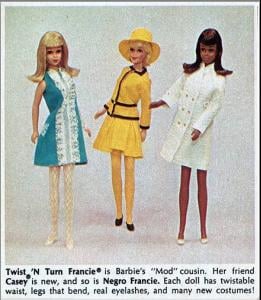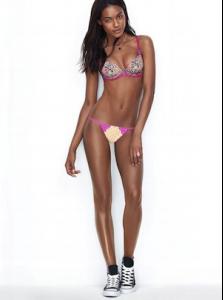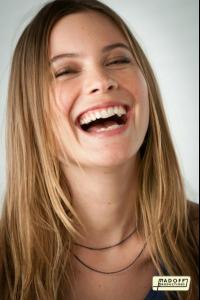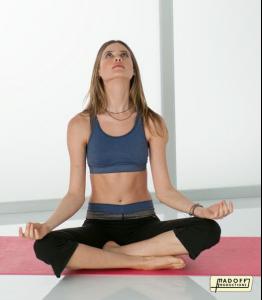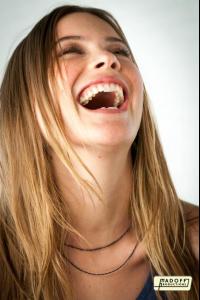Everything posted by TheBaronOfFratton
-
Behati Prinsloo
+ Even further back, backstage getting ready for the 2008 VSFS (which are better/alternate versions of the PINK Facebook set posted waaay back when here: ) - by Helena Besfamilny:
-
Behati Prinsloo
-
Behati Prinsloo
- The Totally Spurious Victoria's Secret Thread
Completely agree. Its actually quite surprising how generally accepted it has become on here and other forums- Behati Prinsloo
- Behati Prinsloo
- Behati Prinsloo
- Behati Prinsloo
- Zazoe van Lieshout
- Jamie Chung
- Behati Prinsloo
^Yeah, difference is though I make such words classy! Some old beauty shots by Ben Watts: (Source: Art Department)- Zazoe van Lieshout
- Behati Prinsloo
^Hey, Blue Star - they are from last month's J.Crew online 'spotlight'. Here's the post: (And just for ILUVBarbaraPalvin: !)- Behati Prinsloo
- Behati Prinsloo
- Behati Prinsloo
- Jamie Chung
^I'm sure we've all been guilty of doing that - but both your acknowledgements are welcomed. (Y) Nonetheless, I am entertaining myself! More Audrey shots, via the photographer Diana King's personal site:- Behati Prinsloo
^ Found out the Desigual campaign photographer was Tom Watson, and so here are the shots from his (and his agency JMI Reps') website that haven't already been posted in better quality:- Zazoe van Lieshout
+ I found these new on Zazoe's portfolio (for Fashion, Milan) but have no info as to their genesis:- Zazoe van Lieshout
- Zazoe van Lieshout
- Behati Prinsloo
- The Official Victoria's Secret Thread
- The Totally Spurious Victoria's Secret Thread
Account
Navigation
Search
Configure browser push notifications
Chrome (Android)
- Tap the lock icon next to the address bar.
- Tap Permissions → Notifications.
- Adjust your preference.
Chrome (Desktop)
- Click the padlock icon in the address bar.
- Select Site settings.
- Find Notifications and adjust your preference.
Safari (iOS 16.4+)
- Ensure the site is installed via Add to Home Screen.
- Open Settings App → Notifications.
- Find your app name and adjust your preference.
Safari (macOS)
- Go to Safari → Preferences.
- Click the Websites tab.
- Select Notifications in the sidebar.
- Find this website and adjust your preference.
Edge (Android)
- Tap the lock icon next to the address bar.
- Tap Permissions.
- Find Notifications and adjust your preference.
Edge (Desktop)
- Click the padlock icon in the address bar.
- Click Permissions for this site.
- Find Notifications and adjust your preference.
Firefox (Android)
- Go to Settings → Site permissions.
- Tap Notifications.
- Find this site in the list and adjust your preference.
Firefox (Desktop)
- Open Firefox Settings.
- Search for Notifications.
- Find this site in the list and adjust your preference.