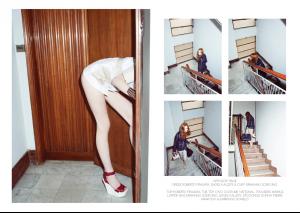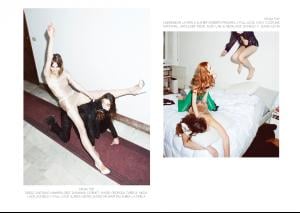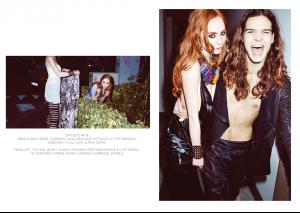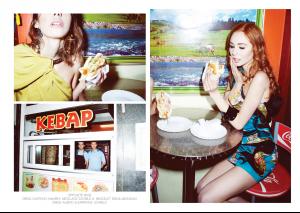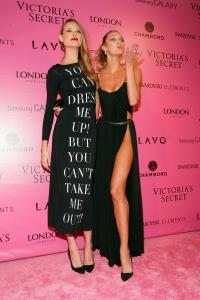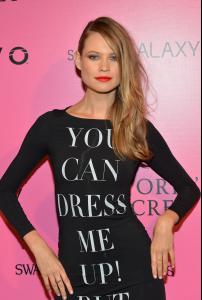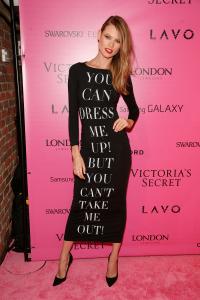Everything posted by TheBaronOfFratton
-
Behati Prinsloo
Regular visitors will probably have seen that I've posted versions of these before - each time is slight better quality! They are by Elliston Lutz, but I don't know what they were for. These variations are from (the shoot's stylist) Jen Patryn's Art-Department portfolio, and I've not seen the last one before : (coming soon to a million tumblrs near you! )
-
Behati Prinsloo
-
Zazoe van Lieshout
-
Zazoe van Lieshout
^As ever, I never tire of being right!!! Editorial for new online magazine - Nou, photography by Andrea Olivo:
-
Behati Prinsloo
-
Behati Prinsloo
- Behati Prinsloo
- Behati Prinsloo
- Behati Prinsloo
- Behati Prinsloo
- Behati Prinsloo
- The Official Victoria's Secret Thread
^Yes, I'm inclined to only give information and not wildly speculate or make stuff up to suit my own preferences and agenda. That's what Madoff Productions said, and I thought I was helpfully answering katchitup and MissLimaVzla's question, was that not clear? That is all.- The Official Victoria's Secret Thread
- Behati Prinsloo
- Behati Prinsloo
- Behati Prinsloo
- The Totally Spurious Victoria's Secret Thread
- Behati Prinsloo
@03:05 http://youtu.be/MPjsfCDxLSc- Behati Prinsloo
- Behati Prinsloo
- Behati Prinsloo
^Is it much different then? Or maybe I'm just already familiar! Backstage photos for Vanity Fair, by Justin Bishop:- Zazoe van Lieshout
- Behati Prinsloo
- Behati Prinsloo
^I've been wondering what I might be missing off of that app! Marie Claire have series of mini-interviews (and accompanying photos) from the models backstage at the VSFS - here is Behati's: Awww... Here's my mermaid tribute:- The Totally Spurious Victoria's Secret Thread
^ Like I said: #SameOldVSFS! - Behati Prinsloo
Account
Navigation
Search
Configure browser push notifications
Chrome (Android)
- Tap the lock icon next to the address bar.
- Tap Permissions → Notifications.
- Adjust your preference.
Chrome (Desktop)
- Click the padlock icon in the address bar.
- Select Site settings.
- Find Notifications and adjust your preference.
Safari (iOS 16.4+)
- Ensure the site is installed via Add to Home Screen.
- Open Settings App → Notifications.
- Find your app name and adjust your preference.
Safari (macOS)
- Go to Safari → Preferences.
- Click the Websites tab.
- Select Notifications in the sidebar.
- Find this website and adjust your preference.
Edge (Android)
- Tap the lock icon next to the address bar.
- Tap Permissions.
- Find Notifications and adjust your preference.
Edge (Desktop)
- Click the padlock icon in the address bar.
- Click Permissions for this site.
- Find Notifications and adjust your preference.
Firefox (Android)
- Go to Settings → Site permissions.
- Tap Notifications.
- Find this site in the list and adjust your preference.
Firefox (Desktop)
- Open Firefox Settings.
- Search for Notifications.
- Find this site in the list and adjust your preference.