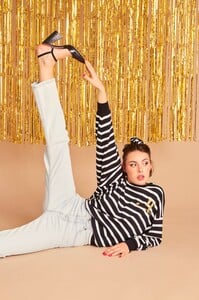Everything posted by manoopg69
-
Anna Zotova
- Natalie Taylor
- Kate Bock
I was busy staring at her pert little body so didn't hear any words 🙉- Kate Bock
Wow Any idea what brand of lingerie she's modelling?- Karen Joigny
- Philippine Celaries
- Erika Albonetti
- Erika Albonetti
https://www.youtube.com/watch?v=D6tR-oi00Rw- Anne-Claire Bousquet / Anna Bousky
- Stunning Black Lady Smooth Skin
yes, Simone Perele- Stunning Black Lady Smooth Skin
- Stunning Black Lady Smooth Skin
- Anthologie UK Model ID
Aubrie Williams- Rocío Crusset
any way to get HQs of the VS pics?- Tereza Seknickova
- Caroline Dittmann
- lise charmel model
- Marina Bondar
- Karen Joigny
- Simone Perele Model ID
So much prettier. And a much better ass 🥰- Simone Perele Model ID
- Simone Perele Model ID
- Gorgeous Rosa Faia Lingerie
- Stunning Anita Lingerie Model
- Marilhéa Peillard
Account
Navigation
Search
Configure browser push notifications
Chrome (Android)
- Tap the lock icon next to the address bar.
- Tap Permissions → Notifications.
- Adjust your preference.
Chrome (Desktop)
- Click the padlock icon in the address bar.
- Select Site settings.
- Find Notifications and adjust your preference.
Safari (iOS 16.4+)
- Ensure the site is installed via Add to Home Screen.
- Open Settings App → Notifications.
- Find your app name and adjust your preference.
Safari (macOS)
- Go to Safari → Preferences.
- Click the Websites tab.
- Select Notifications in the sidebar.
- Find this website and adjust your preference.
Edge (Android)
- Tap the lock icon next to the address bar.
- Tap Permissions.
- Find Notifications and adjust your preference.
Edge (Desktop)
- Click the padlock icon in the address bar.
- Click Permissions for this site.
- Find Notifications and adjust your preference.
Firefox (Android)
- Go to Settings → Site permissions.
- Tap Notifications.
- Find this site in the list and adjust your preference.
Firefox (Desktop)
- Open Firefox Settings.
- Search for Notifications.
- Find this site in the list and adjust your preference.