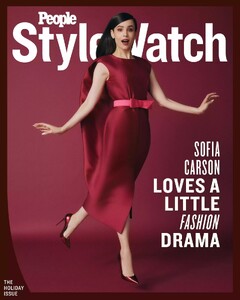Everything posted by tigerrr
-
Sofia Carson
Sofia Carson is seen arriving at the 'LIVE with Kelly and Mark' Show on December 09, 2024 in New York City
-
Natalie Portman
- Mikey Madison
Mikey Madison attends the 27th British Independent Film Awards at The Roundhouse on December 08, 2024 in London- Emily Osment
- Claire Holt
- Natalie Portman
- Zoey Deutch
Actress Zoey Deutch made a striking appearance at the 34th Annual Gotham Awards, embodying classic sophistication in a carefully curated ensemble featuring Chanel’s finest pieces from accessories to couture.- Sofia Carson
- Sofia Carson
Sofia Carson stole the spotlight at the “Carry On” premiere with a dramatic black gown, featuring voluminous sleeves and an extra-long train.- Natalie Portman
- Kaitlyn Dever
- Cristin Miloti
- Vanessa Hudgens
- Mikey Madison
- Natalie Portman
- Emmy Rossum
- Madelaine Petsch
Madelaine Petsch at the Brunello Cucinelli Dinner at Chateau Marmont on December 5, 2024 in Los Angeles- Lily Collins
- Lucy Hale
LUCY HALE and Carter Jenkins Arrives at Kelly Osbourne’s 40th Birthday Soiree at W Hotel in Los Angeles 11/01/2024- Sofia Carson
- Mikey Madison
Mikey Madison is seen arriving to 'Jimmy Kimmel Live!' in a Loewe mini dress on November 14, 2024 in Los Angeles- Shiri Appleby
- Emily Osment
Видео без названия — сделано в Clipchamp (68).mp4- Natalie Portman
Account
Navigation
Search
Configure browser push notifications
Chrome (Android)
- Tap the lock icon next to the address bar.
- Tap Permissions → Notifications.
- Adjust your preference.
Chrome (Desktop)
- Click the padlock icon in the address bar.
- Select Site settings.
- Find Notifications and adjust your preference.
Safari (iOS 16.4+)
- Ensure the site is installed via Add to Home Screen.
- Open Settings App → Notifications.
- Find your app name and adjust your preference.
Safari (macOS)
- Go to Safari → Preferences.
- Click the Websites tab.
- Select Notifications in the sidebar.
- Find this website and adjust your preference.
Edge (Android)
- Tap the lock icon next to the address bar.
- Tap Permissions.
- Find Notifications and adjust your preference.
Edge (Desktop)
- Click the padlock icon in the address bar.
- Click Permissions for this site.
- Find Notifications and adjust your preference.
Firefox (Android)
- Go to Settings → Site permissions.
- Tap Notifications.
- Find this site in the list and adjust your preference.
Firefox (Desktop)
- Open Firefox Settings.
- Search for Notifications.
- Find this site in the list and adjust your preference.
- Mikey Madison