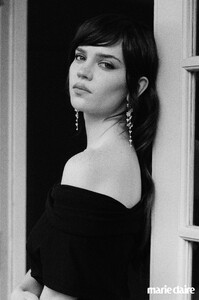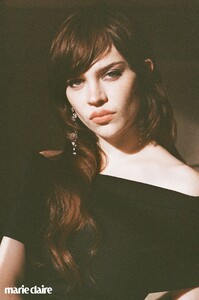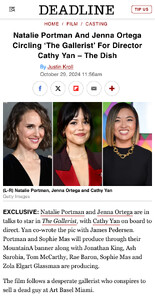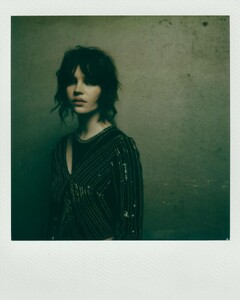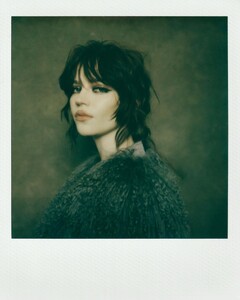Everything posted by tigerrr
-
Natalie Portman
- Natalie Portman
- Natalie Portman
- Lily Collins
- Natalie Portman
- Sophie Thatcher
- Mikey Madison
- Camila Mendes
- Emily Osment
- Sophie Thatcher
Rising star Sophie Thatcher bares her soul and showcases her versatile style in the pages of Marie Claire’s November 2024 issue- Cristin Miloti
- Zoey Deutch
- Claire Holt
B240B60A1B103983AFB96A1F1DFC1095_video_dashinit.mp4- Natalie Portman
- Lucy Hale
- Lily Collins
- Sophie Thatcher
- Emily Osment
- Natalie Portman
- Cristin Miloti
Actress Cristin Milioti holds nothing back in Interview Magazine’s November 2024 issue, revealing her unfiltered thoughts on life, love, and the entertainment industry in an eye-opening interview.- Mikey Madison
Mikey Madison poses for a portrait at the 27th SCAD Savannah Film Festival on October 29, 2024 in Savannah, Georgia- Emmy Rossum
- Zoey Deutch
Actress Zoey Deutch sat down with Kelly Clarkson to chat about her transition to the stage in the iconic play ‘Our Town,’ giving viewers a behind-the-scenes look at her Broadway journey.- Mikey Madison
- Sophie Thatcher
Account
Navigation
Search
Configure browser push notifications
Chrome (Android)
- Tap the lock icon next to the address bar.
- Tap Permissions → Notifications.
- Adjust your preference.
Chrome (Desktop)
- Click the padlock icon in the address bar.
- Select Site settings.
- Find Notifications and adjust your preference.
Safari (iOS 16.4+)
- Ensure the site is installed via Add to Home Screen.
- Open Settings App → Notifications.
- Find your app name and adjust your preference.
Safari (macOS)
- Go to Safari → Preferences.
- Click the Websites tab.
- Select Notifications in the sidebar.
- Find this website and adjust your preference.
Edge (Android)
- Tap the lock icon next to the address bar.
- Tap Permissions.
- Find Notifications and adjust your preference.
Edge (Desktop)
- Click the padlock icon in the address bar.
- Click Permissions for this site.
- Find Notifications and adjust your preference.
Firefox (Android)
- Go to Settings → Site permissions.
- Tap Notifications.
- Find this site in the list and adjust your preference.
Firefox (Desktop)
- Open Firefox Settings.
- Search for Notifications.
- Find this site in the list and adjust your preference.
- Natalie Portman