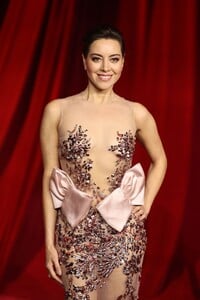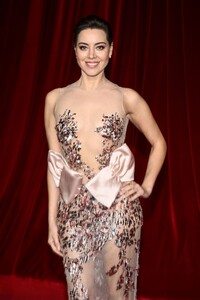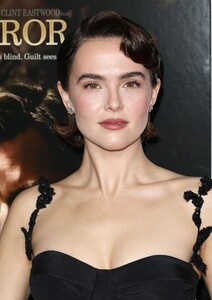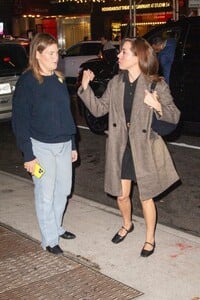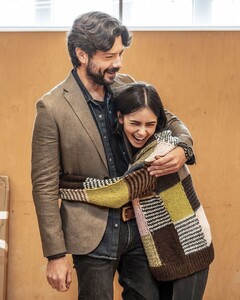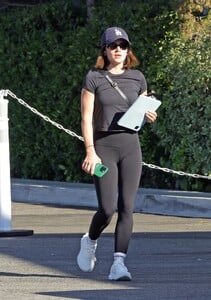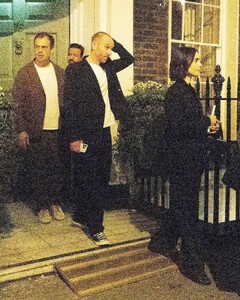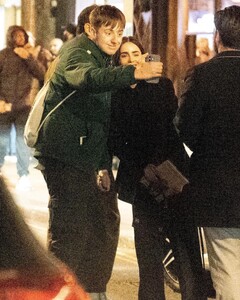Everything posted by tigerrr
-
Kaitlyn Dever
DE47AE731FE1FDC160088F6B77323799_video_dashinit.mp4 AQNFjK-08J2OsOqPKUUaNf8B8aO17Hs4yWSEHymDf7lM18wIqKYTPj8VYp743KoPjCzOmqdYcj4QAPCxdZp8U2eK.mp4 AQONFC0p4KXHAIMVNpTypisJMXp3xmbI4vlUaOs_hcN9-F0uF3fQI3FkGMhmg2TtI1G7fOnvemyszSSr96ELaYl_.mp4 AQMIjEinXTmhd39mpg0G7AurOOIpLrTBoSpnII0CH_pP_GfxngOM5gKp2-Km7AfIVNaRinjgL6XPHbK2Vjq9GXyR.mp4
-
Emily Osment
- Cristin Miloti
- Olivia Cooke
- Bailee Madison
- Cristin Miloti
- Aubrey Plaza
Aubrey Plaza stuns at the 4th Annual Academy Museum Gala, pairing a custom Miu Miu gown with an array of exquisite Brilliant Earth jewelry, setting a new standard for red carpet glamour.- Zoey Deutch
Actress Zoey Deutch attended the premiere of Juror #2 during the AFI Film Fest in Hollywood on October 27, 2024.- Emmy Rossum
American actress and singer Emmy Rossum exuded effortless glamour and sophistication as she made her way through the streets of Midtown Manhattan in New York City, USA, on October 30, 2024.- Aubrey Plaza
The multi-talented actress, comedian, and producer Aubrey Plaza engages in a candid conversation at the SAG-AFTRA Foundation Robin Williams Center in New York City, discussing her thoughts on aging and her career.- Lily Collins
- Sophie Thatcher
Young talent, Sophie Thatcher, lit up the red carpet at the AFI FEST US Premiere of “Heretic” in Los Angeles, California, USA on October 24, 2024.- Bailee Madison
- Kaitlyn Dever
AQNIWvOG3PNMNzsRMtOLDcP6WNRV01G25yTf7awFzRIme7z92CV5xzn2VIYYKGG7MrKlnVRAlmOBbGj10FhyJsqG.mp4- Natalie Portman
- Claire Holt
AQP_J-L6qwDxQeXAzdaA4NoHbJUQ4Q4UotsqbqN3JqI7Pnur80dEfSe_2ZvvKIsb_d4iqs4KUF8OPCEYG9v6rLB-.mp4- Emily Osment
- Cristin Miloti
Account
Navigation
Search
Configure browser push notifications
Chrome (Android)
- Tap the lock icon next to the address bar.
- Tap Permissions → Notifications.
- Adjust your preference.
Chrome (Desktop)
- Click the padlock icon in the address bar.
- Select Site settings.
- Find Notifications and adjust your preference.
Safari (iOS 16.4+)
- Ensure the site is installed via Add to Home Screen.
- Open Settings App → Notifications.
- Find your app name and adjust your preference.
Safari (macOS)
- Go to Safari → Preferences.
- Click the Websites tab.
- Select Notifications in the sidebar.
- Find this website and adjust your preference.
Edge (Android)
- Tap the lock icon next to the address bar.
- Tap Permissions.
- Find Notifications and adjust your preference.
Edge (Desktop)
- Click the padlock icon in the address bar.
- Click Permissions for this site.
- Find Notifications and adjust your preference.
Firefox (Android)
- Go to Settings → Site permissions.
- Tap Notifications.
- Find this site in the list and adjust your preference.
Firefox (Desktop)
- Open Firefox Settings.
- Search for Notifications.
- Find this site in the list and adjust your preference.