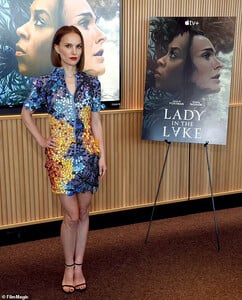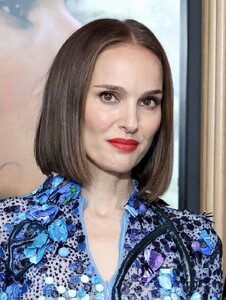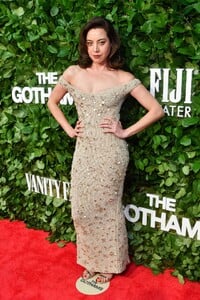Everything posted by tigerrr
-
Natalie Portman
-
Sophie Thatcher
- Natalie Portman
- Mikey Madison
- Angourie Rice
Jennifer Garner and Angourie Rice were spotted filming scenes for their upcoming TV series, “The Last Thing He Told Me,” in Malibu on December 3, 2024- Natalie Portman
Natalie Portman attends Apple TV+'s "Lady In The Lake" photocall at SAG-AFTRA on December 02, 2024 in Los Angeles- Emmy Rossum
- Aubrey Plaza
Aubrey Plaza attends The Gothams 2024 Film Awards at Cipriani Wall Street on December 2, 2024 in New York City- Kelli Berglund
- Zoey Deutch
- Mikey Madison
- Cristin Miloti
- Emmy Rossum
- Emily Osment
"GEORGE AND MANDY FIRST MARRIAGE" Видео без названия — сделано в Clipchamp (65).mp4- Mikey Madison
Rising star Mikey Madison turns heads in a Schiaparelli Measuring Tape Jacket and Tiffany & Co. diamonds at the 34th Annual Gotham Awards.- Claire Holt
B240B60A1B103983AFB96A1F1DFC1095_video_dashinit.mp4- Zoey Deutch
- Sophie Thatcher
- Aubrey Plaza
- Emily Osment
- Lily Collins
- Natalie Portman
- Sofia Carson
- Mikey Madison
- Emily Osment
Thanksgiving comes early on this week’s new #GeorgieAndMandy and some familiar faces will be showing up. #GMFM #YoungSheldon #TV #MissyCooper #Thanksgiving #SneakPeek.mp4Account
Navigation
Search
Configure browser push notifications
Chrome (Android)
- Tap the lock icon next to the address bar.
- Tap Permissions → Notifications.
- Adjust your preference.
Chrome (Desktop)
- Click the padlock icon in the address bar.
- Select Site settings.
- Find Notifications and adjust your preference.
Safari (iOS 16.4+)
- Ensure the site is installed via Add to Home Screen.
- Open Settings App → Notifications.
- Find your app name and adjust your preference.
Safari (macOS)
- Go to Safari → Preferences.
- Click the Websites tab.
- Select Notifications in the sidebar.
- Find this website and adjust your preference.
Edge (Android)
- Tap the lock icon next to the address bar.
- Tap Permissions.
- Find Notifications and adjust your preference.
Edge (Desktop)
- Click the padlock icon in the address bar.
- Click Permissions for this site.
- Find Notifications and adjust your preference.
Firefox (Android)
- Go to Settings → Site permissions.
- Tap Notifications.
- Find this site in the list and adjust your preference.
Firefox (Desktop)
- Open Firefox Settings.
- Search for Notifications.
- Find this site in the list and adjust your preference.
- Natalie Portman