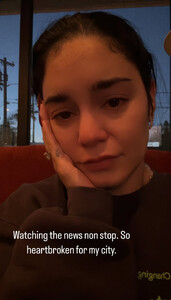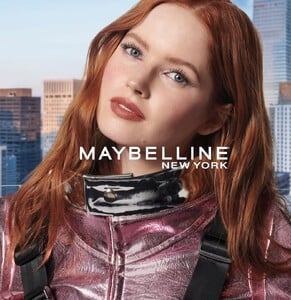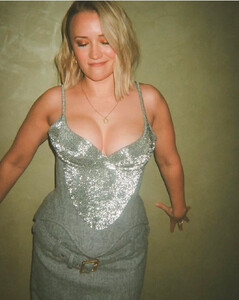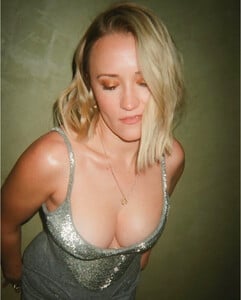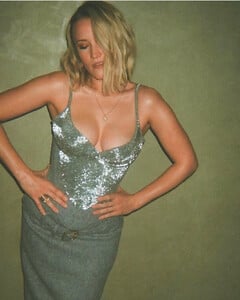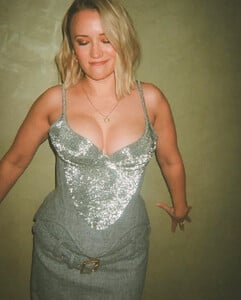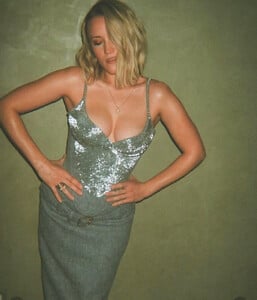Everything posted by tigerrr
- Anna Cathcart
-
Cristin Miloti
- Mikey Madison
Mikey Madison, known for her role in “Anora,” attended The Tonight Show Starring Jimmy Fallon, discussing her acclaimed performance and upcoming projects.- Natalie Portman
Published Dec. 26, 2024 Updated Dec. 26, 2024, 1:22 p.m. ET Natalie Portman flaunted her curves in St. Barts during her holiday getaway. UPDATE- Natalie Portman
- Cristin Miloti
- Camila Mendes
- Sophie Thatcher
- Cristin Miloti
Cristin Milioti, known for her role in “The Penguin,” attended the Amazon MGM Studios x Vanity Fair Party in Los Angeles, celebrating her first Golden Globes nomination.- Claire Holt
AQOMDlz-9mhiwJWqF59PKub9qMtMfLSOD03pqUEZJV67kcTu-WpTacZOAEr-WkwocR2evRlscOZ-4k-RivptciYF.mp4- Emily Osment
- Mikey Madison
Mikey Madison captivated the red carpet on January 7, 2025, at the National Board of Review Annual Awards Gala held at Cipriani, New York. A vision of elegance, the breakout star of “Anora” wore a custom Louis Vuitton gown designed by creative director Nicolas Ghesquière.- Zoey Deutch
- Lucy Hale
- Mikey Madison
Rising star Mikey Madison commanded attention at UTA’s exclusive Golden Globes afterparty, wearing a striking Bottega Veneta ensemble complemented by carefully curated luxury accessories.- Vanessa Hudgens
Account
Navigation
Search
Configure browser push notifications
Chrome (Android)
- Tap the lock icon next to the address bar.
- Tap Permissions → Notifications.
- Adjust your preference.
Chrome (Desktop)
- Click the padlock icon in the address bar.
- Select Site settings.
- Find Notifications and adjust your preference.
Safari (iOS 16.4+)
- Ensure the site is installed via Add to Home Screen.
- Open Settings App → Notifications.
- Find your app name and adjust your preference.
Safari (macOS)
- Go to Safari → Preferences.
- Click the Websites tab.
- Select Notifications in the sidebar.
- Find this website and adjust your preference.
Edge (Android)
- Tap the lock icon next to the address bar.
- Tap Permissions.
- Find Notifications and adjust your preference.
Edge (Desktop)
- Click the padlock icon in the address bar.
- Click Permissions for this site.
- Find Notifications and adjust your preference.
Firefox (Android)
- Go to Settings → Site permissions.
- Tap Notifications.
- Find this site in the list and adjust your preference.
Firefox (Desktop)
- Open Firefox Settings.
- Search for Notifications.
- Find this site in the list and adjust your preference.
- Mikey Madison