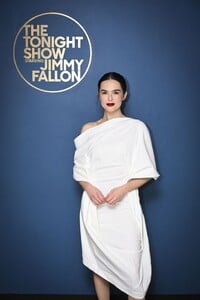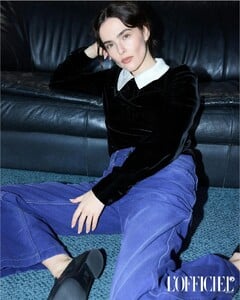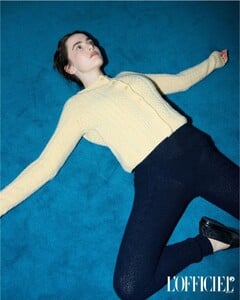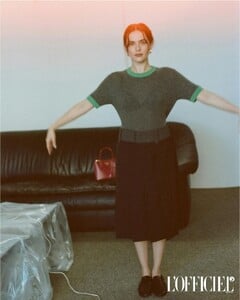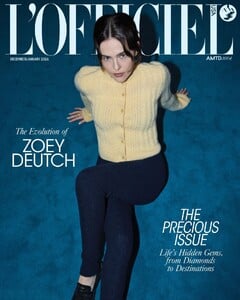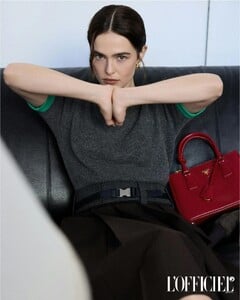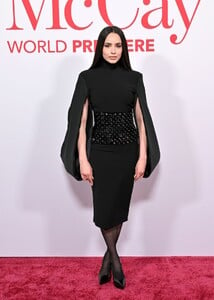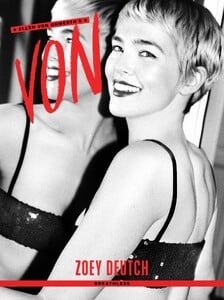Everything posted by tigerrr
- Vanessa Hudgens
- Anna Cathcart
- Sofia Carson
-
Zoey Deutch
Zoey Deutch wore a yellow faux-feather Prada gown with satin clutch and platform sandals at the 2025 Gotham Awards.
-
Maia Mitchell
- Julia Garner
27 October 2025 at 2:28 AM Julia Garner Transforms Into Kirsten Dunst's Marie Antoinette for 'Vogue World' Runway Show!- Julia Garner
- Kaitlyn Dever
- Camila Mendes
- Emily Osment
- Natalie Portman
- Mikey Madison
- Mikey Madison
Mikey Madison seen at a post-screening celebration for WEAPONS actress Amy Madigan hosted by Actress Mikey Madison at Four Seasons Hotel Los Angeles at Beverly Hills on December 15, 2025 in Los Angeles- Zoey Deutch
Zoey Deutch wore an asymmetrical white Issey Miyake dress and black satin mules on The Tonight Show on November 24, 2025.- Anna Cathcart
- Halston Sage
- Claire Holt
- Emily Osment
- Kelli Berglund
- Zoey Deutch
Zoey Deutch appears in L’OFFICIEL USA’s December/January 2026 issue, styled across multiple expressive looks that fuse retro elegance, editorial clarity, and high fashion precision.- Sofia Carson
Sofia Carson at the 20th Century Studios "Ella McCay" World Premiere held at the El Capitan Theatre on December 09, 2025 in Los Angeles- Zoey Deutch
Zoey Deutch fronts Ellen Von Unwerth’s VON Magazine November 2025 issue in a sequined studio portrait titled “Breathless.”- Anna Cathcart
On November 21, 2025, Anna Cathcart appeared at the Raising Cane’s promotional event during F1 Grand Prix qualifying in Las Vegas, delivering a moment of celebrity event look-coded tonal fluency reframed as brand launch-coded compositional clarity, captured in a setting where motorsport energy meets fast-food branding.- Camila Mendes
Camila Mendes was spotted arriving at the airport in Sao Paulo, Brazil on December 4, 2025, wearing a look that fused casual comfort with urban precision. The light yellow hoodie, blue jeans, and white sneakers formed a classic off-duty look, but the styling gestures — sunglasses, black shoulder bag, and red hair — elevated the ensemble into celebrity street style territory.- Emmy Rossum
Emmy Rossum wore a red tank top, maroon striped shirt, and black pants while filming Furious in New York on November 12, 2025, delivering a layered street style-coded look. - Julia Garner
Account
Navigation
Search
Configure browser push notifications
Chrome (Android)
- Tap the lock icon next to the address bar.
- Tap Permissions → Notifications.
- Adjust your preference.
Chrome (Desktop)
- Click the padlock icon in the address bar.
- Select Site settings.
- Find Notifications and adjust your preference.
Safari (iOS 16.4+)
- Ensure the site is installed via Add to Home Screen.
- Open Settings App → Notifications.
- Find your app name and adjust your preference.
Safari (macOS)
- Go to Safari → Preferences.
- Click the Websites tab.
- Select Notifications in the sidebar.
- Find this website and adjust your preference.
Edge (Android)
- Tap the lock icon next to the address bar.
- Tap Permissions.
- Find Notifications and adjust your preference.
Edge (Desktop)
- Click the padlock icon in the address bar.
- Click Permissions for this site.
- Find Notifications and adjust your preference.
Firefox (Android)
- Go to Settings → Site permissions.
- Tap Notifications.
- Find this site in the list and adjust your preference.
Firefox (Desktop)
- Open Firefox Settings.
- Search for Notifications.
- Find this site in the list and adjust your preference.


















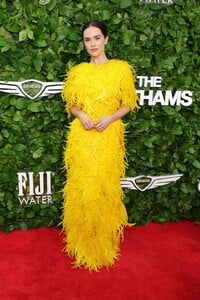







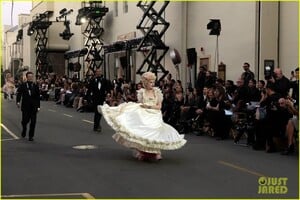

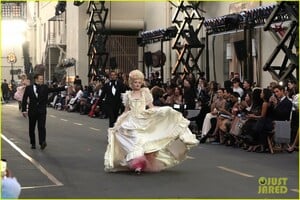


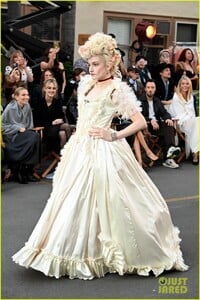









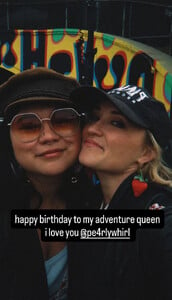

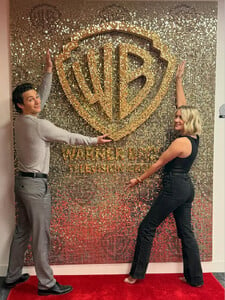







.thumb.jpg.b31ebc12a65f86e2ab97ed37fc9a1cbb.jpg)