Everything posted by benedikt57
-
Anna Hiltrop
-
Anna Hiltrop
-
Anna Hiltrop
- Vanessa Fuchs
- Anna Hiltrop
- Vanessa Fuchs
- Vanessa Fuchs
- Vanessa Fuchs
- Anna Hiltrop
Insta: 339751124_304691221911201_8975733195192337351_n.mp4- Anna Hiltrop
- Vanessa Fuchs
- Anna Hiltrop
8B43D31101F8C3AA240649E08302E48F_video_dashinit.mp4 034F593DAB5392E369CF57E4798A30AC_video_dashinit.mp4 514CB83E5BA51295A89278F594138296_video_dashinit.mp4 328738402_1001310591293150_4122335984774399686_n.mp4- Anna Hiltrop
chio Aachen medianight: 3B4E53EF73BDC2B229333C062B661C84_video_dashinit.mp4 CB4B81E72FC8246320E375583B1767B5_video_dashinit.mp4- Vanessa Fuchs
- Vanessa Fuchs
- Vanessa Fuchs
- Anna Hiltrop
- Anna Hiltrop
- Anna Hiltrop
Rhine Cleanup 355399615_6260008320713020_3660293675889783915_n.mp4 309985933_284864637352219_591958270065091523_n.mp4 328654969_595677022427405_8308828907915554976_n.mp4- Anna Hiltrop
insta: 8D41A2AD13B869C0EFBE14566C84D58D_video_dashinit.mp4- Vanessa Fuchs
- Anna Hiltrop
at beyonce concert (source :insta) 336293023_1088876218753322_4920297993009295475_n.mp4 327369650_795823292120037_2571644531056121569_n.mp4 D146C3AC79E57574F4F91B030BB6F8AE_video_dashinit.mp4- Anna Hiltrop
- Anna Hiltrop
insta: 353838571_281668454429945_601874937860131432_n.mp4- Anna Hiltrop
Account
Navigation
Search
Configure browser push notifications
Chrome (Android)
- Tap the lock icon next to the address bar.
- Tap Permissions → Notifications.
- Adjust your preference.
Chrome (Desktop)
- Click the padlock icon in the address bar.
- Select Site settings.
- Find Notifications and adjust your preference.
Safari (iOS 16.4+)
- Ensure the site is installed via Add to Home Screen.
- Open Settings App → Notifications.
- Find your app name and adjust your preference.
Safari (macOS)
- Go to Safari → Preferences.
- Click the Websites tab.
- Select Notifications in the sidebar.
- Find this website and adjust your preference.
Edge (Android)
- Tap the lock icon next to the address bar.
- Tap Permissions.
- Find Notifications and adjust your preference.
Edge (Desktop)
- Click the padlock icon in the address bar.
- Click Permissions for this site.
- Find Notifications and adjust your preference.
Firefox (Android)
- Go to Settings → Site permissions.
- Tap Notifications.
- Find this site in the list and adjust your preference.
Firefox (Desktop)
- Open Firefox Settings.
- Search for Notifications.
- Find this site in the list and adjust your preference.










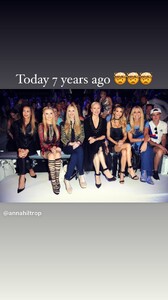
.thumb.jpg.c4bcfb0b4d354a8c0cb4264d9ebbb875.jpg)



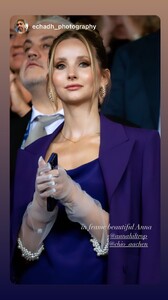
.thumb.jpg.501f1ebc9aac8243b595a09a184ba8da.jpg)
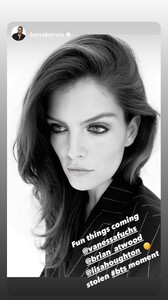




.thumb.jpg.d196647a84370778fd0b114623c8c4dc.jpg)
.thumb.jpg.6a9306b7a7311183e548eab3906d856a.jpg)
.thumb.jpg.8a0662f4b258b74e5f14e22d36616e92.jpg)
.thumb.jpg.798c11c17f42649c0ce25474b70d166b.jpg)
.thumb.jpg.a7d4c728c38e3ccc26baa962ac248f52.jpg)
.thumb.jpg.3d40dda4e44c37223418497a479a7ecb.jpg)
.thumb.jpg.bb6fc67fafe42d878dbeeb210fcb58c2.jpg)
.thumb.jpg.03bc017aeea37d864ada6cb647e12950.jpg)
.thumb.jpg.e5bc770954c71ffe01d0b579c4aca528.jpg)
.thumb.jpg.d2a782a2fbb542e643faeb4ca4972627.jpg)
.thumb.jpg.ea2de08998953dd7b55e6bd910714dbe.jpg)
.thumb.jpg.31bf240f02621aa5ca1bb7b62279fcca.jpg)
.thumb.jpg.8e94aeae84104a223f56b517512ae808.jpg)
.thumb.jpg.529c9354e72d6c785185e65371c99da0.jpg)






.thumb.jpg.9aa61601f04c2f7bc06503760a6c3b3c.jpg)
.thumb.jpg.f439089764cfd18ed0822b955858fb0c.jpg)