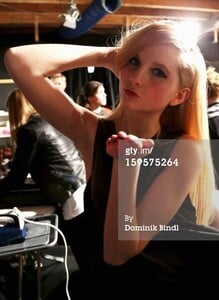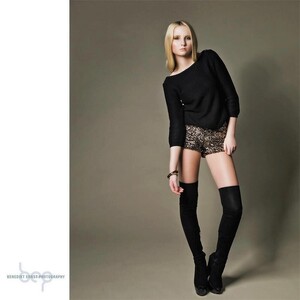Everything posted by benedikt57
-
Vanessa Fuchs
- Anna Hiltrop
D5402F002A6634A2DA8A89D46C6C6BAF_video_dashinit.mp4- Anna Hiltrop
AA45CFA975E04F53A35A58E8F44079B9_video_dashinit.mp4- Anna Hiltrop
Bild.de: https://www.bild.de/regional/ruhrgebiet/duesseldorf-leute/model-anna-hiltrop-nicht-mehr-single-ihren-neuen-freund-fand-sie-bei-promi-tinde-84786994.bild.html- Anna Hiltrop
- Anna Hiltrop
37437461945B4608B42358456E9BDF9D_video_dashinit.mp4 D64C064C43015E6EBF5F8680D9C890A7_video_dashinit.mp4- Anna Hiltrop
- Anna Hiltrop
- Anna Hiltrop
- Anna Hiltrop
3D424E58AF995A9011EF41B50A3C04BE_video_dashinit.mp4 121345920_955706069024381_4084522896903693459_n.mp4 328719402_201254659275159_1115116188658648079_n.mp4 DC43E86309EA0653C61D56302BD938A1_video_dashinit.mp4- Anna Hiltrop
insta: 119980275_1942241239489273_2259365930377273617_n.mp4- Vanessa Fuchs
- Vanessa Fuchs
- Vanessa Fuchs
- Anna Hiltrop
insta: 10000000_1136244923999774_7807417692915755925_n.mp4 10000000_3494817037501171_4579327025891578021_n.mp4 9A40AEA5C0012FF14942931C35071DAF_video_dashinit.mp4- Vanessa Fuchs
- Vanessa Fuchs
- Anna Hiltrop
- Vanessa Fuchs
- Anna Hiltrop
2E47679C055AF71822CC2136CA087993_video_dashinit.mp4- Anna Hiltrop
- Anna Hiltrop
- Anna Hiltrop
- Anna Hiltrop
- Anna Hiltrop
2741B8E3B2C17634576BA296A1BC42A3_video_dashinit.mp4 - Anna Hiltrop
Account
Navigation
Search
Configure browser push notifications
Chrome (Android)
- Tap the lock icon next to the address bar.
- Tap Permissions → Notifications.
- Adjust your preference.
Chrome (Desktop)
- Click the padlock icon in the address bar.
- Select Site settings.
- Find Notifications and adjust your preference.
Safari (iOS 16.4+)
- Ensure the site is installed via Add to Home Screen.
- Open Settings App → Notifications.
- Find your app name and adjust your preference.
Safari (macOS)
- Go to Safari → Preferences.
- Click the Websites tab.
- Select Notifications in the sidebar.
- Find this website and adjust your preference.
Edge (Android)
- Tap the lock icon next to the address bar.
- Tap Permissions.
- Find Notifications and adjust your preference.
Edge (Desktop)
- Click the padlock icon in the address bar.
- Click Permissions for this site.
- Find Notifications and adjust your preference.
Firefox (Android)
- Go to Settings → Site permissions.
- Tap Notifications.
- Find this site in the list and adjust your preference.
Firefox (Desktop)
- Open Firefox Settings.
- Search for Notifications.
- Find this site in the list and adjust your preference.