Everything posted by benedikt57
-
Anna Hiltrop
332587675_657253985939705_8994809794437969084_n.mp4
-
Anna Hiltrop
insta: 332587675_657253985939705_8994809794437969084_n.mp4
-
Anna Hiltrop
317058629_3546824142251196_1329855686268659647_n.mp4
-
Anna Hiltrop
insta: 46873539_725612382666006_1991696688759424546_n.mp4 120400738_278683634743101_7252480298706531963_n.mp4
-
Anna Hiltrop
insta: EA4CED636C6E1BF77B57CDFC73C425A7_video_dashinit.mp4
-
Anna Hiltrop
-
Anna Hiltrop
insta: 10000000_237718412458375_5276931696731358489_n.mp4 353622560_1358579994721002_3393470317081428546_n.mp4 6740654B64F61FFE03F7CD7F20DE5285_video_dashinit.mp4
-
Anna Hiltrop
2E42B6D4E89F4FBB48EC558C8BE4CEBD_video_dashinit.mp4
-
Anna Hiltrop
insta 353609147_830271035118692_2150152802427678071_n.mp4 FF41A8745BC285DDF7DDA5B1848AF28A_video_dashinit.mp4
-
Anna Hiltrop
-
Anna Hiltrop
insta: 0D41A37FDF038D3094602D4F6229A790_video_dashinit.mp4 6F4A4D8A04D828B39A49947459CDE089_video_dashinit.mp4
- Vanessa Fuchs
- Vanessa Fuchs
- Vanessa Fuchs
- Vanessa Fuchs
- Vanessa Fuchs
- Vanessa Fuchs
-
Anna Hiltrop
Insta: 154C83D50FA0C53FCA9999B91E690AA1_video_dashinit.mp4 2749A68B5E70099FA054A477AE017185_video_dashinit.mp4
-
Anna Hiltrop
- Vanessa Fuchs
-
Anna Hiltrop
-
Anna Hiltrop
- Vanessa Fuchs
-
Anna Hiltrop
-
Anna Hiltrop



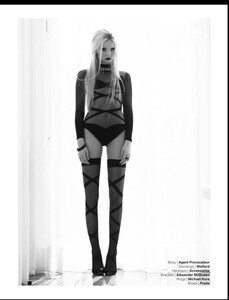
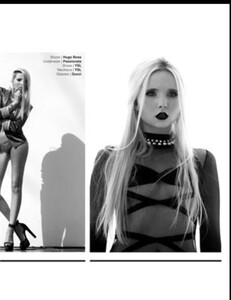
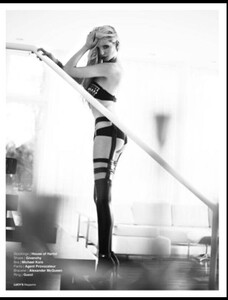

.thumb.jpg.e0200d2c5b095a3fb043d5d41e122a0d.jpg)





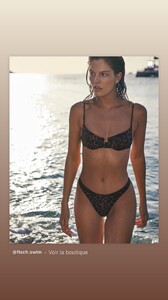

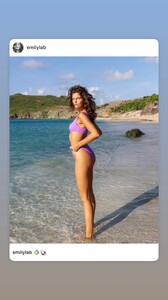





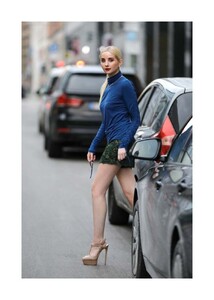





































.thumb.jpg.acd975053adc47632b296e5f051ceb14.jpg)



