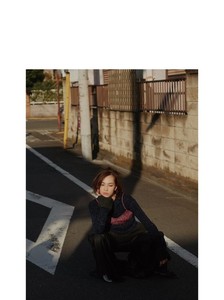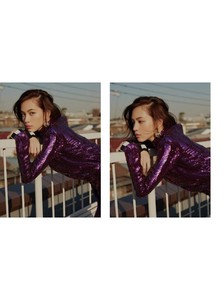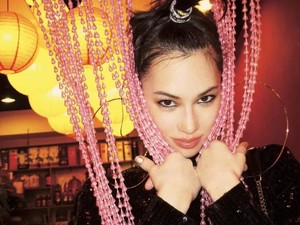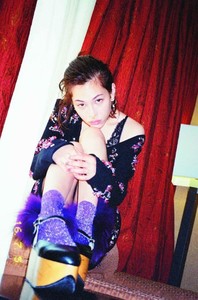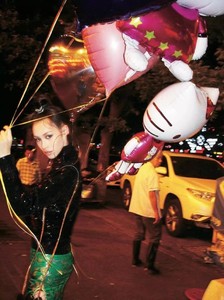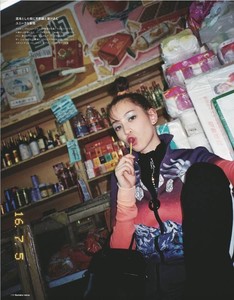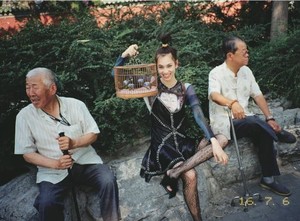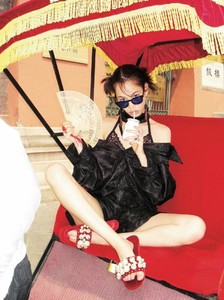.jpg.2d04d1316690125385d55cea299e41de.jpg)
Everything posted by Vickyvicky
-
Vita Sidorkina
Do you think she might be back with VS?
-
Vita Sidorkina
Hope she works more this year.
- Malwina Smetek
- Michal Idan
-
Kiko Mizuhara
-
Kiko Mizuhara
Marc Jacobs Spring 2017 Eyewear
-
Kiko Mizuhara
-
Kiko Mizuhara
-
Michal Idan
-
Eleonora Kampe
Thanks for scans!
-
Blanca Padilla
WOW she is stunning. She deserves to be an angel. No words.
-
Emily Ratajkowski
She looks stunning.
-
Michal Idan
- Michal Idan
- Michal Idan
- Michal Idan
- Michal Idan
- Michal Idan
- Michal Idan
- Michal Idan
- Michal Idan
- Barbara Palvin
- Michal Idan
Account
Navigation
Search
Configure browser push notifications
Chrome (Android)
- Tap the lock icon next to the address bar.
- Tap Permissions → Notifications.
- Adjust your preference.
Chrome (Desktop)
- Click the padlock icon in the address bar.
- Select Site settings.
- Find Notifications and adjust your preference.
Safari (iOS 16.4+)
- Ensure the site is installed via Add to Home Screen.
- Open Settings App → Notifications.
- Find your app name and adjust your preference.
Safari (macOS)
- Go to Safari → Preferences.
- Click the Websites tab.
- Select Notifications in the sidebar.
- Find this website and adjust your preference.
Edge (Android)
- Tap the lock icon next to the address bar.
- Tap Permissions.
- Find Notifications and adjust your preference.
Edge (Desktop)
- Click the padlock icon in the address bar.
- Click Permissions for this site.
- Find Notifications and adjust your preference.
Firefox (Android)
- Go to Settings → Site permissions.
- Tap Notifications.
- Find this site in the list and adjust your preference.
Firefox (Desktop)
- Open Firefox Settings.
- Search for Notifications.
- Find this site in the list and adjust your preference.