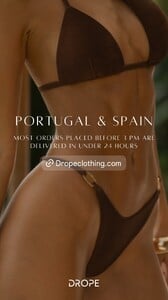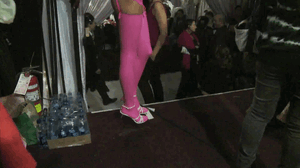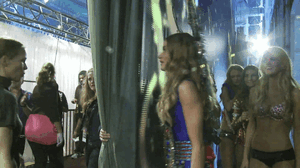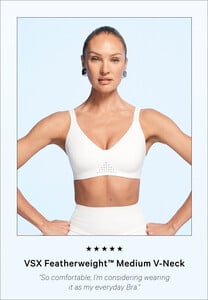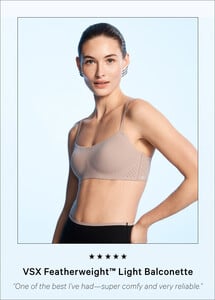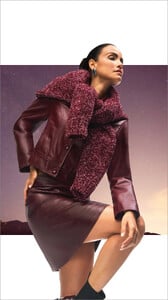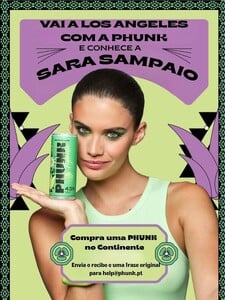Everything posted by TheDude2k
-
Francisca Cerqueira Gomes
- Carmella Rose
- Allison Mason
- Allison Mason
-
Victoria Justice
-
Elsa Hosk
-
Motion
-
Elsa Hosk
-
Erin Heatherton
-
Avengers: Infinity War (2018) ★★★★★
Avengers: Infinity War (2018) ★★★★★ HDR10 • Dolby Atmos Starring: Robert Downey Jr. • Chris Evans • Scarlett Johansson • Mark Ruffalo • Chris Hemsworth • Elizabeth Olsen • Paul Bettany • Benedict Cumberbatch • Tom Holland • Chadwick Boseman • Zoe Saldaña • Karen Gillan • Tom Hiddleston IMDb: https://www.imdb.com/title/tt4154756/ Trailers Cinema Sins Cinema Wins
-
Tiffany Toth
Dealing with health struggles can be exhausting, but I try to find little ways to make each day brighter. What’s one thing YOU do to keep your day positive, even when you’re not feeling your best?
-
Elyzaveta Kovalenko
-
Arianny Celeste
Summer days with my babe. ❤️👦🏽 always a good time at gvrcasino 🏖️👙10/10 recommend for some fun in the sun with kiddos !
-
Candice Swanepoel
- Grace Elizabeth
- Helen Owen
- Sofia Resing
Marc Cain: Our new collection theme brings camel tones and fashionable burgundy to the force. video [2025.08.05] marccain_fa3ZNJ8w.mp4- Celine Bethmann
Marc Cain: celinebethmann in the trend colour of the season on our runway. video [2025.08.10] marccain_DNLx9JVsOGK.mp4- Bruna Lirio
- Bregje Heinen
- Taylor Hill
Victoria's Secret: Get Absolutely Mad for Plaid (2021) Victoria's Secret - [2021] Get Absolutely Mad for Plaid.mp4- Sara Sampaio
Phunk Portugal: Enter to win a trip to LA with PHUNK and meet our chief innovation officer - go to a Continent, buy a PHUNK, and send us the receipt + an original sentence. You can submit as many times as you like until September 30th- Madison Beer
Victoria's Secret: Tease Eau de Parfum Victoria's Secret - [2021] Madison Beer • Tease Eau de Parfum.mp4- Noemi Kovacs
- Carmella Rose
- Grace Elizabeth