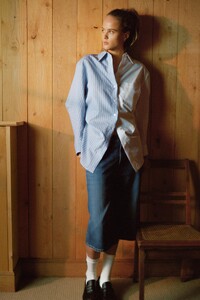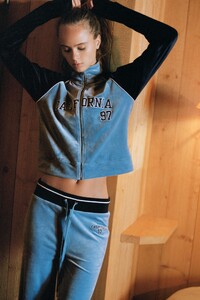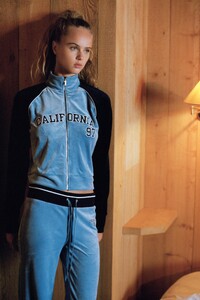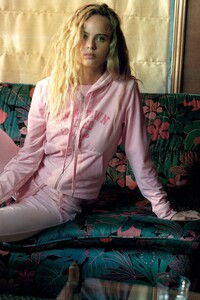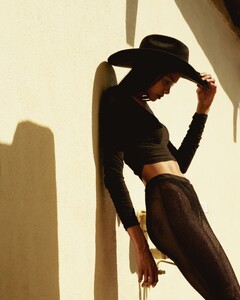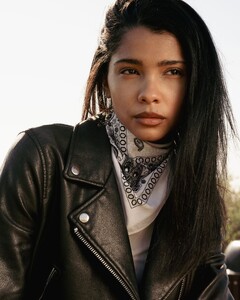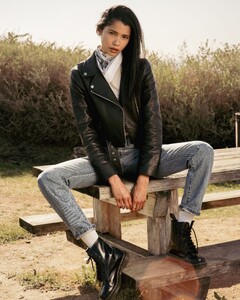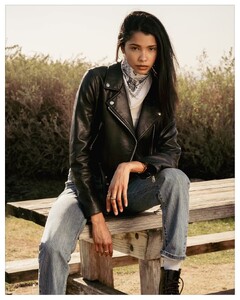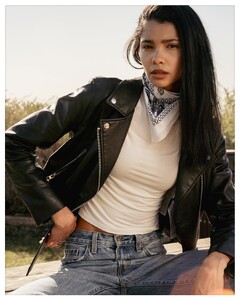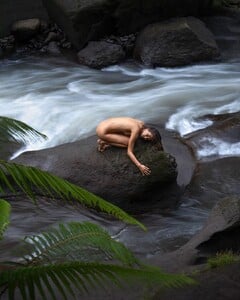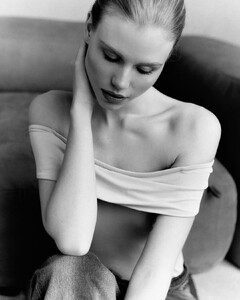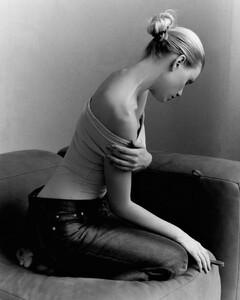Everything posted by Doedel
-
Dária "Bamby" Skrygina
-
Liza Baran
-
Dunya Navabi
-
Alina Sarsumatyan
IG Highlights AQNHC98kc_AJy5oBAYriYPk-o6N6VgC79KUqo5KvAa40Us91gnqhvHTfkYt5oiWAM6dXFfnNzjz-pnf9HfLT5164yeIB4ne8GcCj8ks.mp4 AQPpA2_ukZAMK2ZFCNqJQ-cPuq_T6BefwCvV-IrowsGg85HfMxVDyeOm1bJ2tkmWByFu-nGFGUfG-TRS1rVulPQTi-4yRd0_MUPZxVY.mp4
-
Alina Sarsumatyan
-
Alina Sarsumatyan
-
Katelyn Grey
-
Olivia Vinten
-
Olivia Vinten
- Dasha Gordenko
-
Kate Bespalova
Ph: Alina Golovkova AQPDLPSlAhoEwGOW9-d-230sAEzgWWgpQfPUkoAzSE-oNSq6KkLtk-heDkRSjLueUbWwQdh2StDWn5wcPvbW4ACw.mp4
- Silje Andresen
- Silje Andresen
-
Scarlett Leithold
-
Olivia Bonner
-
Olivia Vinten
-
Olivia Vinten
-
Olivia Vinten
- Makaela Heard
- Olivia Taylor
-
Kristina Kovalenko
- Liza Baran
- Liza Baran
-
Sofia Samokhina
-
Sofia Samokhina























































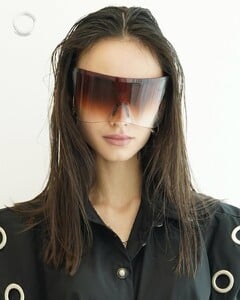
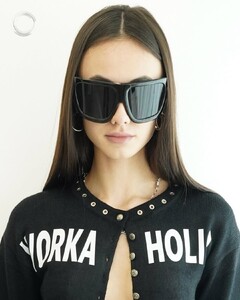









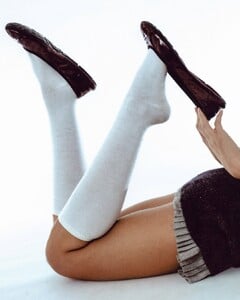

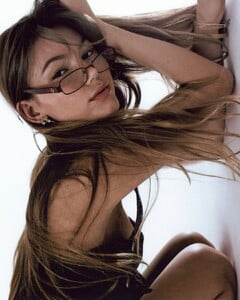


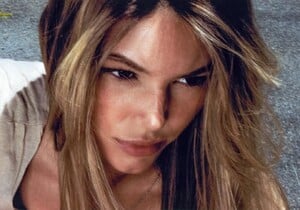
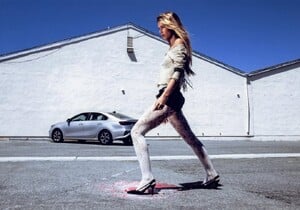

























































































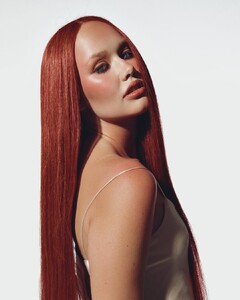



























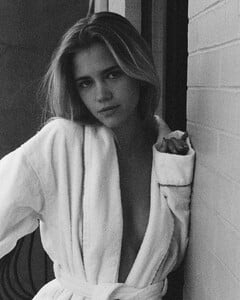




.thumb.jpg.fa3febdad6ee4e4fc468b93dd92ad958.jpg)


.thumb.jpg.f94dcc9999ee7a6ce5ad163db03cb417.jpg)






.thumb.jpg.2357727255f9c0ef552cdf9dd20ed866.jpg)



.thumb.jpg.1299dbd348873ddc6201e138aa457de3.jpg)
.thumb.jpg.8289922f9e2ad9369f0b714e7f61254f.jpg)








.thumb.jpg.98e9f298615111172e55dd09c49b86ca.jpg)

.thumb.jpg.ae76c95f0a694e598df320fa30ea92d0.jpg)
.thumb.jpg.824ca14c273343e4b84f8593b086e590.jpg)




.thumb.jpg.e668f9adf448af35a57a3e9ea3be1c3c.jpg)








.thumb.jpg.2ec0ade0c20faa411f7d2f3573d47068.jpg)














.thumb.jpg.38f00fed52e9a067d749963861e101e6.jpg)


.thumb.jpg.22791ee2dd9bb8d2d524329c995bee85.jpg)







.thumb.jpg.1b020acf901ae8a3a7abacfb89d94fa5.jpg)