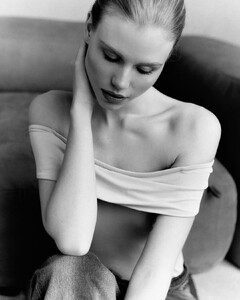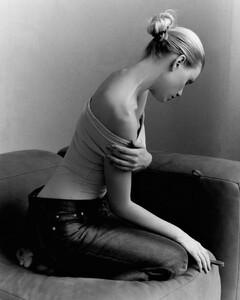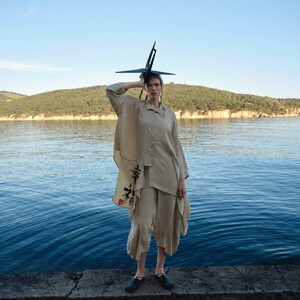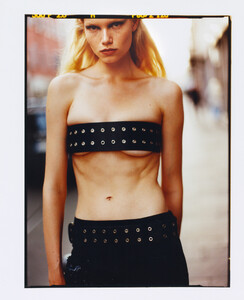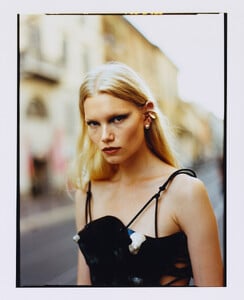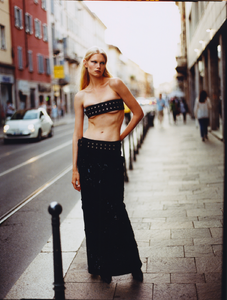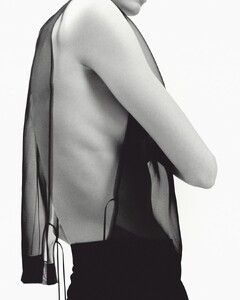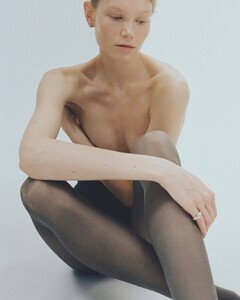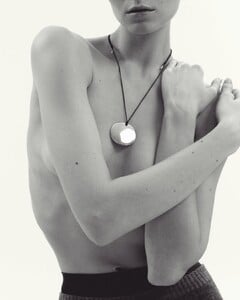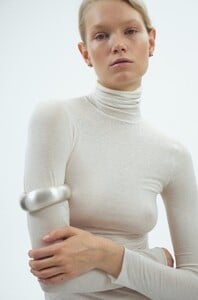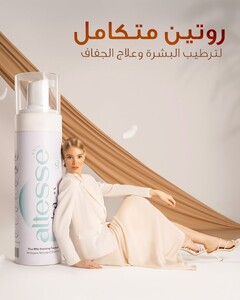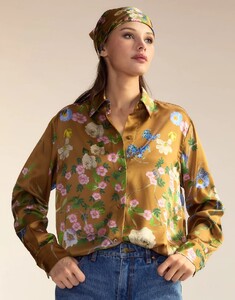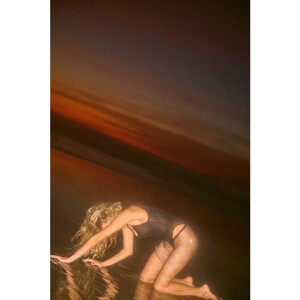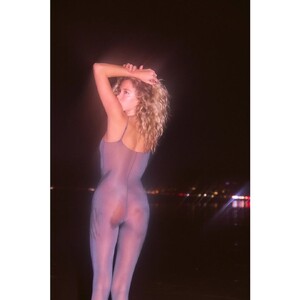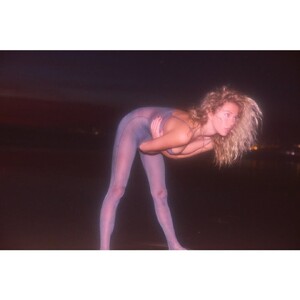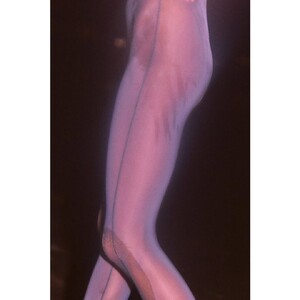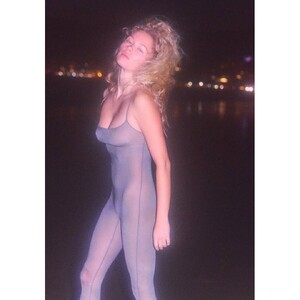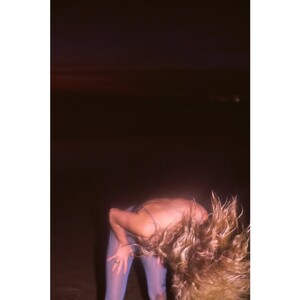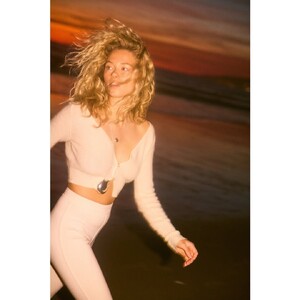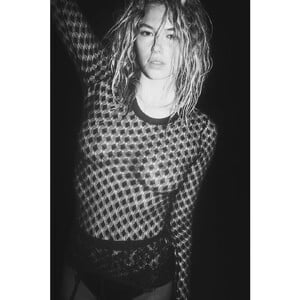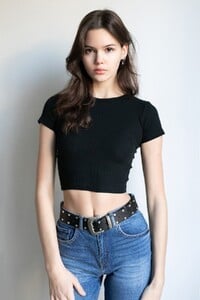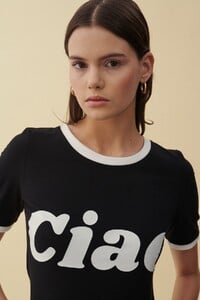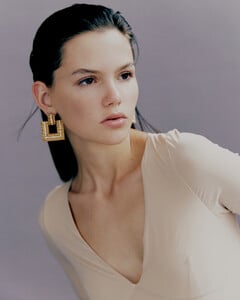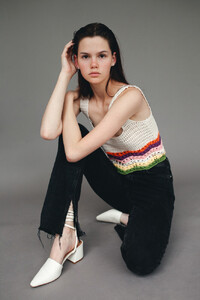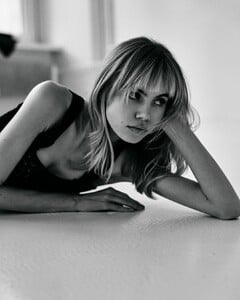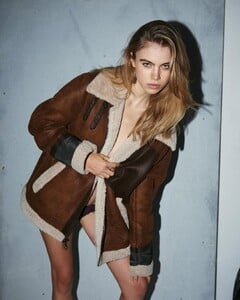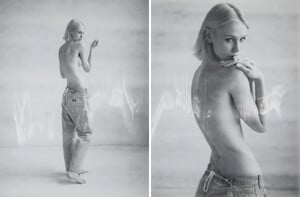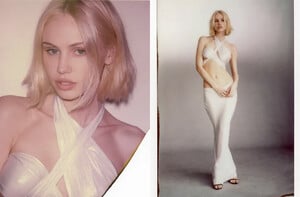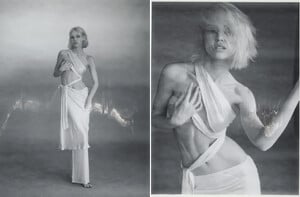Everything posted by Doedel
-
Sofia Samokhina
-
Alexandra (Sasha) Domracheva
-
Scarlett Leithold
ONEONE SWIM they posted 9 clips of her in today's IG Story merged 11s.mp4
-
Alexandra (Sasha) Domracheva
Ph: Matthias Ogger Nasty Magazine Citypulse 2024 https://www.nastymagazine.com/fashion/citypulse-by-matthias-ogger/ Linked photos from stylist's webpage (Basak Saygin)
-
Alexandra (Sasha) Domracheva
-
Ksenia Vladimirova
- Elena Buyaeva
-
Elena Buyaeva
@zainabahmed_couture one more AQNR2lPz36v7KIKeF0xy-lzVuwgQfG4OoG7FX9cO8MOwEIWhosm9-glHJ370r64AuYTINBjdpm4z3_VupeSXE1oB-PvUJXQMJEFxsb8.mp4
- Renata Gubaeva
-
Alina Sarsumatyan
-
Olivia Taylor
-
Zosia Skiba
With Most Wanted Models only the digitals (most of the portfolio is already included in the first post)
-
Zosia Skiba
-
Zosia Skiba
Zosia Skiba Height 174 Bust 80 Waist 59 Hips 90 Shoes 39 Hair Dark brown Eyes Brown IG: https://www.instagram.com/zosia_hanna/ with X Management: https://www.xmanagement.com.pl/women/newfaces/355-zosia-s Portfolio
-
Olivia Taylor
-
Olivia Taylor
Ph: Yana Kalinka AQO0wqFLo9yhYwQ8DIIkASyYl7jIgqZhs6Vsce4RpdzxMEuwZO26v8GliTQjQpI49dJKjBrcsK498gHmNiCL-0Z-D5aYeJmpedtHuAg.mp4
-
Natalia Kaczorowska
-
Elena Buyaeva
@zainabahmed_couture the 2nd is the best AQMb0Af3UsoR_FqOUI4OEQc2dbUg_b036UFm1gUhkgGxQEbbfL-aJv0nSmUvX4fY9qr9XqojcSgEchNBv57YjG8q2OxepOwkhlN-Hyk.mp4 AQPBCbf1ea-zmdGinLzxQnIL3plLxNk4KIW_M8LMvgEtvChJM2h508SRXDo7aWxaauJTdiieKX61pp3o--DyGv7pF4eKjRTloQaU2NM.mp4 AQMjhbI5zdUM2M9uepMsq9Pi8b3H5SGMUe-nr_YEh_JCM4fjP8ChxJcLtJ03gK3PFhiccgtRVAAI64G_gjXvApsr0DsjYSktg9ZUCAo.mp4
-
Elena Buyaeva
AQOZBx4NkQUQeFrCQ4O-8wzvDXlHxzeREWbyaRxZ5bN0uyw7ZcTKpir73tyHj5FstYDjNx6KaOViVG6ZC2HhpKxqgI5eS6pdeASRW4k.mp4
-
Scarlett Leithold
-
Scarlett Leithold
KIMBERLYC IG, FB and Website 2 shorter videos she starts at the 7 second mark AQPHMlpk9LSsYlZgKyRTIB3HBHFtolkpX-teCaRPKowRr-fGI92bfvxl-hWsCs3gOlMUU8sMlAjwPOaPqxREzC9bTQw67CzJK4vSAqc.mp4 IG/FB Website
- Kate Valk
-
Alina Sarsumatyan
-
Alina Sarsumatyan
more IG AQO740MnsfFEBN2hdwtnbM9ExFLAKt1M7wVMKFyJ8zmxwlJkYLJ0DxdqUpfABXfqG9bwMRtXWoUEKkfnzyupMvqznqTTKZT-44-dvZk.mp4 outtakes
-
Alina Sarsumatyan
DAYTONE AQMZ4s9T-GytONMYpu4550IMWFNqoB_c6fb0FhT-VbVGWCgKa0EUBEN2Hjt6GG3uaJjFy1ydXBUpMoXqQPSaZUuJvIH1eHb3fconlfw.mp4 AQO644isyMPmT3X4q7FnMc0kO-pTMncPJIwx30gtnus9jhcJ_TRdQc-ftrJjTne4R1ECMNrLomrOtPME8LDfMrz1-fH4hzgYhJdkXjc.mp4 AQMPLxf78RxUA09RppALoA-RZENsD-p8byvVrybz21R_5JkgyZB2a9yZ00L-DHycVvRgfAlYpYtHn8au7BJ99PgkYJ61ZBpFPgqn17k.mp4 AQO3GDAIplDftrEnPiLoV5_AaMJ6XK6vvp-umAcB0gbhqqVrRmXw6I18-LgkHjm_mAzwzKEzPxrXckhFkVp1sog4O2EVFDP2PfNguCk.mp4