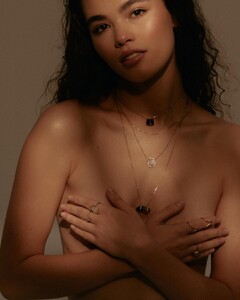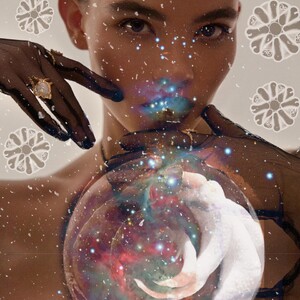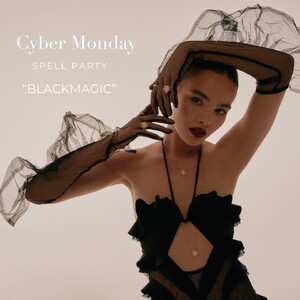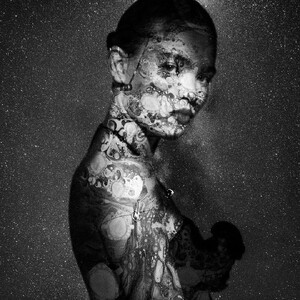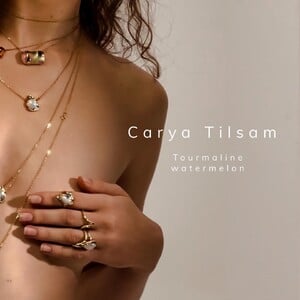Everything posted by Doedel
-
Alex Lee
ARDENE 1836743280_Ardene_SPRING21.mp4
-
Kate Li
- Silje Andresen
-
Scarlett Leithold
-
Mari Lederman
-
Kristen Kiehnle
-
Scarlett Leithold
-
Alex Lee
-
Alex Lee
- Charlie Schroeder
-
Olivia Vinten
- Olivia Vinten
-
Nikola Stajszczak
-
Nikola Stajszczak
-
Nikola Stajszczak
-
Nikola Stajszczak
-
Nikola Stajszczak
-
Nikola Stajszczak
-
Monica Sahara
-
Angelina Jolie
-
Ksenia Vladimirova
333415751_752941252940130_5643581121263421152_n.mp4
-
Renata Gubaeva
Apilat Lingerie Snaptik.app_7198463562308668678.mp4
-
Renata Gubaeva
-
Renata Gubaeva
Snaptik.app_7155816929884654890.mp4
-
Klaudia Biesek
TILSAM 339825478_2778764458921153_8360640193921124890_n.mp4 E24006A6DE6A115971C8CE502958D697_video_dashinit.mp4



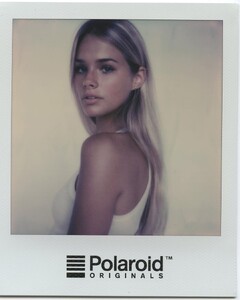





















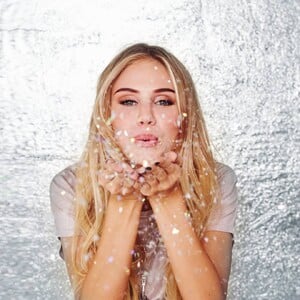





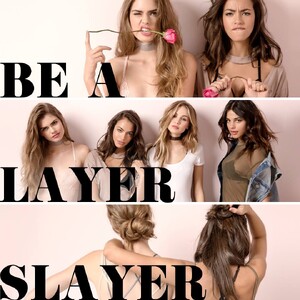











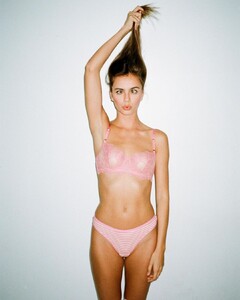










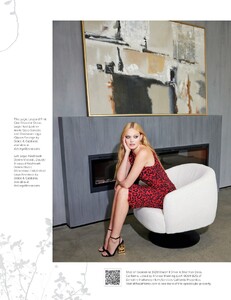





























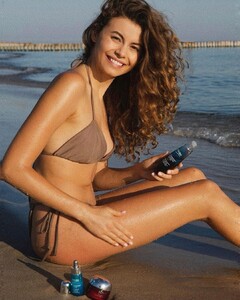


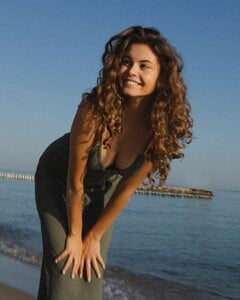

























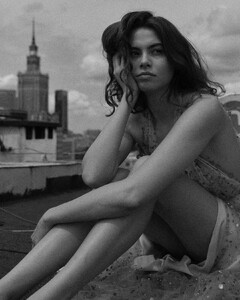


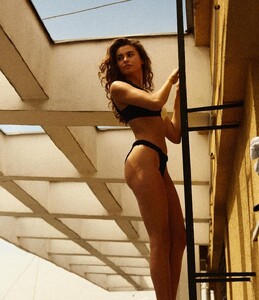






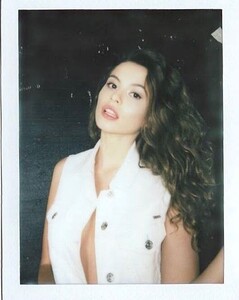



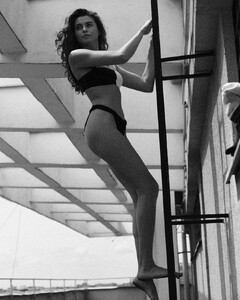

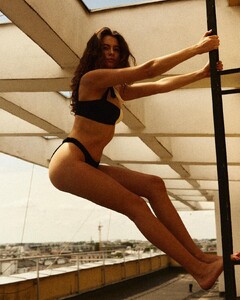








.thumb.jpg.075bb550dd413b9bfa037b29c6da674c.jpg)



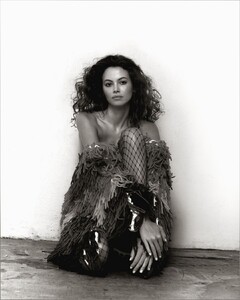




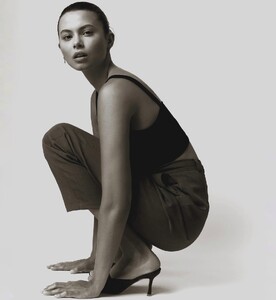
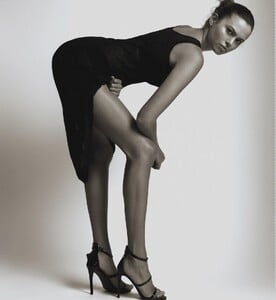

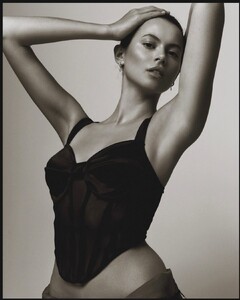
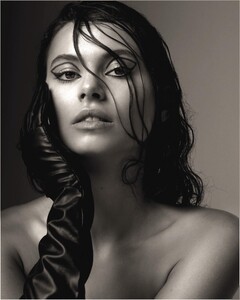





.thumb.jpg.571b5a5c0f8771870ec72d9ac2106745.jpg)
.thumb.jpg.bdeea0c4b27c2c8da7d54df5098054f6.jpg)
.thumb.jpg.86680a144674d499d135feb0dec5fa19.jpg)
.thumb.jpg.d8b66d593f123ec5815660cbc9252e80.jpg)
.thumb.jpg.81dcd5208f6e3291d46aa0f1132f63ef.jpg)
.thumb.jpg.64efca584b585216a3bd3fa4ee9487ad.jpg)
.thumb.jpg.ebb33a9dd225210c09923bec6fe49f8c.jpg)
.thumb.jpg.41af1c5a8219a26ef1fc98070d7ff3cc.jpg)