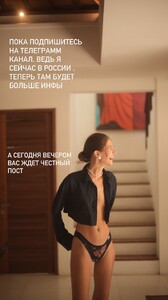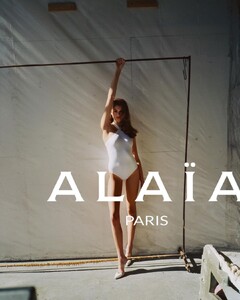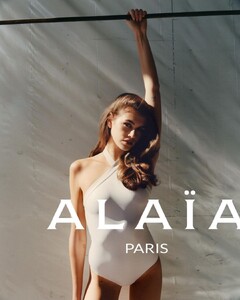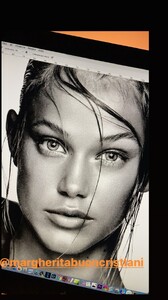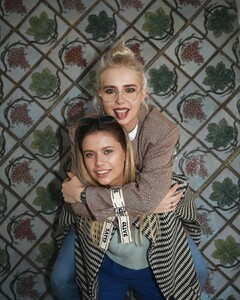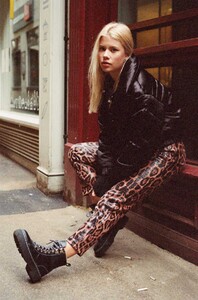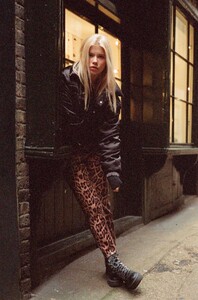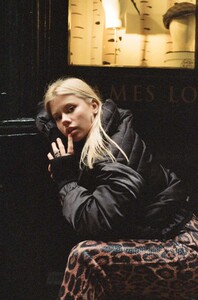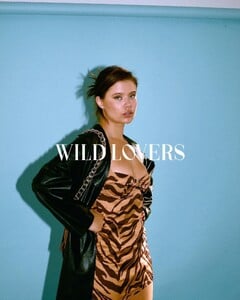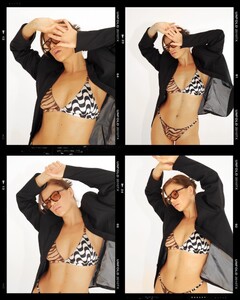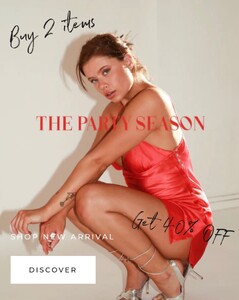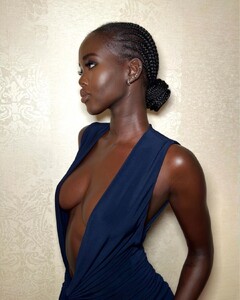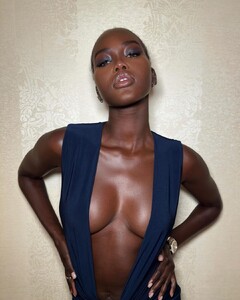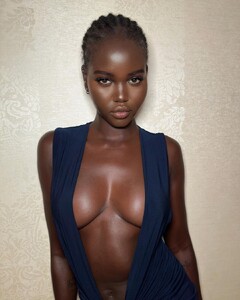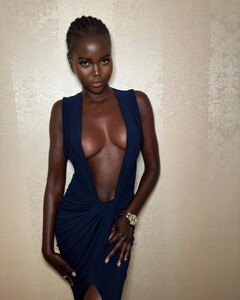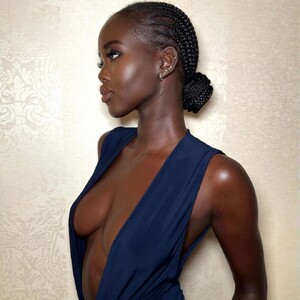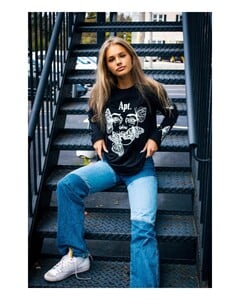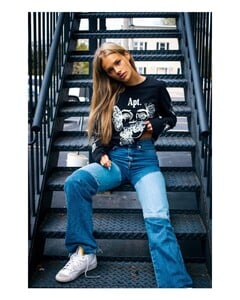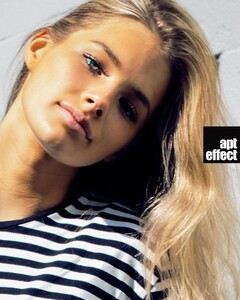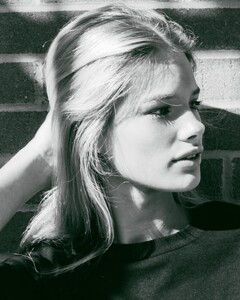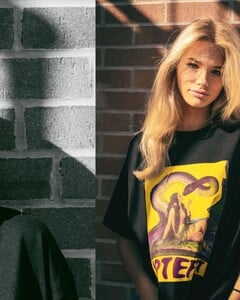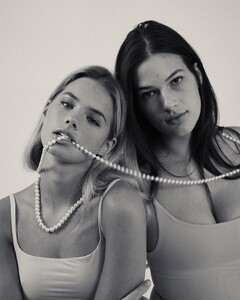Everything posted by Doedel
-
Daria Piot
-
Renata Gubaeva
-
Nikola Stajszczak
-
Kristina Kovalenko
- Kaia Gerber
- Alli Orvokki Salo
- Margherita Buoncristiani
- Egle Damulyte
- Egle Damulyte
- Egle Damulyte
- Aiste Krikstaponyte
- Egle Damulyte
- Egle Damulyte
Shot and Directed by Paul Johnson ca 2018/19 damu_[fashion_film] (Original).mp4 Director: Lorenzo Promutico for J'AIME ca 2019 2618057674.mp4- Egle Damulyte
by Keaton C Damu Lee x Impossible Brief 2021 2585026593.mp4- Egle Damulyte
- Egle Damulyte
Artist: Haris Nukem 2022 308361623_162654986361173_3503444345879756154_n.mp4- Egle Damulyte
- Kristina Kovalenko
10000000_231150306174688_8456786312363645892_n.mp4 322697631_245182314702525_2714133177255749691_n.mp4- Adut Akech Bior
- Kris Belkova
Artyom Salvarsky 222597932_128477272792504_6819089685726391287_n.mp4 239058898_618120122891437_512250425977957311_n.mp4- Mari Lederman
- Mari Lederman
- Mari Lederman
- Egle Damulyte
- Egle Damulyte