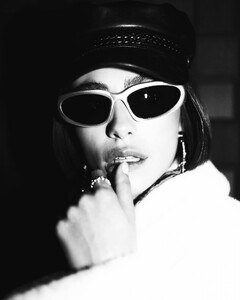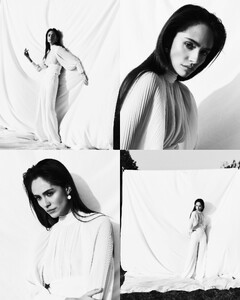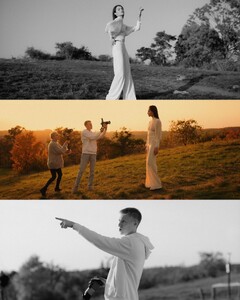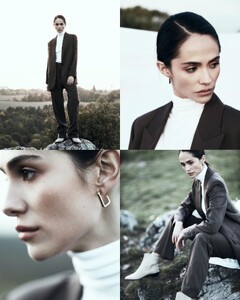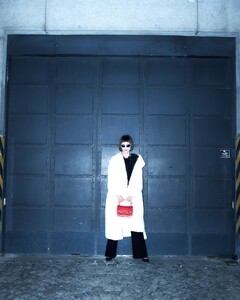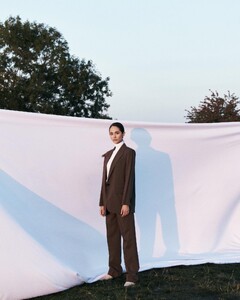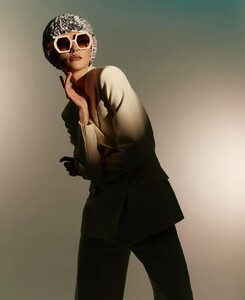Everything posted by Doedel
-
Dasha Gordenko
IG Story GCX8RgfFEiea35ABAJIEng3MgVp4bpR1AAAF.mp4 GCMN7xI1W31Vru4CAKkYTs3o2zUbbpR1AAAF.mp4 F7419D8C4742B46EDD8EC54BA01E1E8C_video_dashinit.mp4
-
Dasha Gordenko
-
Dasha Gordenko
-
Dasha Gordenko
-
Dasha Gordenko
-
Dasha Gordenko
- Dasha Gordenko
-
Dasha Gordenko
-
Dasha Gordenko
-
Dasha Gordenko
at age 15 D84D4F3FCC3E67193BF1B8D44F3499BB_video_dashinit.mp4
- Charlie Schroeder
-
Vika Nikolskaia
- Vika Nikolskaia
-
Annielle Moreno Soffair
-
Olivia Aarnio
recent IG 436687887_1098742921459238_7983229502101885539_n.mp4 309977132_776320081063370_5352756623281566596_n.mp4 431887736_380539008196184_4209398279909203895_n.mp4 167724294_382676588036591_2322048129589744400_n.mp4
-
Anna Goriainova
-
Jane Galt
-
Jane Galt
FABI since last post 316650005_7413368652043319_1676683315821332395_n.mp4 317048637_449382687651774_5017957584797520922_n.mp4
-
Jane Galt
source??? 7942B40502D098A28260356C3A04DEB8_video_dashinit.mp4 FA4E9012E6EB108D43B613D7FAD177A4_video_dashinit.mp4
-
Jane Galt
-
Jane Galt
from the MUA Inna Cosman IG Ph (likely all, at least the most): Elizaveta Kuznetsova individual videos merged mmmm.mp4
-
Jane Galt
-
Jane Galt
-
Jane Galt
-
Jane Galt










































































.thumb.jpg.ad536831622f2bb207169dce27bd67c6.jpg)
.thumb.jpg.35927fcef2017c32a2e31efb55c7a09d.jpg)
.thumb.jpg.a09abbaae24663eac3986588e7db158e.jpg)
.thumb.jpg.d862cdd8ca6ac957e79971677b6107a8.jpg)
.thumb.jpg.c575b451c7dcd8113174231371f9348c.jpg)
.thumb.jpg.d83a9816c84d24d8cb3ec11a167a27e8.jpg)
.thumb.jpg.f42db10fd53f673a5aad142625b10eb9.jpg)
.thumb.jpg.b609da49421c03ac01f9e91c898b7c13.jpg)
.thumb.jpg.58c88c6a3bd5d1c4ab7fe457cee4c92d.jpg)
.thumb.jpg.12e0dde65d1706c475f1f26f1d2e48a3.jpg)
.thumb.jpg.4da3d86c117065bcbd4e033f8dde9f2d.jpg)
.thumb.jpg.4a46ce710be54d44eee8760c6a320c70.jpg)
.thumb.jpg.3040fd81832464d147a48c7c35711ce4.jpg)
.thumb.jpg.2a395a15434434d211ca8d06c8a258bc.jpg)
.thumb.jpg.96f5024fd3a74ab8a0786279274c14fa.jpg)
































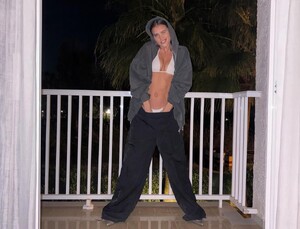


















































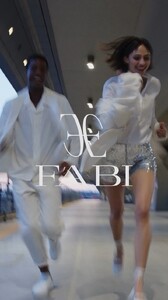




























































.thumb.jpg.9503eba2817bac4970ac97c4bd880be7.jpg)





.thumb.jpg.8dd333a298f45893d17df765b568d15e.jpg)





.thumb.jpg.062502f01079ec083ab91832bcd52ccd.jpg)