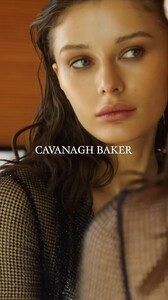Everything posted by Doedel
-
Scarlett Leithold
-
Scarlett Leithold
-
Scarlett Leithold
-
Scarlett Leithold
-
Scarlett Leithold
- Kaia Gerber
- Kaia Gerber
-
Sofia Samokhina
-
Claudia Schiffer
there is also a Revlon video on the Ken Nahoum page - does someone know how to download it? https://www.kennahoum.com/film-beauty?pgid=loylaq3g-54c8daa1-1d9e-4765-a6a8-1d2c8475c65c
- Charlie Schroeder
- Charlie Schroeder
-
Dasha Gordenko
dR. X - This is not Love (Music Video) dR. X - This is not Love (Music Video).mp4
-
Dasha Gordenko
-
Dasha Gordenko
-
Dasha Gordenko
-
Dasha Gordenko
-
Dasha Gordenko
-
Renata Gubaeva
-
Annie Schröter
-
Olivia Bonner
-
Scarlett Leithold
-
Scarlett Leithold
With Cory Anna Roberts 9/2023 454AF0AEA3B025D09D8F37711D4E18B4_video_dashinit.mp4 0942F619389211120525ED63DC0954A5_video_dashinit.mp4
-
Olivia Vinten
-
Olivia Vinten
-
Renata Gubaeva







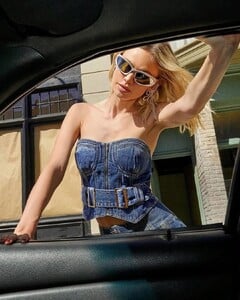























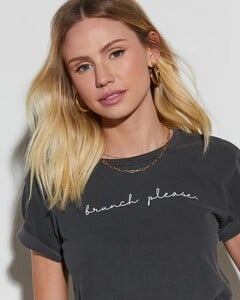


















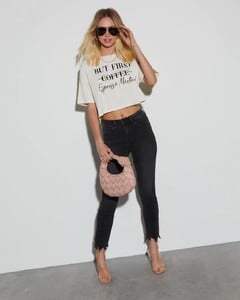





















































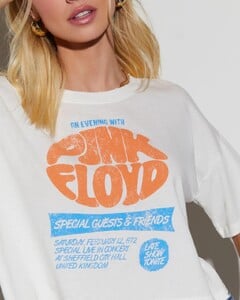






















































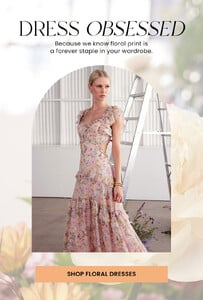
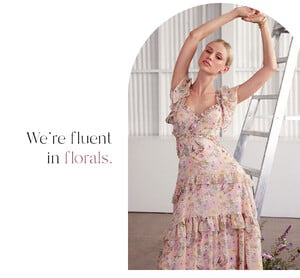

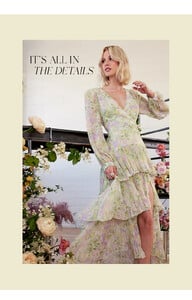












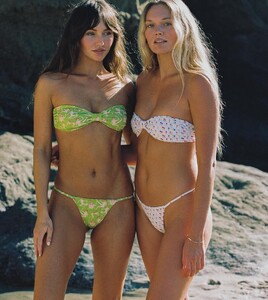





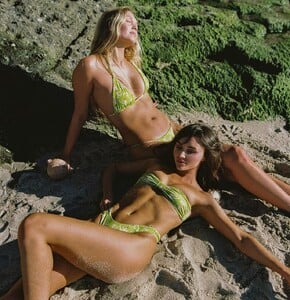
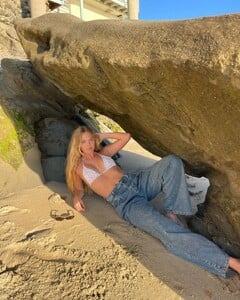
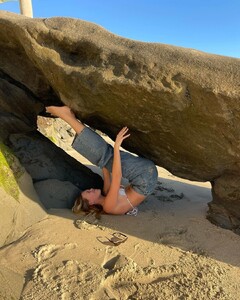
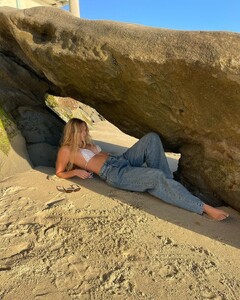

















































































































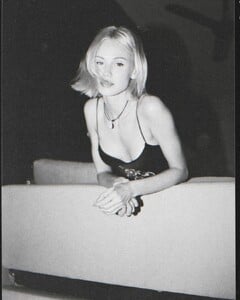


.thumb.jpg.2348ff6811b3e9bf33c24fe466e23c6b.jpg)
.thumb.jpg.feb521f90a22ae1e1de455a6fa35f1db.jpg)
.thumb.jpg.3c3c5fab20037c9f79af651d5c945858.jpg)
.thumb.jpg.ef7f90358632e9675d29a98468697268.jpg)
.thumb.jpg.17cf84cdb5f9eb9b317b6d38e0ddb0af.jpg)
.thumb.jpg.1ee44c9d969e2931f8800362a110f322.jpg)
.thumb.jpg.5a00da86bbc645fb83d1276e7f35bf03.jpg)
.thumb.jpg.576ff79ee64136249717b575a775e18c.jpg)
.thumb.jpg.79fe74128dc82d0c512e8fd4fc7e9adc.jpg)
.thumb.jpg.0b00adb515e48f5efb32e40f485406f2.jpg)
.thumb.jpg.6a6fb35f9dde9ab24f4b52cab131bc0e.jpg)
.thumb.jpg.922a12063b97ba8722c38e6c1debc0e4.jpg)
.thumb.jpg.0c9f2cf092114c05a672efd85ed55a41.jpg)
.thumb.jpg.840c2dfbed54a418f408c3ac6b77b14d.jpg)
.thumb.jpg.4dbc13d741ccf4fa323f299184e6c5eb.jpg)
.thumb.jpg.d9d1b6f32fa7cacbe1a157cd45d7d9c5.jpg)
.thumb.jpg.36bab8e85b0b2539b683746894f2ede5.jpg)
.thumb.jpg.456afd58cb9bc946fe26677b674c4fba.jpg)
.thumb.jpg.fea2cd16d3b640d6e024adf2ab0a4f4e.jpg)
.thumb.jpg.c9a4c1b76fe20bce9ae530ebd1bdbd11.jpg)
.thumb.jpg.16f90b2a844955918c3d7e9abe1dfd13.jpg)
.thumb.jpg.726ee159ddf7f4f61612e0d9e2f97473.jpg)
.thumb.jpg.4d3e9ed97a1ac8cca2a0bc266b879261.jpg)
.thumb.jpg.55dacf7bdd5e8a5f170a640cfbd909a4.jpg)
.thumb.jpg.39b54ee3e58c1e3b5f5d3539b713d06c.jpg)
.thumb.jpg.6e0c1d0decdfcee9c2d653f0bc0e23b6.jpg)
.thumb.jpg.a67afe6ca700edaaf9cf7c5d2bd43841.jpg)
.thumb.jpg.9e39b4c5d34ac9c2c6e12ce8541f3f3d.jpg)
.thumb.jpg.a9ee4265598427bc42f173caf570fbc0.jpg)
.thumb.jpg.a33f710c107faed3889e92e73b56c896.jpg)
.thumb.jpg.7aeef5926f300c6cb78aeb947d10b739.jpg)
.thumb.jpg.836eedfe4c9733ef9eb5fd90917f3531.jpg)
.thumb.jpg.9e5a40188347bdcd7d7baad86a4d8a76.jpg)
.thumb.jpg.45057fb4bc63db6e8a8e33857be81a49.jpg)
.thumb.jpg.f0bf0177155e2af3eb0e5b80ccdc80b2.jpg)
.thumb.jpg.24cd60481d23fdf8b18164633af16219.jpg)
.thumb.jpg.0b9782fa85e05fcb8c6991c8d0e68084.jpg)
.thumb.jpg.54af67d2be4fa5e3533c646d70bc6462.jpg)
.thumb.jpg.5b85a84c7d760fc65469e98625818bdd.jpg)
.thumb.jpg.244d147df89e9191ff83af7cd4020555.jpg)
.thumb.jpg.88cdcbb403877fdf216a67b02d4dd4a9.jpg)
.thumb.jpg.2d6b842e798912030586c09ce570cf46.jpg)
.thumb.jpg.2ada4efb781b79d0f80cd8d1f2036c4e.jpg)
.thumb.jpg.8aac0fa1e1f8fc2ecf691aefd93a28b2.jpg)













.thumb.jpg.772013eeae0149180d36d8b032866bee.jpg)
.thumb.jpg.a8e87ec65c0a4d5e92d7b179cae2b401.jpg)
.thumb.jpg.69f710426abca6545024e1e4ecd64562.jpg)
.thumb.jpg.2b56169d99448559c8cb932869d8d69b.jpg)
.thumb.jpg.56d801ba1dfe48c3ed2568fd7fe85e81.jpg)
.thumb.jpg.5acdc03f8d13e18db10871d65541de14.jpg)
.thumb.jpg.383a925906be567c3033689f2d8c1478.jpg)
.thumb.jpg.638c01cd5d31df2ea3b9385932f909df.jpg)
.thumb.jpg.bb53bf77162fe6bfc978276e73027700.jpg)
.thumb.jpg.74f6559b0d11dda65668cd6b0d0ec3aa.jpg)
.thumb.jpg.f1eb97852bf0516294a93e4b71eed25a.jpg)
.thumb.jpg.dde66e80d29fb18334dddc575ea7fe16.jpg)
.thumb.jpg.4d67b9fb6a85daaaa510dcf63dbbbf2d.jpg)
.thumb.jpg.532ac46d0504c00c3c4ca09f7e0ed3ec.jpg)
.thumb.jpg.ccc10162689af62439edb8deeb5a1d48.jpg)
.thumb.jpg.29cc9ae7521618889767ab259f73f373.jpg)
.thumb.jpg.9d7e41797462a9ecf55ccbc51ae46010.jpg)
.thumb.jpg.c83e8f7bbc3a231f4ae59354785b7c2c.jpg)
.thumb.jpg.ffee64de36d4842d06b85d8fbea0575a.jpg)
.thumb.jpg.2bb215a7f5425a586317017f30148d4f.jpg)
.thumb.jpg.3c1b77b86bb2d113fb20dec9af786ef6.jpg)
.thumb.jpg.65e8a55645d72a7672ada98b1630f22a.jpg)
.thumb.jpg.4d081874889b5f2d06af03dcfc18e8d4.jpg)
.thumb.jpg.9ddb870b2984c5024e2d01c97cc25c09.jpg)
.thumb.jpg.535f8abfb7d33748e6383ff7c4ad6251.jpg)
.thumb.jpg.d6b1167d279b7841db6d32c77afbdc66.jpg)
.thumb.jpg.bf9e8240a04f0afc536d48d48db15a6c.jpg)
.thumb.jpg.16f0dc2e9a8384e38bf6847309beaf8f.jpg)
.thumb.jpg.5f4950af54c25acc33253ae99e60f6af.jpg)
.thumb.jpg.be24b34f2970cff19145a9a52599a849.jpg)
.thumb.jpg.649d7b6afb4f7d04c4c5b5dbd6ccc5c2.jpg)
.thumb.jpg.05a7505cb56fc5ccf17f63b45795d9f7.jpg)
.thumb.jpg.47a5fac5fbfc5e36f701084567f362bf.jpg)
.thumb.jpg.3888cbfcc26d52b5de23d60706f7de01.jpg)
.thumb.jpg.b51f1f28fe2b6365b61874cac415cd1e.jpg)
.thumb.jpg.dd6fa78f90440ed665b31789d699228e.jpg)
.thumb.jpg.58ef0af254733dcfd9283b3bd2856cae.jpg)
.thumb.jpg.fe4c11afafc65e3c5fddbdf06ab0e510.jpg)
.thumb.jpg.d6c470b5b9461c568de87253b2f24b2a.jpg)
.thumb.jpg.553fa0155c23a5ab2fe1e5476f55ac25.jpg)
.thumb.jpg.49a57df9a9a8168fee19a2d68ed0ee1c.jpg)
.thumb.jpg.391d54282950dfe34afede12de6aac54.jpg)
.thumb.jpg.f5f5412fd0b0039f02dabd601f909087.jpg)
.thumb.jpg.3a334562f15e9f8cfac74ff29e59867a.jpg)
.thumb.jpg.37289a559ece867389a02caf978452e3.jpg)
.thumb.jpg.325424c2f65d37dc03d0d326f32398cf.jpg)
.thumb.jpg.8537e45759353c8b925222c83e798f4c.jpg)
.thumb.jpg.fcad7141d051e10406638de19c27042e.jpg)
.thumb.jpg.ffc35b376fe7e9c56ac87684275d5794.jpg)
.thumb.jpg.3ec3dfb029a39f83f37e24f22cde0a11.jpg)
.thumb.jpg.959eb2b4677ad66577f20a3e3c2a7b0e.jpg)
.thumb.jpg.b3c4cd0eca608398b28b07d796046134.jpg)
.thumb.jpg.37c48fb28fedc22a8340fd885a7e9c26.jpg)
.thumb.jpg.567ee2b4b5931703bb57a158a62b9b89.jpg)
.thumb.jpg.e2eecff3e447b1610ebb935f1dfbef3a.jpg)
.thumb.jpg.29ddfb12ee025c17ecd45b7ec30cf1ed.jpg)