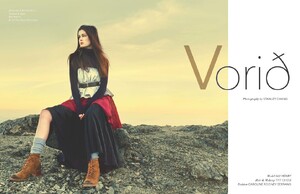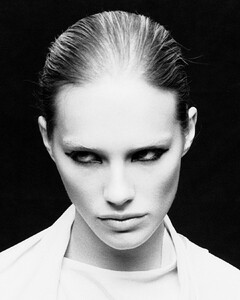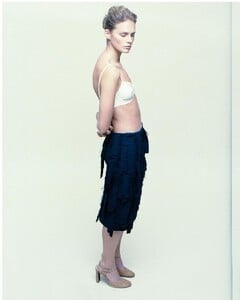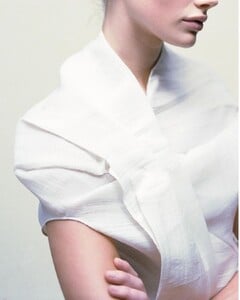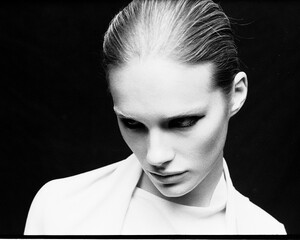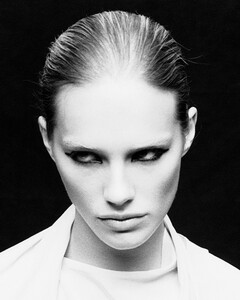Everything posted by Doedel
-
Julia Baumgartner
-
Julia Baumgartner
-
Julia Baumgartner
-
Renata Gubaeva
-
Julia Baumgartner
-
Marina Nery
Ph: Rodolfo Sanches Carvalho 2024 MUA video AQO1E9b7beetzv-g7X0DrN0Rhzwg3OqoRdTTZyA0wTyc_pQH0fZ68ves0Kf2FFbQx4D3KkcVnm3KRYnebneOWAfK_wcWMJORY14pjzc.mp4
-
Julia Baumgartner
- Filippa Thielke
- Emma Stern
-
Elena Buyaeva
- Renata Gubaeva
-
Renata Gubaeva
2022 Download (3).mp4
-
Renata Gubaeva
-
Renata Gubaeva
-
Renata Gubaeva
-
Hailey Clauson
Margaux Agency Portfolio https://www.margauxtheagency.com/divisions/image/portfolios/hailey-c/portfolio
-
Alina Sarsumatyan
more soon? AQMXK716PHXEOaqt5t-r8Ey8m-r3YopF3cXojNoAGdSwgQjV3QO2If7Rgs5V1EcqYOQTEtSeeZvGQsn4WT224ycv0c_-gKpVDAiW-DQ.mp4
-
Svetlana Zivojinovic
IG AQMvoFmhzZ1kQx9bQkGWwTnbRHqzZoTiqtMk4HWtpXOaioXhlp_-Av_pueLoD3FS_Iom8f3WqMocXpL-UrzbqOqbIM6rWMUHDBCeycc.mp4 AQPIjcIEYUjU4UFk0Yu6U8zr_TzsurzmbmE2GB99SJdbMp-6KuZrmUXUNYZbbpE32NC7iylxz-w6Gy101-vTZ-az5819yQi9uAJNv7w.mp4
-
Aly Henry
-
Aly Henry
-
Aly Henry
TikTok (tiny selection of all that is there) mmmmm.mp4
-
Aly Henry
Aly Henry born 1999 Height: 5 ft 9.5 in (69.5 in) Bust : 34 in. Waist : 23 in. Hip : 35 in. Dress : 2 Shoe : 9 Hair : brown Eyes : brown IG: @alykima_ TikTok: @alykima With Stars Management (2 portfolios, an influencer profile and an interview from 2015 at the beginning of her modelling career) https://www.starsmanagement.com/portfolio/standard/aly-henry/6217/11230?type=banner-portfolio&index=1 https://www.starsagency.com/portfolio/standard/Aly_Henry/10987/11230 https://risingstarsmodels.blogspot.com/2014/04/new-face-of-month-aly-henry.html
-
Svetlana Zivojinovic
-
Mari Lederman
-
Jane Galt
AQPVvCvs26u7v7ffmaXIVLGfeON5eZONPqwAUAP7-EGcNhlKbCz1Ul__xoqyF-XWI1hSeS5lvpw1o5i-HcK2Kr3EFGBKB-Gq-oZ-opI.mp4









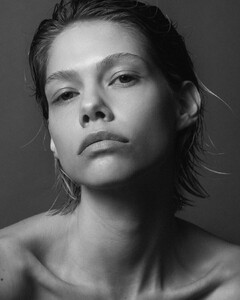
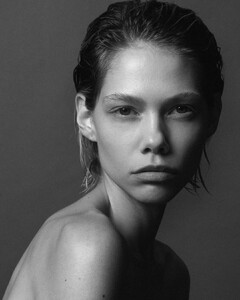
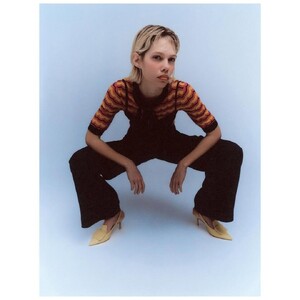
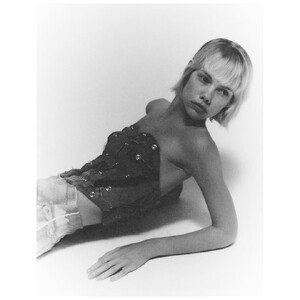
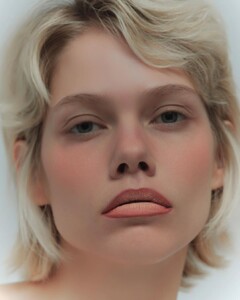
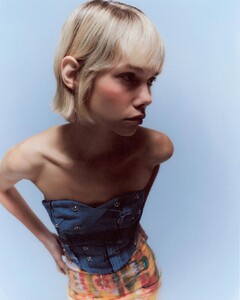




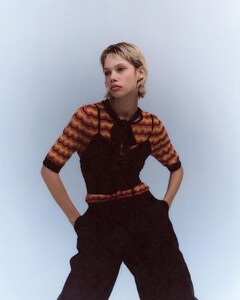




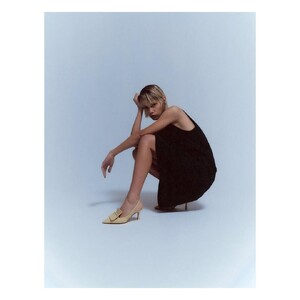




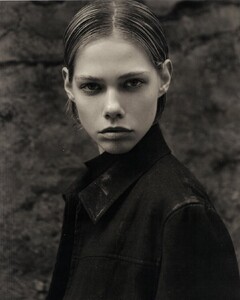
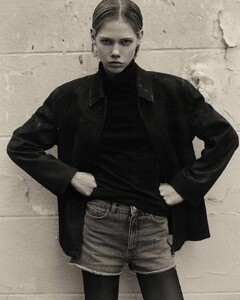
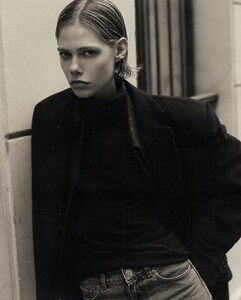
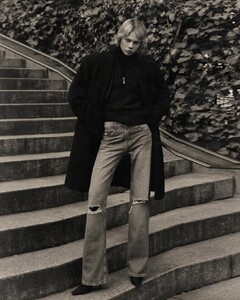
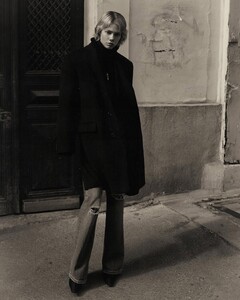

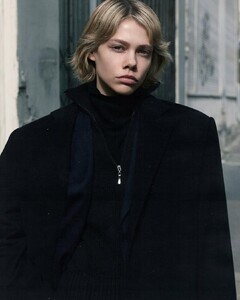
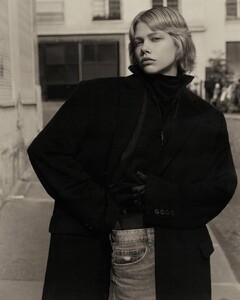












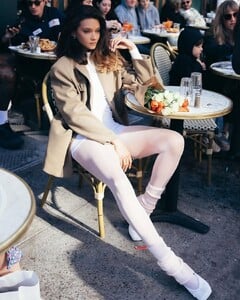

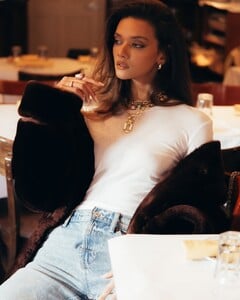














































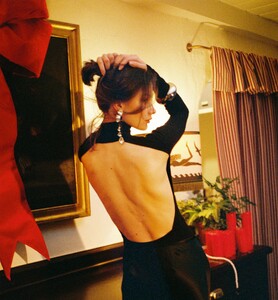


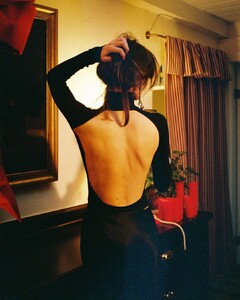








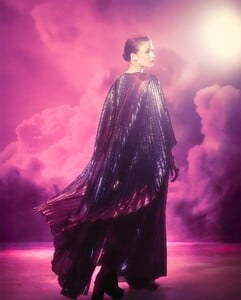












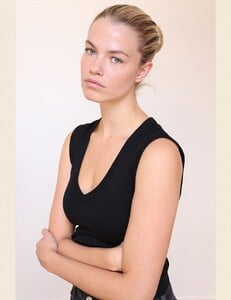
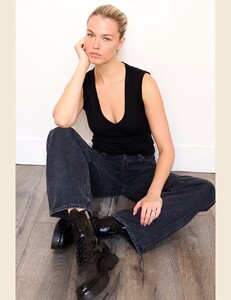


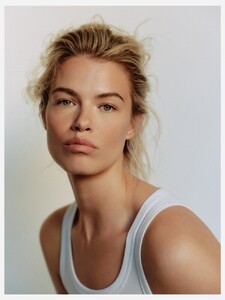


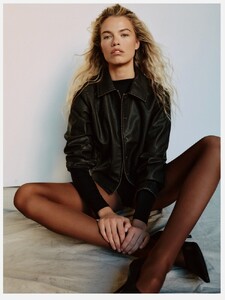
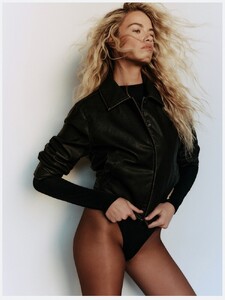

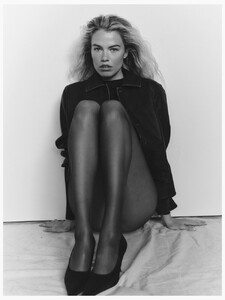
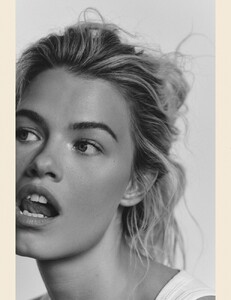
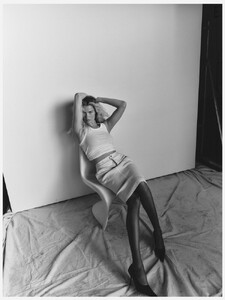



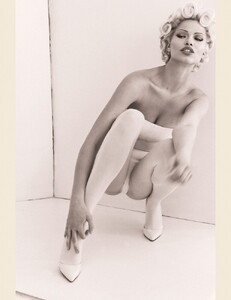
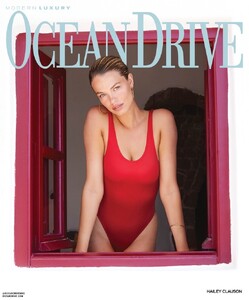

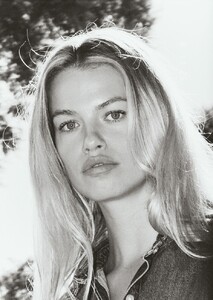
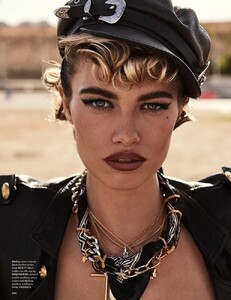
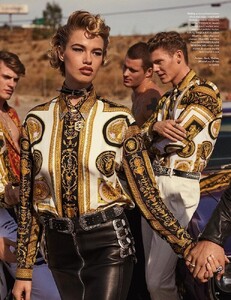

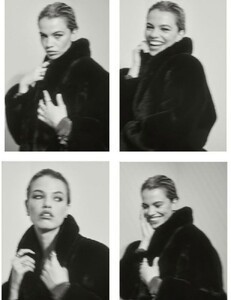


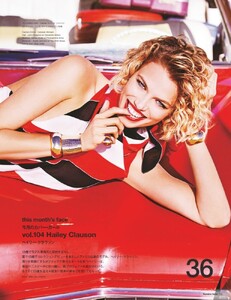

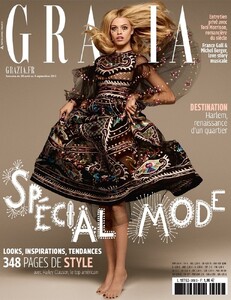
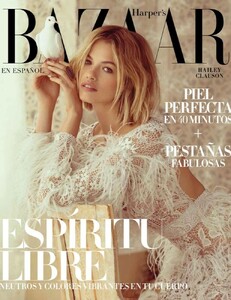




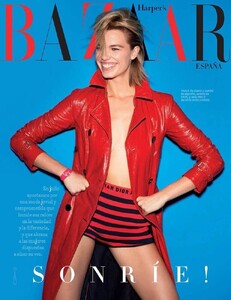
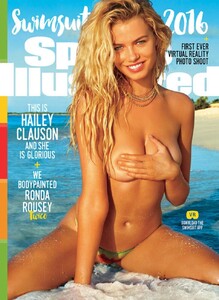
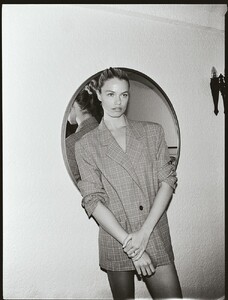















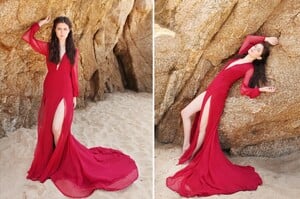



















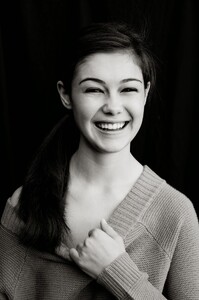
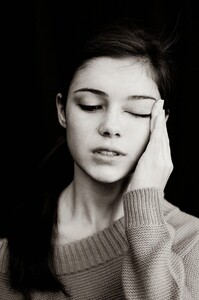




.thumb.jpg.3c8d0aa497fc93a48521b154ead2418a.jpg)