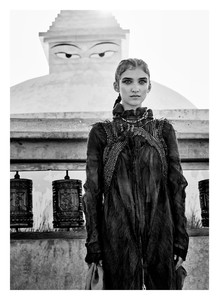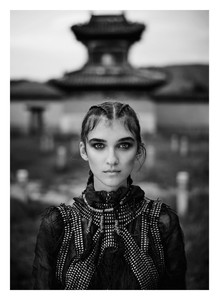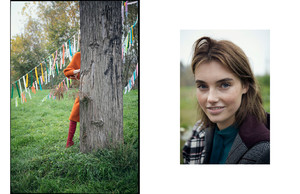Everything posted by Charlie's Alter Ego
-
Jessica Clements
- Paula Bulczynska
- Jessica Clements
- Dalia Savic
- Kyra Santoro
A Day At The Melrose Flea Market With Me This One Is For The Ladies Baby Would You Rather & Tattoos- Romee Strijd
- Katharina Wandrowsky
- Jessica Clements
- Jessica Clements
- Jessica Clements
- Natasha Poly
I'm feeling your pain there. As a collector of photo books myself, this is really disappointing. When I visited their website, the lack of information regarding page count and format made me skeptical, so I looked for older issues hoping that there is some information that might translate to the latest issue. I found one issue that said there are 24 pages... To call 24 pages, A5, all paper, no hard(er) cover a book, is a scam imo. Thank you for sharing @sanja- Zhenya Katava
- Meika Woollard
- Belle Lucia
- Savvy Taylor
- Anna Zak
For Xnet / Laisha Mag By Shahaf Mor & Yotam Cytter With Romi Frenkel & Yael Shelbia ⇩ 1080p mp4- Anna Zak
- Lorena Rae
- Problems and Suggestions for BZ - Post Here
ah I see, now I know what you mean. Usually in other forums when people thank a user for their post the thanking peoples user names are displayed below the post where the signature is. i.e. the following user thanked "user-XYZ" BobRoss83748, SamsungO2 etc- Problems and Suggestions for BZ - Post Here
doesn't the thanks/like option do exactly that? acknowledge a post. I don't know why there is a "thanks" and a "like", for me it's the same thing tbh. ah you want to see who thanked you?- Problems and Suggestions for BZ - Post Here
I see... one user got plenty "confused" 10 to be exact and 3 "likes". the users reputation is 3 tho, which means there is no negative count or subtraction happening. So I wouldn't worry too much your count can only go up but not down, well not exactly...* I see two options: Vote and Emotion. Vote being: Trophy +1 ; Like +1 ; No Vote At All +/-0 --> appreciation/neutral Emotion being: Haha ; Confused ; Sad --> only neutral the only negative vote I know so far is the one on YouTube "thumbs down" I personally still can't see any negativity in that option imo. It would concern me more if I never get any reaction at all, I mean getting reactions, appreciation or emotions only shows that the user is obviously an active member of the community. On the other hand someone without any reaction is probably not as active or maybe just leeching/lurking. *...The only thing I would worry about is the fact that you can revoke your Vote (I don't know if there is a time window set or not) which means that theoretically user A gave user B many Likes/Thanks and after a certain time they have a dispute and user A revokes every Likes/Thanks he/she has given user B, which causes user B in a declining community reputation. Regarding to your request to be able to see who has voted and what, I want to show you two examples why I think that being able to vote anonymous is actually a good thing. (prevents unnecessary drama, provides more honest opinions) You probably know the "polls" on Twitter and Instagram? 1.) - On Twitter: I can vote anonymously and there for give an honest answer/vote without having to fear the OP of the poll will "punish" me react negative exclusively to me... - On Instagram: Voters are not anonymous, the OP of the poll can see who who voted for what. I personally encountered users that were so dissatisfied with the result of the poll that they literally blocked everyone who voted "no"... Another user went so far as publicly expose the persons who voted "no" and called their followers to report those voters... So knowing that a user knows what I voted for, kind of deters me to always give an honest answer. i.e I am following someone I really like, that person recently dyed their hair black and now wants to know if their followers like their new hair. If I would be honest and vote that I dislike the new hair, the user would then see it and might "punish" me etc. To keep the peace or not to bring myself into disrepute with that person, I would then rather lie and give a false answer/vote. 2.) - In North Korea, people can vote yes or no to their leader. Voting results are 100% yes because the election is not anonymous. The community reputation is still in its infancy, we'll have to wait and see how it goes. I would rather not know who dislikes me or my content. "ignorance is bliss" sorry for the long text...- Problems and Suggestions for BZ - Post Here
hmm I haven't seen any confused or sad votes so far. But I also wouldn't see sad/confused as a negative emotions towards the poster, I rather see it for example in bad news (model xyz announced to leave VS) -> my personal emotion would than be sad but as I said, not to discredit the poster rather than being sad about these news imo.- Problems and Suggestions for BZ - Post Here
My guess is that it probably works like "likes with emotions" on Facebook. Every emotion even the angry face (FB), sad face (BZ) still counts as a like...?- Stella Maxwell
I searched the topic beforehand- Celine Bethmann
- Paula Bulczynska
Account
Navigation
Search
Configure browser push notifications
Chrome (Android)
- Tap the lock icon next to the address bar.
- Tap Permissions → Notifications.
- Adjust your preference.
Chrome (Desktop)
- Click the padlock icon in the address bar.
- Select Site settings.
- Find Notifications and adjust your preference.
Safari (iOS 16.4+)
- Ensure the site is installed via Add to Home Screen.
- Open Settings App → Notifications.
- Find your app name and adjust your preference.
Safari (macOS)
- Go to Safari → Preferences.
- Click the Websites tab.
- Select Notifications in the sidebar.
- Find this website and adjust your preference.
Edge (Android)
- Tap the lock icon next to the address bar.
- Tap Permissions.
- Find Notifications and adjust your preference.
Edge (Desktop)
- Click the padlock icon in the address bar.
- Click Permissions for this site.
- Find Notifications and adjust your preference.
Firefox (Android)
- Go to Settings → Site permissions.
- Tap Notifications.
- Find this site in the list and adjust your preference.
Firefox (Desktop)
- Open Firefox Settings.
- Search for Notifications.
- Find this site in the list and adjust your preference.