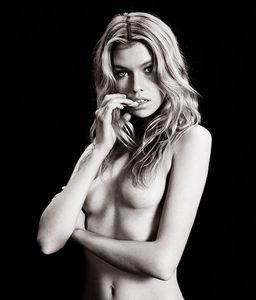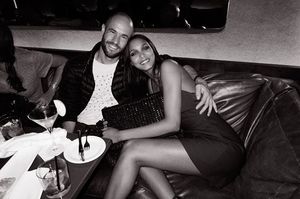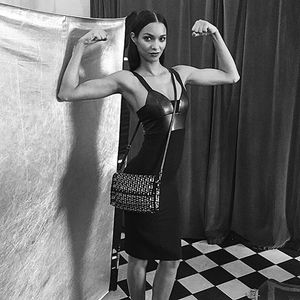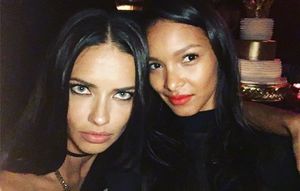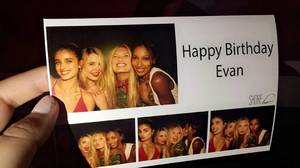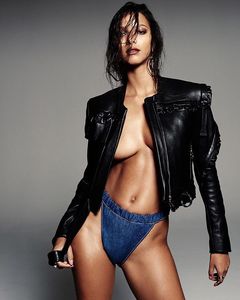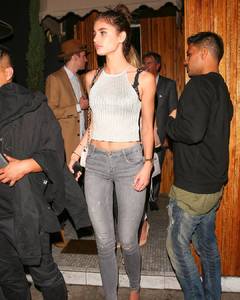Everything posted by JazzyJas2.0
-
Stella Maxwell
-
Lais Ribeiro
-
Lais Ribeiro
-
Lais Ribeiro
-
Luma Grothe
-
Lais Ribeiro
-
Taylor Hill
- Elsa Hosk
- Luma Grothe
- Lais Ribeiro
- Lais Ribeiro
- Sara Sampaio
They have had a few good outfits but for the most part I don't like Moschino. They're rather whimsical in design anyways.- Sara Sampaio
They're supposed to be more contrived they're posing.- Thylane Blondeau
Those are all reposts^ I do my best to go check for reposts so please go back the pages to check. Besides, this thread is the easiest since its only 20 something pages.- Samantha Harris
- Samantha Harris
- Barbara Palvin
Account
Navigation
Search
Configure browser push notifications
Chrome (Android)
- Tap the lock icon next to the address bar.
- Tap Permissions → Notifications.
- Adjust your preference.
Chrome (Desktop)
- Click the padlock icon in the address bar.
- Select Site settings.
- Find Notifications and adjust your preference.
Safari (iOS 16.4+)
- Ensure the site is installed via Add to Home Screen.
- Open Settings App → Notifications.
- Find your app name and adjust your preference.
Safari (macOS)
- Go to Safari → Preferences.
- Click the Websites tab.
- Select Notifications in the sidebar.
- Find this website and adjust your preference.
Edge (Android)
- Tap the lock icon next to the address bar.
- Tap Permissions.
- Find Notifications and adjust your preference.
Edge (Desktop)
- Click the padlock icon in the address bar.
- Click Permissions for this site.
- Find Notifications and adjust your preference.
Firefox (Android)
- Go to Settings → Site permissions.
- Tap Notifications.
- Find this site in the list and adjust your preference.
Firefox (Desktop)
- Open Firefox Settings.
- Search for Notifications.
- Find this site in the list and adjust your preference.