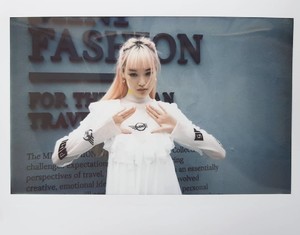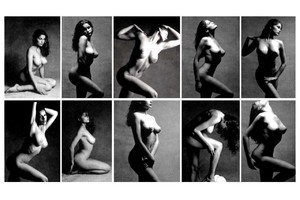Everything posted by JazzyJas2.0
-
Thylane Blondeau
-
Thylane Blondeau
-
Thylane Blondeau
-
Thylane Blondeau
- Thylane Blondeau
- Thylane Blondeau
https://www.loreal-paris.co.uk/trends-and-tutorials/tutorials/make-up/cannes-2018-get-the-look-thylane-blondeau- Thylane Blondeau
- Thylane Blondeau
- FOCUS on FACES!
- Best Smile
- Thylane Blondeau
- Thylane Blondeau
- Thylane Blondeau
- Pretty Native-American Indian girls/models
- Pretty Native-American Indian girls/models
- Taylor Hill
💕She's the prettiest girl- Frida Aasen
That Bamba swimwear is everything! ? She is so stunning.- Candice Swanepoel
Good to know thanks! ?- Fernanda Ly
- Fernanda Ly
- Fernanda Ly
- Thylane Blondeau
- Candice Swanepoel
That's interesting... How are we supposed to know the order?- Candice Swanepoel
I wonder what # she was on the list?^- Laetitia Casta
- Thylane Blondeau
Account
Navigation
Search
Configure browser push notifications
Chrome (Android)
- Tap the lock icon next to the address bar.
- Tap Permissions → Notifications.
- Adjust your preference.
Chrome (Desktop)
- Click the padlock icon in the address bar.
- Select Site settings.
- Find Notifications and adjust your preference.
Safari (iOS 16.4+)
- Ensure the site is installed via Add to Home Screen.
- Open Settings App → Notifications.
- Find your app name and adjust your preference.
Safari (macOS)
- Go to Safari → Preferences.
- Click the Websites tab.
- Select Notifications in the sidebar.
- Find this website and adjust your preference.
Edge (Android)
- Tap the lock icon next to the address bar.
- Tap Permissions.
- Find Notifications and adjust your preference.
Edge (Desktop)
- Click the padlock icon in the address bar.
- Click Permissions for this site.
- Find Notifications and adjust your preference.
Firefox (Android)
- Go to Settings → Site permissions.
- Tap Notifications.
- Find this site in the list and adjust your preference.
Firefox (Desktop)
- Open Firefox Settings.
- Search for Notifications.
- Find this site in the list and adjust your preference.









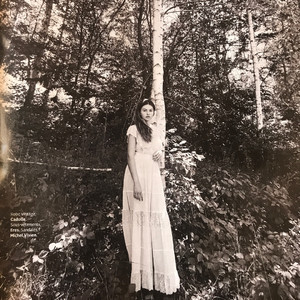


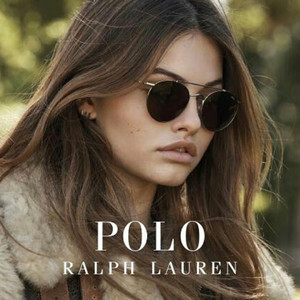









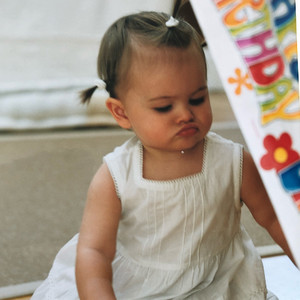


































.thumb.jpg.3f742f840900779f0ed936f899f1e7c5.jpg)