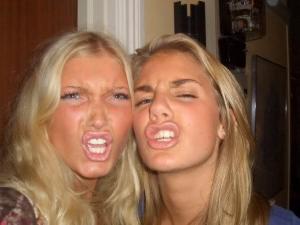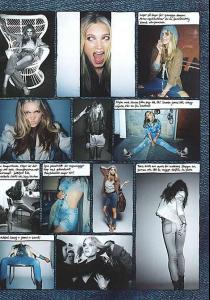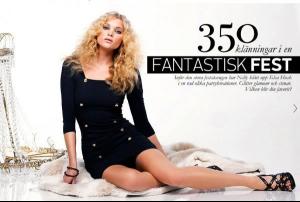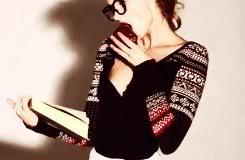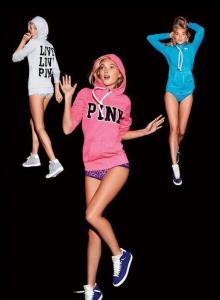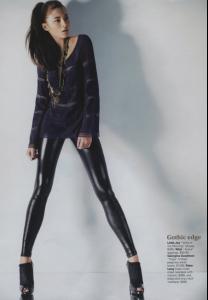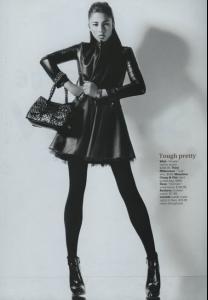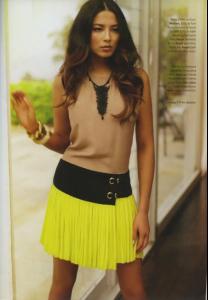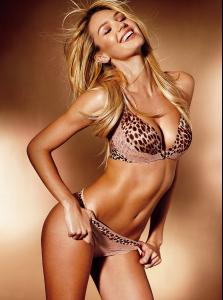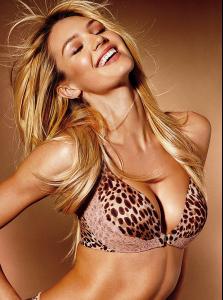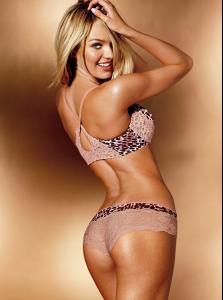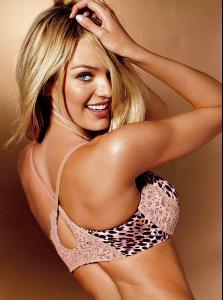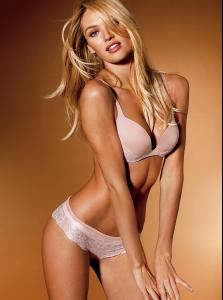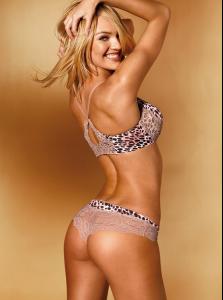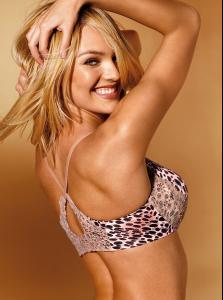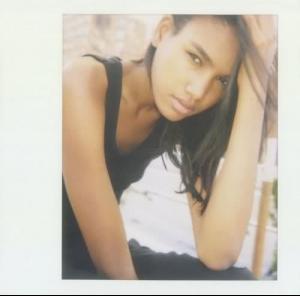Everything posted by JazzyJas2.0
-
Bar Refaeli
Wish these came w/out watermarks. At least you can still see them...but if anyone can help Bar in Paris: Oldies:
-
Elsa Hosk
Oh ok. Thanks. Im working via android so its not as easy. But if you don't mind can you let me know which ones? Anyone is welcome to.
-
Elsa Hosk
-
Elsa Hosk
- Elsa Hosk
-
Elsa Hosk
- Elsa Hosk
-
Elsa Hosk
-
Ryan Koning
Hes soooo f*cking hot. Just my type: all american with a devilish sexy look.... :evil:
-
Cory Monteith
Haha! Hey wijn didn't expect to see you here! I haven't been here in ages thought I should post some stuff. Guy of my hottest dreams: http://youtu.be/yceLqSET8lM Cory why do you have to be sooo f*&kn HOT?!!
-
Bar Refaeli
-
Bar Refaeli
Oh awesome! She's in Uruguay! I loove her hair in this picture: Thanks! Photo credit to Barrefaelionline!
-
Jessica Gomes
-
Jessica Gomes
- Jessica Gomes
- Lindsey Wixson
- Bar Refaeli
- Candice Swanepoel
WOW New siggy That siggy is gorgeous! Where can I find the pictures to this shoot?! Theyv slipped from my eyes. Lol Edit: Oh wow. Theyr in the last page. Dumb question! Lol- Jessica Gomes
HUGE post! Will update by editing! I have so many new pics. Feel free to let me know which ones are reposts.- Arlenis Sosa Pena
- Bar Refaeli
- Jessica Gomes
- Jessica Gomes
- Jessica Gomes
- Bar Refaeli
A little foggy but I understood what she was saying^. Thank you Adira! I noticed A LOT of models like using rose water sprays to mist on thier skin. I want to try but am skeptical, is it really hydrating? And btw she does a really great job with her brows, it seems shes picky about who handles them which is good because she has some of the most gorgeous brows I've seen! - Jessica Gomes
Account
Navigation
Search
Configure browser push notifications
Chrome (Android)
- Tap the lock icon next to the address bar.
- Tap Permissions → Notifications.
- Adjust your preference.
Chrome (Desktop)
- Click the padlock icon in the address bar.
- Select Site settings.
- Find Notifications and adjust your preference.
Safari (iOS 16.4+)
- Ensure the site is installed via Add to Home Screen.
- Open Settings App → Notifications.
- Find your app name and adjust your preference.
Safari (macOS)
- Go to Safari → Preferences.
- Click the Websites tab.
- Select Notifications in the sidebar.
- Find this website and adjust your preference.
Edge (Android)
- Tap the lock icon next to the address bar.
- Tap Permissions.
- Find Notifications and adjust your preference.
Edge (Desktop)
- Click the padlock icon in the address bar.
- Click Permissions for this site.
- Find Notifications and adjust your preference.
Firefox (Android)
- Go to Settings → Site permissions.
- Tap Notifications.
- Find this site in the list and adjust your preference.
Firefox (Desktop)
- Open Firefox Settings.
- Search for Notifications.
- Find this site in the list and adjust your preference.