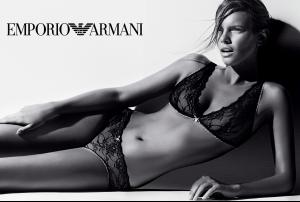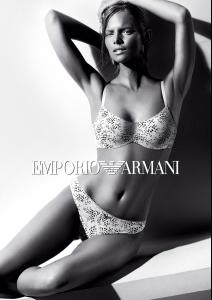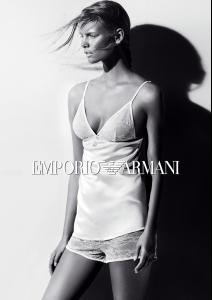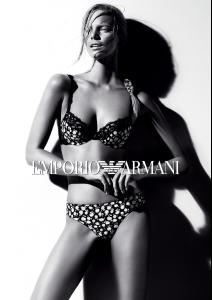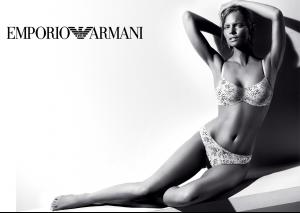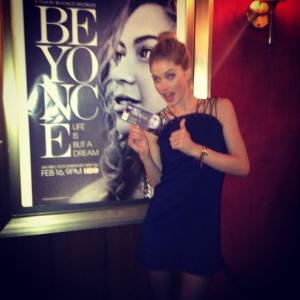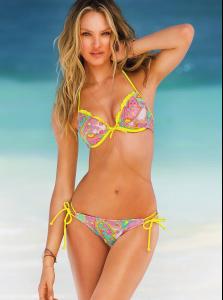Everything posted by JazzyJas2.0
-
Elsa Hosk
- Candice Swanepoel
- Elsa Hosk
- Elsa Hosk
- Marloes Horst
- Bar Refaeli
- Bar Refaeli
Yes, it sure looks like she's on a shoot! Thanks duch for the great Natasha Denona's tweet pics of Bar's makeup! Stunning closeups! :wub2: Thanks Jazzy for the assorted photos! Great makeup works! I also love the cute pic of her with the baby you posted.- Sigrid Agren
- Toni Garrn
- Karlie Kloss
- Marloes Horst
- Candice Swanepoel
- Hannah Holman
Marian Kihogo daisy eau so fresh http://www.youtube.com/watch?v=utDVSz39S7o Model iD: Models + Friends H&M SS11 Pants Collection TV Spot- Hannah Holman
Marc Jacobs 'Daisy and Daisy Eau So Fresh' TV Ad RUSSH AprilMay shoot in New York Hannah Holman on set http://www.youtube.com/watch?v=HfI4JkZAM2c Fendi Spring Summer 2010 Full Show- Hannah Holman
Hannah Holman @ Premier, London Vagabond FW2010 Campaign Video Dree Hemingway, Hannah Holmna, and Felix- Hannah Holman
Hannah Holman Pulse Management Marc's Models- Hannah Holman
Moochin about Pulse Mgmt's Supermodel Hannah Holman-Utah Vogue AU Hannah Holman- Hannah Holman
Fashion TV Model Talk http://www.youtube.com/watch?v=FzqwNBT7N30 Model Diaries Parts 1 + 2- Hannah Holman
- Hannah Holman
- Hannah Holman
- Bar Refaeli
Natasha Denona (makeup artist): http://www.natashade...-Beauty-En.html, http://www.natashadenona.com/Gallery-Beauty-En.html Gallery that features Bar^- Doutzen Kroes
- Candice Swanepoel
- Candice Swanepoel
Account
Navigation
Search
Configure browser push notifications
Chrome (Android)
- Tap the lock icon next to the address bar.
- Tap Permissions → Notifications.
- Adjust your preference.
Chrome (Desktop)
- Click the padlock icon in the address bar.
- Select Site settings.
- Find Notifications and adjust your preference.
Safari (iOS 16.4+)
- Ensure the site is installed via Add to Home Screen.
- Open Settings App → Notifications.
- Find your app name and adjust your preference.
Safari (macOS)
- Go to Safari → Preferences.
- Click the Websites tab.
- Select Notifications in the sidebar.
- Find this website and adjust your preference.
Edge (Android)
- Tap the lock icon next to the address bar.
- Tap Permissions.
- Find Notifications and adjust your preference.
Edge (Desktop)
- Click the padlock icon in the address bar.
- Click Permissions for this site.
- Find Notifications and adjust your preference.
Firefox (Android)
- Go to Settings → Site permissions.
- Tap Notifications.
- Find this site in the list and adjust your preference.
Firefox (Desktop)
- Open Firefox Settings.
- Search for Notifications.
- Find this site in the list and adjust your preference.