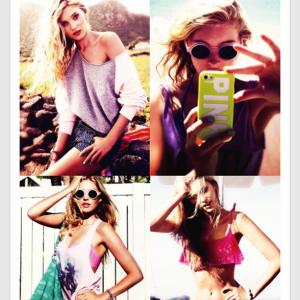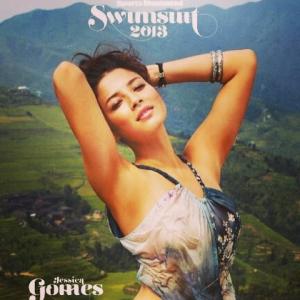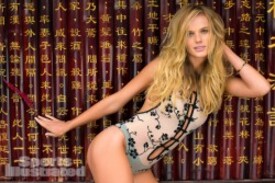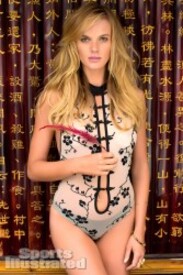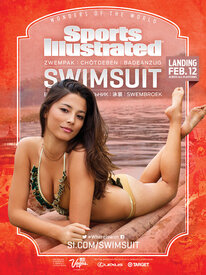Everything posted by JazzyJas2.0
-
Jessica Gomes
Thank you susan JESSICA GOMES Sports Illustrated 2013 /monthly_02_2013/post-103207-0-1593852189-21898_thumb.jpg" class="ipsImage ipsImage_thumbnailed" alt="13_jessica-gomes_06.jpg"> /monthly_02_2013/post-103207-0-1593852189-89718_thumb.jpg" class="ipsImage ipsImage_thumbnailed" alt="13_jessica-gomes_24.jpg"> /monthly_02_2013/post-103207-0-1593852190-06573_thumb.jpg" class="ipsImage ipsImage_thumbnailed" alt="13_jessica-gomes_29.jpg">
-
Elsa Hosk
-
2013 SI Swimsuit
Kate and Jessica! OMG. Keep em coming :dance:
-
Jessica Gomes
Thank you Memento!
-
Jessica Gomes
For anyone who has the time and patience: http://statigr.am/iamjessicagomes Over 500+ unposted Jessica Gomes instagrams. More from Instagram: iamjessicagomes
-
2013 SI Swimsuit
OMG NINA!
-
Jessica Gomes
Instagram: iamjessicagomes Signing the big fist #NYSE @si_swimsuit wearing @elleryland @davidjonesstore was great to be back on Wall street! Ha. With @Annev_official at the closing bell stock exchange! Ding ding ding. We have a winner!! @si_swimsuit I love this poster @si_swimsuit so proud to be an SI girl! Dream come true!
-
2013 SI Swimsuit
Genevieve looks kinda like Bar in some of them.
-
Anne Vyalitsyna
-
Nina Agdal
- Matt Shadows
Matt Shadows is so sexy. :wub2:- 2013 SI Swimsuit
OMG. Nina looks so flawless and gorgeous.- 2013 SI Swimsuit
- 2013 SI Swimsuit
- Lara Stone
- Katsia Zingarevich
- Sigrid Agren
- Kate Upton
- 2013 SI Swimsuit
- Anne Vyalitsyna
- 2013 SI Swimsuit
- Anne Vyalitsyna
- Nina Agdal
- Claudia Schiffer
- 2013 SI Swimsuit
Eh, I'm not so hyped up about Hannah at all. Meh.Account
Navigation
Search
Configure browser push notifications
Chrome (Android)
- Tap the lock icon next to the address bar.
- Tap Permissions → Notifications.
- Adjust your preference.
Chrome (Desktop)
- Click the padlock icon in the address bar.
- Select Site settings.
- Find Notifications and adjust your preference.
Safari (iOS 16.4+)
- Ensure the site is installed via Add to Home Screen.
- Open Settings App → Notifications.
- Find your app name and adjust your preference.
Safari (macOS)
- Go to Safari → Preferences.
- Click the Websites tab.
- Select Notifications in the sidebar.
- Find this website and adjust your preference.
Edge (Android)
- Tap the lock icon next to the address bar.
- Tap Permissions.
- Find Notifications and adjust your preference.
Edge (Desktop)
- Click the padlock icon in the address bar.
- Click Permissions for this site.
- Find Notifications and adjust your preference.
Firefox (Android)
- Go to Settings → Site permissions.
- Tap Notifications.
- Find this site in the list and adjust your preference.
Firefox (Desktop)
- Open Firefox Settings.
- Search for Notifications.
- Find this site in the list and adjust your preference.
- Matt Shadows