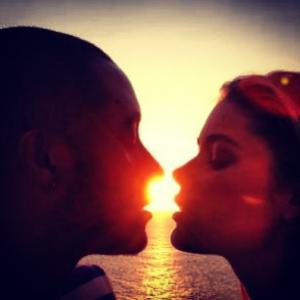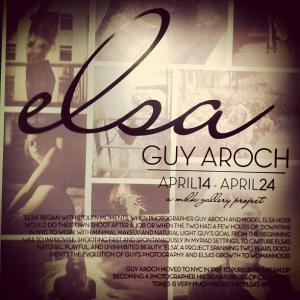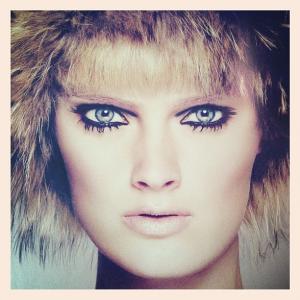Everything posted by JazzyJas2.0
-
Doutzen Kroes
- Marloes Horst
- Anne Vyalitsyna
- Elsa Hosk
- Elsa Hosk
- Anne Vyalitsyna
- Katsia Zingarevich
- Esti Ginzburg
I think the best thing she is doing right now is April. She needs way more work than she is getting.- Karlie Kloss
- Marloes Horst
- Sigrid Agren
- Barbara Palvin
Beautiful- Bar Refaeli
- Elsa Hosk
- Elsa Hosk
- Elsa Hosk
Thanks lovemusic!- Erin Heatherton
- Elsa Hosk
http://www.highsnobiety.com/2012/04/24/elsa-hosk-by-guy-aroch-for-milk-gallery/ http://lejournaldelaphotographie.com/entries/6507/guy-aroch-le-corps-d-elsa- Elsa Hosk
- Marloes Horst
- Constance Jablonski
Instagram: stevencanavan #ConstanceJablonsky #Beauty #Makeup #Antidote #ConstanceJablonski #TxemaYeste #Fashion #Beauty #ConstanceJablonsky #Antidote The first is one of my favorites of Constance. The last one is a stunner <3- Kim Noorda
What an exquisite beauty Kim is! Great new discovery <3- Sigrid Agren
Love that blue chain bag^- Doll-faced Beauties
- Marloes Horst
- Marloes Horst
Account
Navigation
Search
Configure browser push notifications
Chrome (Android)
- Tap the lock icon next to the address bar.
- Tap Permissions → Notifications.
- Adjust your preference.
Chrome (Desktop)
- Click the padlock icon in the address bar.
- Select Site settings.
- Find Notifications and adjust your preference.
Safari (iOS 16.4+)
- Ensure the site is installed via Add to Home Screen.
- Open Settings App → Notifications.
- Find your app name and adjust your preference.
Safari (macOS)
- Go to Safari → Preferences.
- Click the Websites tab.
- Select Notifications in the sidebar.
- Find this website and adjust your preference.
Edge (Android)
- Tap the lock icon next to the address bar.
- Tap Permissions.
- Find Notifications and adjust your preference.
Edge (Desktop)
- Click the padlock icon in the address bar.
- Click Permissions for this site.
- Find Notifications and adjust your preference.
Firefox (Android)
- Go to Settings → Site permissions.
- Tap Notifications.
- Find this site in the list and adjust your preference.
Firefox (Desktop)
- Open Firefox Settings.
- Search for Notifications.
- Find this site in the list and adjust your preference.