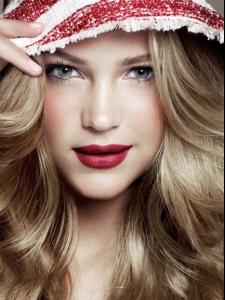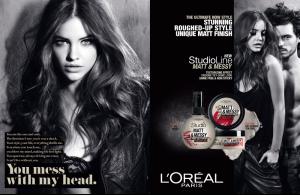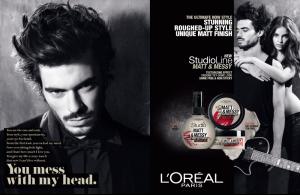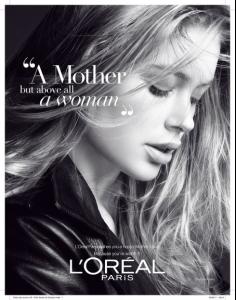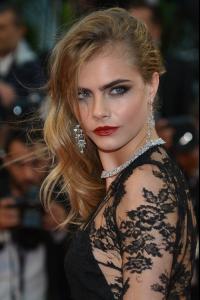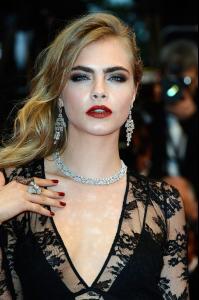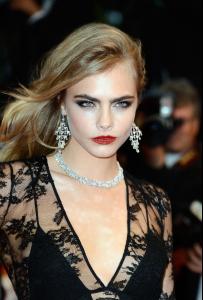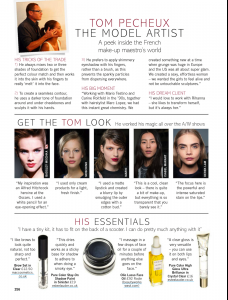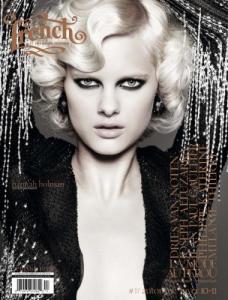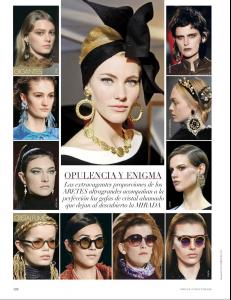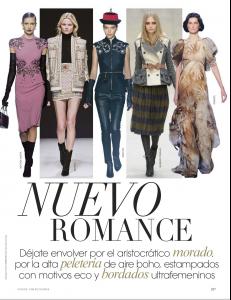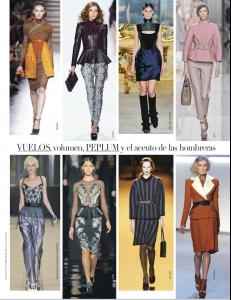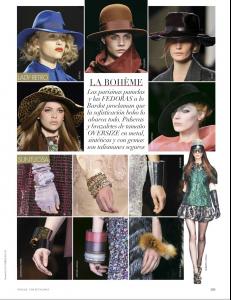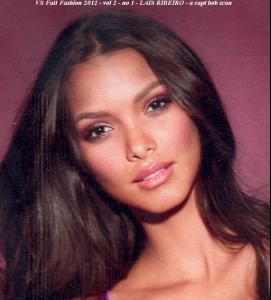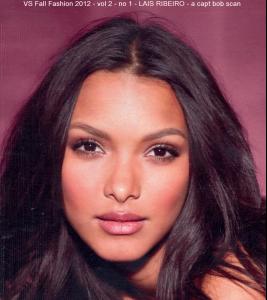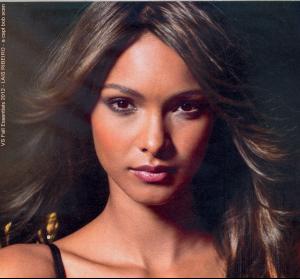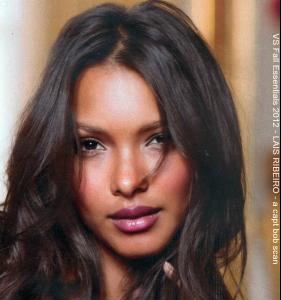Everything posted by JazzyJas2.0
- Barbara Palvin
-
Esti Ginzburg
-
Claudia Schiffer
-
Claudia Schiffer
L'Oreal Kennethwillardt.com
-
Barbara Palvin
-
Doutzen Kroes
-
Barbara Palvin
Gorgeous. Thanks.
-
Cara Delevingne
Why would he invite them? I can't see him being current with the latest fashionable people. Lol. Idk why. Unless he knows them personally then I could see why he would invite them himself.
-
Bar Refaeli
Gorgeous Escada. Very dreamlike. TY!
-
Kate Upton
Beautiful! Thank you so much^.
-
Cara Delevingne
-
Cara Delevingne
-
Cara Delevingne
-
Marloes Horst
Thanks hun. I really got lucky with those. Took some work but it was worth it.
-
Hannah Holman
-
Miranda Kerr
-
Karlie Kloss
-
Sigrid Agren
-
Karlie Kloss
-
Arizona Muse
-
Cara Delevingne
-
Anne Vyalitsyna
Yup^ Loved that outfit on her too. Slightly better quality... Elle Russia June 2013 Anne V Facebook
-
Lais Ribeiro
-
Bar Refaeli
Huh, well it was when I found it. Dumb image host shrunk it!
-
Lais Ribeiro
VS scan Cover Summer 2012 Cover Fall 2012 Thecelebritycity