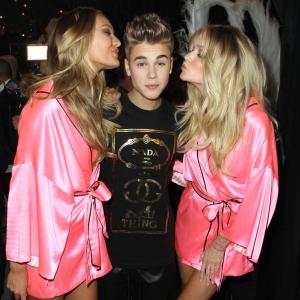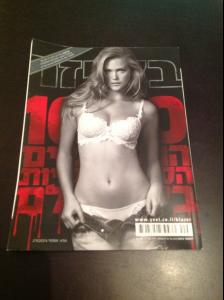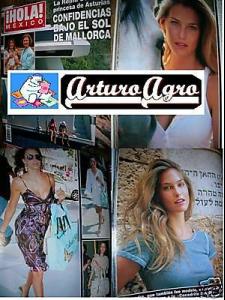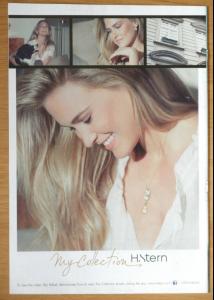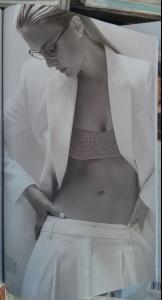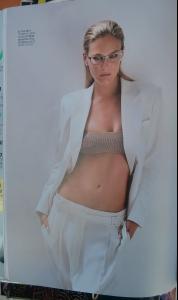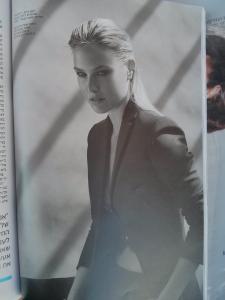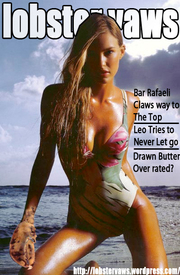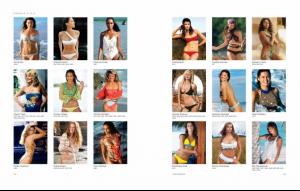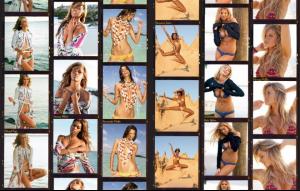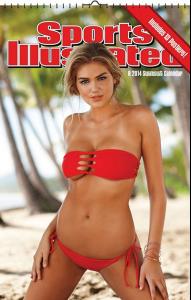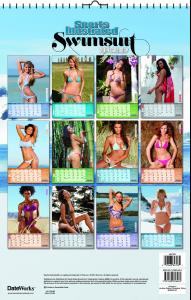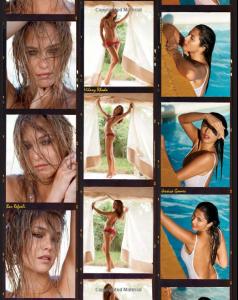Everything posted by JazzyJas2.0
-
Doutzen Kroes
-
Candice Swanepoel
-
Elsa Hosk
-
Doutzen Kroes
-
Kate Upton
- Marloes Horst
- Magdalena Frackowiak
- Anne Vyalitsyna
- Anne Vyalitsyna
- Esti Ginzburg
- Bar Refaeli
- Bar Refaeli
Another magazine in Hebrew ?? ebay Another one: ebay Random ads: ebay Some of the images (1st one) are from the Nevada Sears collection-HQs: BTW more from that collection: moranart.co.il New to me: timesofisrael- Bar Refaeli
- Bar Refaeli
- Crystal Renn
- Esti Ginzburg
- Kate Upton
- Bar Refaeli
Sports Illustrated Swimsuit : 50 Years of Beautiful sportsgrid From this post: http://www.bellazon.com/main/topic/49111-sports-illustrated-swimsuit-50-years-of-beautiful/#entry3214368- Anne Vyalitsyna
From Nina's thread @fisker47 Sports Illustrated Swimsuit : 50 Years of Beautiful foxnews From this post: http://www.bellazon.com/main/topic/49111-sports-illustrated-swimsuit-50-years-of-beautiful/#entry3214372- Barbara Palvin
- Jessica Stam
- Magdalena Frackowiak
- Marloes Horst
Account
Navigation
Search
Configure browser push notifications
Chrome (Android)
- Tap the lock icon next to the address bar.
- Tap Permissions → Notifications.
- Adjust your preference.
Chrome (Desktop)
- Click the padlock icon in the address bar.
- Select Site settings.
- Find Notifications and adjust your preference.
Safari (iOS 16.4+)
- Ensure the site is installed via Add to Home Screen.
- Open Settings App → Notifications.
- Find your app name and adjust your preference.
Safari (macOS)
- Go to Safari → Preferences.
- Click the Websites tab.
- Select Notifications in the sidebar.
- Find this website and adjust your preference.
Edge (Android)
- Tap the lock icon next to the address bar.
- Tap Permissions.
- Find Notifications and adjust your preference.
Edge (Desktop)
- Click the padlock icon in the address bar.
- Click Permissions for this site.
- Find Notifications and adjust your preference.
Firefox (Android)
- Go to Settings → Site permissions.
- Tap Notifications.
- Find this site in the list and adjust your preference.
Firefox (Desktop)
- Open Firefox Settings.
- Search for Notifications.
- Find this site in the list and adjust your preference.