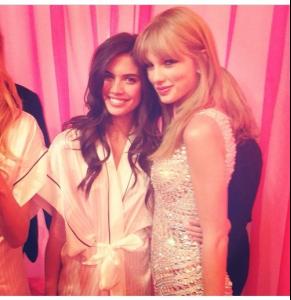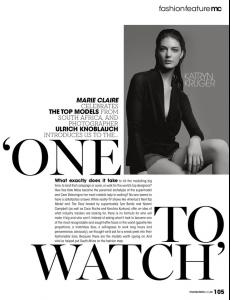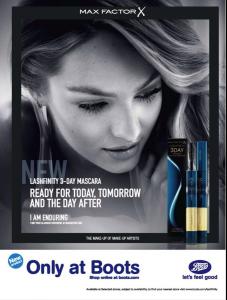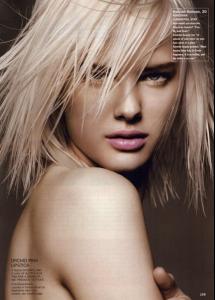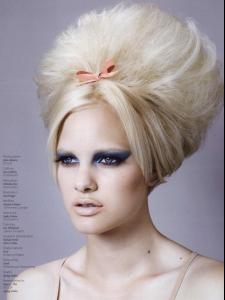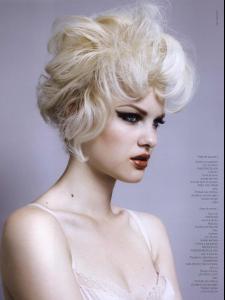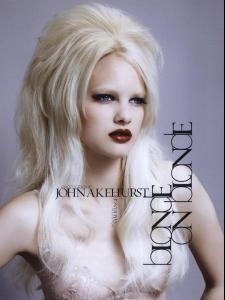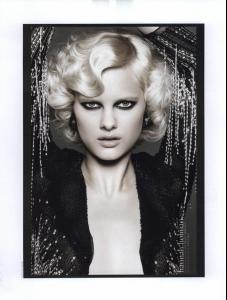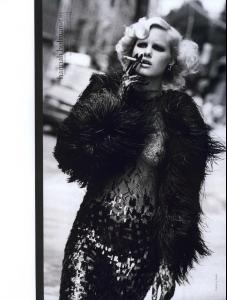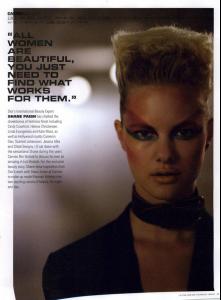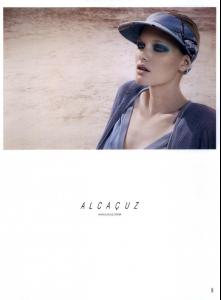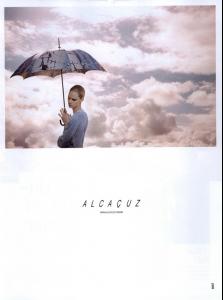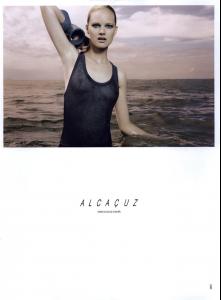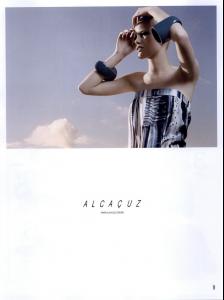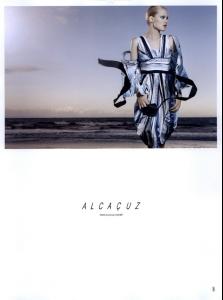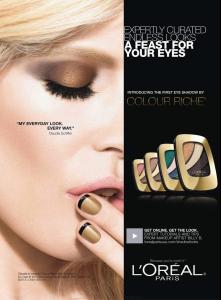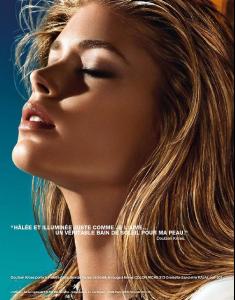Everything posted by JazzyJas2.0
-
Esti Ginzburg
Perfect!
-
Doutzen Kroes
/monthly_11_2013/post-42006-0-1446077402-27792_thumb.jpg" data-fileid="3574812" alt="post-42006-0-1446077402-27792_thumb.jpg" data-ratio="100">/monthly_11_2013/post-42006-0-1446077402-32407_thumb.jpg" data-fileid="3574816" alt="post-42006-0-1446077402-32407_thumb.jpg" data-ratio="100.2"> tumblr
-
Toni Garrn
/monthly_11_2013/post-42006-0-1446432768-28394_thumb.jpg" data-fileid="4958362" alt="post-42006-0-1446432768-28394_thumb.jpg" data-ratio="100"> tumblr
-
Magdalena Frackowiak
- Lais Ribeiro
- Sara Sampaio
-
Magdalena Frackowiak
OMG breathtaking!
-
Josephine Skriver
Gorgeous
-
Toni Garrn
She looked absolutely stunning. Her best year yet!
- Elsa Hosk
-
Bar Refaeli
Rarely any model or celebrity engages with twitter profiles of sites such as TMZ. Which makes it seem a bit amateurish. But it gets her more exposure even though its kind of desperate.
-
Elsa Hosk
omg I'm gonna lose it!
-
Candice Swanepoel
Cosmopolitan July 2013 "T-Shirt Awards" myfdb Allure August 2013 "6 Beach Weekend Essentials" myfdb Marie Claire South Africa September 2013 "One to Watch" Ph.Ulrich Knoblauch myfdb
-
Candice Swanepoel
-
Hannah Holman
Allure March 2011 "Spring Fling" French revue de modes F/W 2010 "Blonde on Blonde" Ph. John Akehurst French revue de modes F/W 2010 "Born to be a Model" Ph. Thierry le Goues i-D Magazine Fall 2010 "Shane Paish" Ph. Boo George Teen Vogue Jan/Feb 2011 Ph. Kava Gorna Alcacuz FW 2009 all: myfdb
-
Doutzen Kroes
- Doutzen Kroes
-
Claudia Schiffer
-
Barbara Palvin
- Candice Swanepoel
Account
Navigation
Search
Configure browser push notifications
Chrome (Android)
- Tap the lock icon next to the address bar.
- Tap Permissions → Notifications.
- Adjust your preference.
Chrome (Desktop)
- Click the padlock icon in the address bar.
- Select Site settings.
- Find Notifications and adjust your preference.
Safari (iOS 16.4+)
- Ensure the site is installed via Add to Home Screen.
- Open Settings App → Notifications.
- Find your app name and adjust your preference.
Safari (macOS)
- Go to Safari → Preferences.
- Click the Websites tab.
- Select Notifications in the sidebar.
- Find this website and adjust your preference.
Edge (Android)
- Tap the lock icon next to the address bar.
- Tap Permissions.
- Find Notifications and adjust your preference.
Edge (Desktop)
- Click the padlock icon in the address bar.
- Click Permissions for this site.
- Find Notifications and adjust your preference.
Firefox (Android)
- Go to Settings → Site permissions.
- Tap Notifications.
- Find this site in the list and adjust your preference.
Firefox (Desktop)
- Open Firefox Settings.
- Search for Notifications.
- Find this site in the list and adjust your preference.