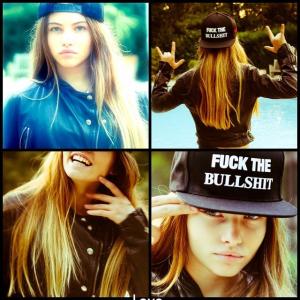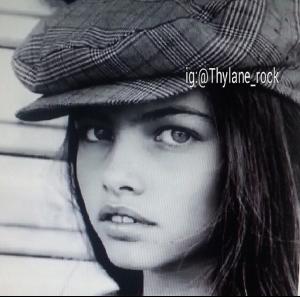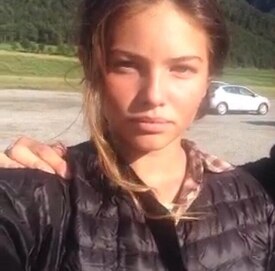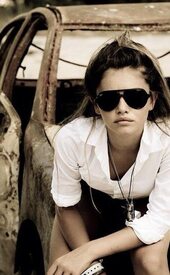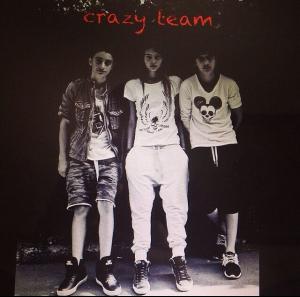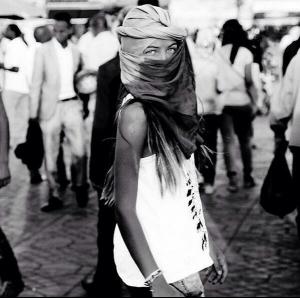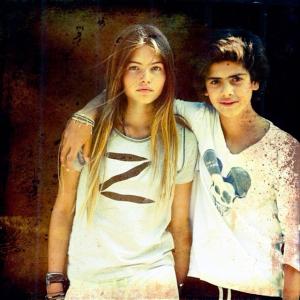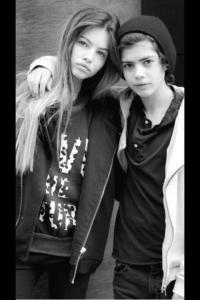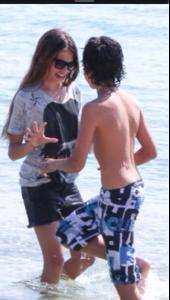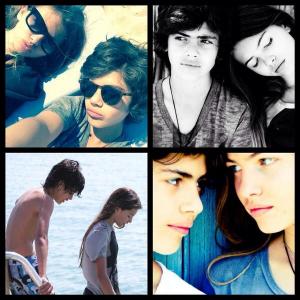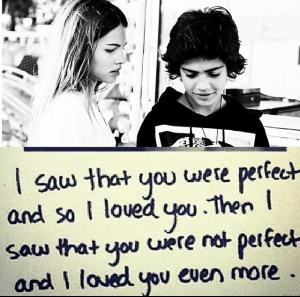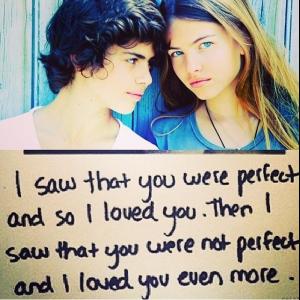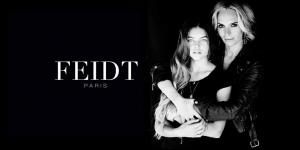Everything posted by JazzyJas2.0
-
Thylane Blondeau
Ph: Veronika Loubry Young & Wild
-
Thylane Blondeau
- Thylane Blondeau
Me too She has a beautiful smile as well. Her smile reminds me of Charlize Theron. I hope she gets great work in the future. There she is, smiling! Here too! ★☆- Thylane Blondeau
- Thylane Blondeau
- Thylane Blondeau
I think we should be a seperate section for MISC. not child because THAT would be all kinds of creepy. I agree Lyla about the Kate Upton, EmRata thing.- Thylane Blondeau
- Thylane Blondeau
- Thylane Blondeau
- Thylane Blondeau
- Thylane Blondeau
Me too She has a beautiful smile as well. Her smile reminds me of Charlize Theron. I hope she gets great work in the future.- Thylane Blondeau
I know. It's weird because her pictures are oddly flirtatious and she's so young. I just look at it as: this is the work of a talented little girl.- Thylane Blondeau
- Thylane Blondeau
- Thylane Blondeau
- Thylane Blondeau
- Thylane Blondeau
- Thylane Blondeau
- Thylane Blondeau
- Thylane Blondeau
- Taylor Hill
Haven't been here for awhile... She's doing great!- Thylane Blondeau
Yes. I agree. She has a great presence in the camera. It's quite incredible for her age. She's such a little beauty- Candice Swanepoel
Ugh. Her butt. Not fair- Thylane Blondeau
She looks like a model to me. She's a stunningly beautiful little girl.- Thylane Blondeau
+2 twitter - Thylane Blondeau
Account
Navigation
Search
Configure browser push notifications
Chrome (Android)
- Tap the lock icon next to the address bar.
- Tap Permissions → Notifications.
- Adjust your preference.
Chrome (Desktop)
- Click the padlock icon in the address bar.
- Select Site settings.
- Find Notifications and adjust your preference.
Safari (iOS 16.4+)
- Ensure the site is installed via Add to Home Screen.
- Open Settings App → Notifications.
- Find your app name and adjust your preference.
Safari (macOS)
- Go to Safari → Preferences.
- Click the Websites tab.
- Select Notifications in the sidebar.
- Find this website and adjust your preference.
Edge (Android)
- Tap the lock icon next to the address bar.
- Tap Permissions.
- Find Notifications and adjust your preference.
Edge (Desktop)
- Click the padlock icon in the address bar.
- Click Permissions for this site.
- Find Notifications and adjust your preference.
Firefox (Android)
- Go to Settings → Site permissions.
- Tap Notifications.
- Find this site in the list and adjust your preference.
Firefox (Desktop)
- Open Firefox Settings.
- Search for Notifications.
- Find this site in the list and adjust your preference.