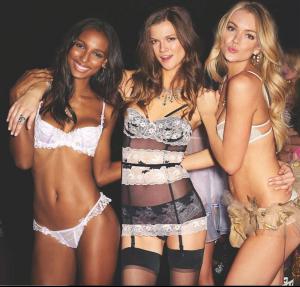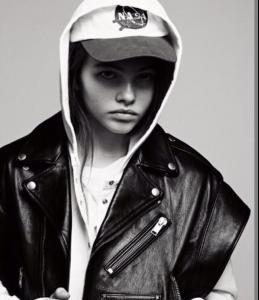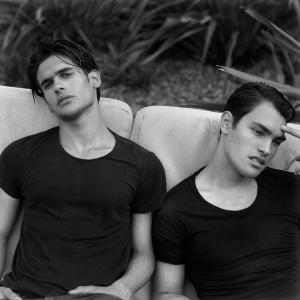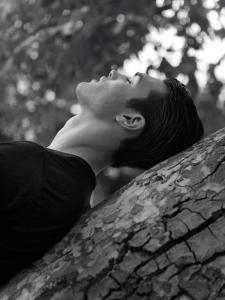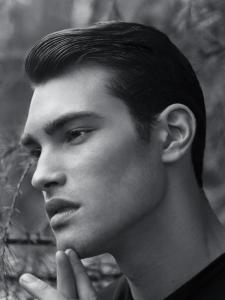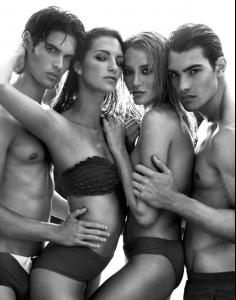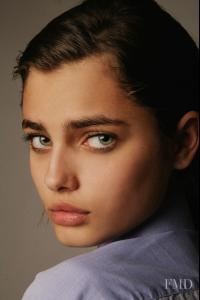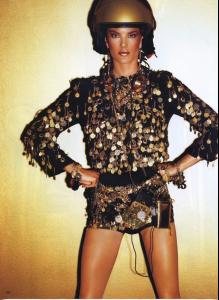Everything posted by JazzyJas2.0
-
Jasmine Tookes
-
Lais Ribeiro
- Lais Ribeiro
-
Lais Ribeiro
-
Elsa Hosk
:wub2: :wub2: :wub2:
-
Molly Bair
Love her look
-
Thylane Blondeau
-
Doutzen Kroes
-
Thylane Blondeau
- Taylor Hill
- Taylor Hill
She looked org at the baseball game- The Official Victoria's Secret Thread
No she looks a lot like her- Lais Ribeiro
- Taylor Hill
She looked beautiful. I'm completely obsessed with that arm bracelet- Michael Hudson
- Thylane Blondeau
- Thylane Blondeau
25 Facts about Thylane https://youtu.be/9V65JL0rF8Q- Thylane Blondeau
- Stella Maxwell
Love her hair- Daniela Braga
- Daniela Braga
More stuff, yay! Don't like the lipstick :yuckky:- Daniela Braga
- The Official Victoria's Secret Thread
Also glad Saylor became a thing- The Official Victoria's Secret Thread
It is for Halloween because it's reminiscent of Candice's Halloween costumes from a few years back.- The Official Victoria's Secret Thread
ZODIAC ANGELS WATER: Mermaids Sara Sampaio (Cancer-July 21) Lily Aldridge (Scorpio-November 15) Elsa Hosk (Scorpio-November 7) Romee Strijd (Cancer-July 19) Taylor Hill (Pisces-March 5) AIR: Angels Lais Ribeiro (Libra- October 5) Candice Swanepoel (Libra-October 20) Adriana Lima (Gemini-June 12) Jasmine Tookes (Aquarius-February 1) EARTH: Elves Martha Hunt (Taurus-April 17) Stella Maxwell (Taurus May 15) Behati Prinsloo (Taurus-May 16) Jac Jagaciak (Capricorn-January 15) Kate Grigorieva (Virgo-September 15) FIRE: Phoenix Alessandra Ambrosio (Aries-April 11) - Taylor Hill
Account
Navigation
Search
Configure browser push notifications
Chrome (Android)
- Tap the lock icon next to the address bar.
- Tap Permissions → Notifications.
- Adjust your preference.
Chrome (Desktop)
- Click the padlock icon in the address bar.
- Select Site settings.
- Find Notifications and adjust your preference.
Safari (iOS 16.4+)
- Ensure the site is installed via Add to Home Screen.
- Open Settings App → Notifications.
- Find your app name and adjust your preference.
Safari (macOS)
- Go to Safari → Preferences.
- Click the Websites tab.
- Select Notifications in the sidebar.
- Find this website and adjust your preference.
Edge (Android)
- Tap the lock icon next to the address bar.
- Tap Permissions.
- Find Notifications and adjust your preference.
Edge (Desktop)
- Click the padlock icon in the address bar.
- Click Permissions for this site.
- Find Notifications and adjust your preference.
Firefox (Android)
- Go to Settings → Site permissions.
- Tap Notifications.
- Find this site in the list and adjust your preference.
Firefox (Desktop)
- Open Firefox Settings.
- Search for Notifications.
- Find this site in the list and adjust your preference.